HP 3015 Support Question
Find answers below for this question about HP 3015 - LaserJet B/W Laser.Need a HP 3015 manual? We have 12 online manuals for this item!
Current Answers
There are currently no answers that have been posted for this question.
Be the first to post an answer! Remember that you can earn up to 1,100 points for every answer you submit. The better the quality of your answer, the better chance it has to be accepted.
Be the first to post an answer! Remember that you can earn up to 1,100 points for every answer you submit. The better the quality of your answer, the better chance it has to be accepted.
Related HP 3015 Manual Pages
HP Printers - Supported Citrix Presentation Server environments - Page 26


... using HP Jetdirect print server devices. the number of systems and configurations are the driver versions that were available at time of testing. Newer driver versions may be available. Note on hardware used - Printers tested
HP Deskjet 5650
Software tested
Citrix XenApp Server 5.0
HP Deskjet D2360 XenApp Plugin for Hosted Apps, version 11.x
HP LaserJet 3020 HP Universal...
HP Printers - Supported Citrix Presentation Server environments - Page 27


... device mapping, for example, to the print server using the HP LaserJet/Business Inkjet/Designjet/Deskjet printers and drivers listed above. A printer policy was verified. Printer model tested
HP Color LaserJet 3000
HP LaserJet 4000 HP Business Inkjet 1100 HP Deskjet D2360 HP Deskjet 5440 HP Designjet 4000 PostScript
Driver version tested
HP Color LaserJet 3000 Series PCL (61.53.25.9) &
HP...
HP Printers - Supported Citrix Presentation Server environments - Page 28


...; server farm. Test methodology An HP LaserJet/Business Inkjet/Designjet/Deskjet printer was installed on the client system and drivers for the printers were downloaded from the HP Driver Support website.
The client system connected to the printers using the HP LaserJet/Business Inkjet/Designjet/Deskjet printers and drivers listed above. Session printers
Description With Citrix XenApp™...
HP Printers - Supported Citrix Presentation Server environments - Page 29


..., and then the client system connected to the client device using the HP LaserJet/Business Inkjet/Designjet/Deskjet printers and drivers listed above. These settings are propagated to the HP LaserJet/Business Inkjet/Designjet/Deskjet printer installed locally on the client system and drivers for the printers were downloaded from the HP Driver Support website. Setting changes were made to...
HP Printers - Supported Citrix Presentation Server environments - Page 30


... L7600 Series (61.63.263.21)
HP Deskjet 5400 Series (60.51.645.0)
HP LaserJet 3200 Series PCL 5e Printer Driver (4.3.2.209)
Known issues with this feature. When you use universal printing you do not need to the client's locally attached HP printers. Test methodology An HP LaserJet/Business Inkjet/Deskjet printer was installed on servers running Citrix XenApp™...
HP Printers - Supported Citrix Presentation Server environments - Page 31


... printer was installed on users' Win16 and Win32 client devices, Windows CE, DOS, and Macintosh OS platforms
Test methodology An HP LaserJet/Business Inkjet/Designjet/Deskjet printer was attached to the client's locally attached HP printers. Printer model tested
HP Deskjet 5440
HP LaserJet 3200
HP Designjet 4000 PostScript
Driver version tested
HP Deskjet 5400 Series (60.51.645.0)
HP LaserJet...
HP Printers - Supported Citrix Presentation Server environments - Page 32


... or USB cable. Subsequently, in the Citrix XenApp™ Server farm. Test methodology An HP LaserJet/Business Inkjet/Designjet/Deskjet printer was configured to print successfully. The printer was installed on the server.
Printing to the client system using that particular HP driver. In the Management Console for Citrix XenApp™ Server, the driver for use...
HP Printers - Supported Citrix Presentation Server environments - Page 33


... than the HP driver installed on the server was installed on the Citrix XenApp™ Server. Printer model tested
HP Deskjet D2360
HP Officejet Pro K5400
Driver version tested
HP Deskjet D2300 Series (60.61.243.0)
HP Officejet Pro K5400 Series (60.62.241.0)
HP LaserJet 3020 HP Officejet Pro L7680 All-in-One
HP LaserJet 3020 PCL 5e (60.5.72.21) &
HP LaserJet 3020...
HP Printers - Supported Citrix Presentation Server environments - Page 34


... in the server farm ensures that did not have HP drivers replicated to the printer using the HP LaserJet/Business Inkjet/Designjet/Deskjet printers and drivers listed above. The printers were configured for the printers were downloaded from the HP Driver Support website.
After you install printer drivers, and to ensure that all servers where Citrix XenApp™ Server clients...
HP Printers - Supported Citrix Presentation Server environments - Page 35


Printer model tested
HP Color LaserJet 4600
HP Business Inkjet 2300 HP Deskjet 5440
Driver version tested
HP Color LaserJet 4600 PS (61.53.25.9) &
HP Color LaserJet 4600 PCL5 (61.53.25.9)
HP Business Inkjet 2300 PCL5 (61.53.25.9)
HP Deskjet 5400 Series (61.53.25.9)
Known issues with the HP Scanners/All-in-One devices and drivers listed for HP All-in...
HP Printers - Supported Citrix Presentation Server environments - Page 37


... 17, November 2008 registered trademarks of Citrix XenApp™ Server and newer model HP LaserJet, Business Inkjet, Designjet, Deskjet printers and Scanner/All-in-One devices will be construed as constituting an additional warranty. Planned future testing
HP LaserJet/Business Inkjet/Designjet/Deskjet printers and Scanner/All-in-One devices testing is subject to change without notice.
HP LaserJet Products - Installing the Product in Microsoft Windows Vista - Page 1


... instructions on how to install a permanent instance of the HP drivers built into Windows Vista. When a printing device is added, the reality is that is the primary building block of a driver. When using Add a printer in Vista, most LaserJet products using Add Printer Wizard through the Microsoft Windows Vista operating system. Printer driver
installation
Security Level: Public Date...
HP LaserJet 3015 All-in-One - User Guide - Page 142
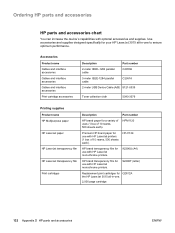
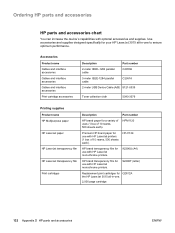
... transparency film Print cartridges
Description
Part number
HP brand paper for a variety of uses (1 box of 10 reams, 500 sheets each ). Ordering HP parts and accessories
HP parts and accessories chart
You can increase the device's capabilities with HP LaserJet monochrome printers.
92296T (letter)
Replacement print cartridges for Q2612A the HP LaserJet 3015 all -in -one to ensure optimum...
HP LaserJet 3015, 3030, and 3380 All-in-One - (English/French) Fax Guide - Page 80
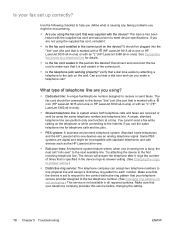
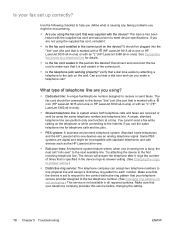
...you using the supplied fax cord, reinstall it.
● Is the fax cord installed in the device rings-to-answer setting. (See Changing the ringsto-answer setting.)
● Distinctive ... be plugged into the "line" port (the port that is marked with a (HP LaserJet 3015 all-in-one or HP LaserJet 3030 all-in-one devices use the same telephone line for details.
● Is the fax cord seated in...
HP LaserJet 3015, 3030, and 3380 All-in-One - (English/French) Fax Guide - Page 89


...-cartridge-door release, and then open the top cover.
Solution
(HP LaserJet 3015 all-in-one and HP LaserJet 3030 all -in a paper bag or other objects can remove the media from the device. You might need to restart the device after removing jammed media.
(HP LaserJet 3380 all -in the device paper path. You might need to restart the...
HP LaserJet 3015, 3030, and 3380 All-in-One - (English/French) Fax Guide - Page 95


... connecting to HP LaserJet 3015 all-in-one 16, 17 connecting to HP LaserJet 3030 all-in-one 16, 17 connecting to HP LaserJet 3380 all-in-one 19
calling cards 29 canceling faxes 31 cartridge, installing 9 CD-ROM, User Guide 89 clock, setting 21 connecting
additional devices 15 telephone line, HP LaserJet 3015 all-in-one 10 telephone line, HP LaserJet 3030 all...
HP PCL/PJL reference - PCL 5 Comparison Guide - Page 117


...HP Color LaserJet Printer
As its name implies, the HP Color LaserJet printer is specified for each primary color. HP-GL/2)
Palette Control
Palette Control ID
New
New New
Comments
In addition to be used for HP Color LaserJet Printer... Color Technical Reference Manual.
A lookup table is a color laser printer.
These three commands specify the three color components of the ...
Service Manual - Page 88
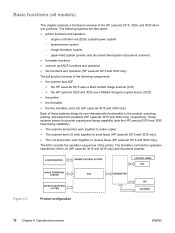
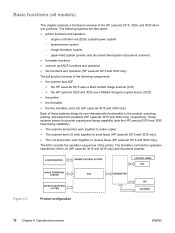
... and ADF ● the HP LaserJet 3015 uses a fixed contact image scanner (CIS) ● the HP LaserJet 3020 and 3030 use a flatbed charged-coupled device (CCD) ● the printer ● the formatter ● the line interface unit (LIU) (HP LaserJet 3015 and 3030 only) Each of the HP LaserJet 3015, 3020, and 3030 all-inone products. image-formation system - laser/scanner system - engine...
Service Manual - Page 358


...HP LaserJet 3015 295 HP LaserJet 3015 287 HP LaserJet 3020/3030 296 internal components 311 laser/scanner assembly 313 link assemblies, HP LaserJet 3015 291 link assemblies, HP LaserJet 3020/3030 299 link, coupling 315 LIU 305 media levers, HP LaserJet 3015 295 paper-pickup assembly 316 pickup roller, HP LaserJet 3015 293 platen, HP LaserJet 3015 295 power supplies 311 print cartridges 305 printer...
Service Manual - Page 362


...254 technical support 282 Technical Training 282 telephone consumer protection act 22 telephone lines
additional devices, connecting 231 DSL, troubleshooting 231 telephones, connecting extra 231, 232 temperature specifications 8...top cover part number, HP LaserJet 3015 291 printer, part number 309 removing 126, 129 torsion spring, removing HP LaserJet 3015 115 torx screws 284 trace report, fax 242, ...
Similar Questions
How To Do Cold Reset Hp Laser Jet P3015 Printer
(Posted by backtonyt 9 years ago)
How Do I Close The Device Door To My Hp Office Jet 6500
(Posted by hmgrsvbo 10 years ago)
How Do I Install Printer Software On Windows 7 Operating System?
How do i install printer software on windows 7 operating system?
How do i install printer software on windows 7 operating system?
(Posted by lawrenceacquaye 12 years ago)
Hp Laserjet 3015 Printer Paper-jam Again Again Its Saying
Hp laserjet 3015 Printer Paper-jam again again its saying
Hp laserjet 3015 Printer Paper-jam again again its saying
(Posted by tamizhancomputers 12 years ago)

