HP 3015 Support Question
Find answers below for this question about HP 3015 - LaserJet B/W Laser.Need a HP 3015 manual? We have 12 online manuals for this item!
Question posted by puzahhs on September 25th, 2013
Hp Laserjet P3015 Tray 2 Does Not Pulls Paper Straight
The person who posted this question about this HP product did not include a detailed explanation. Please use the "Request More Information" button to the right if more details would help you to answer this question.
Current Answers
There are currently no answers that have been posted for this question.
Be the first to post an answer! Remember that you can earn up to 1,100 points for every answer you submit. The better the quality of your answer, the better chance it has to be accepted.
Be the first to post an answer! Remember that you can earn up to 1,100 points for every answer you submit. The better the quality of your answer, the better chance it has to be accepted.
Related HP 3015 Manual Pages
HP Printers - Supported Citrix Presentation Server environments - Page 15


... cost per page when compared to consumer Deskjets. • Faster print speeds in normal modes. • Robust networking capabilities, comparable to HP LaserJets. • Lower intervention rates with higher capacity paper trays and ink supplies. • Higher reliability and duty load. • More comprehensive testing in Citrix environments compared to meet the needs of...
HP LaserJet Printers - Microsoft Windows XP and Windows Vista Printing Comparsion - Page 13
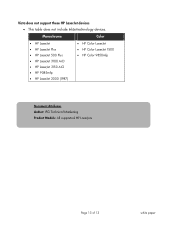
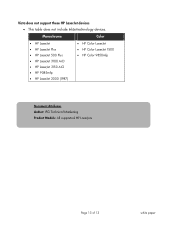
... not support these HP LaserJet devices • This table does not include InkJet-technology devices.
Monochrome
Color
• HP LaserJet • HP LaserJet Plus • HP LaserJet 500 Plus • HP LaserJet 3100 AiO • HP LaserJet 3150 AiO • HP 9085mfp • HP LaserJet 2000 (1987)
• HP Color LaserJet • HP Color LaserJet 1500 • HP Color 9850mfp
Document...
HP LaserJet Products - Installing the Product in Microsoft Windows Vista - Page 8


...product specific drivers you may see different Installable Options depending on the LaserJet icon and select Properties to view printer properties. Available Installable Options can be installed, selected, and changed as desired.
NOTE: Depending on your chosen printer driver, you use. Illustration
Document Attributes Product Models: All supported HP LaserJets
Page 8 of 8
white paper
HP LaserJet 3015 All-in-One - User Guide - Page 17
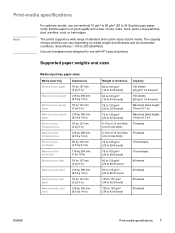
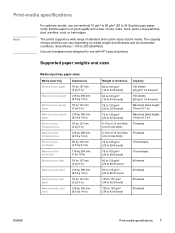
... designed for use conventional 75 g/m2 to 90 g/m2 (20 to 24 lb) photocopy paper. Verify that the paper is of good quality and is free of trays and bins can vary depending on media weight and thickness and environmental conditions. Smoothness-100 to...of standard and custom sizes of print media. Print-media specifications
Note
For optimum results, use with HP LaserJet printers.
HP LaserJet 3015 All-in-One - User Guide - Page 123
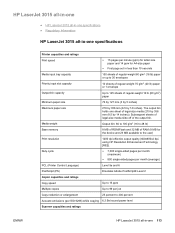
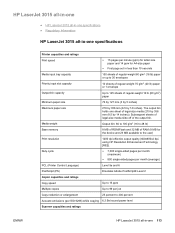
HP LaserJet 3015 all-in-one
● HP LaserJet 3015 all-in-one specifications ● Regulatory Information
HP LaserJet 3015 all -in less than 10 seconds
Media input tray capacity
150 sheets of regular-weight 60 g/m2 (16 lb) paper or up to 30 envelopes
Priority input slot capacity
10 sheets of regular-weight 75 g/m2 (20 lb) paper...paper and 14 ppm for the device and 23 MB available to...
HP LaserJet 3015 All-in-One - User Guide - Page 143
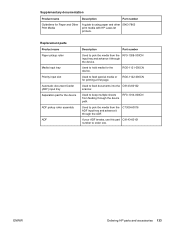
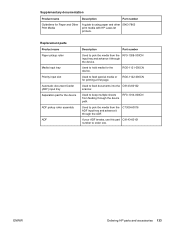
... 133
Replacement parts
Product name Paper pickup roller
Media input tray Priority input slot Automatic document feeder (ADF) input tray Separation pad for Paper and Other Print Media
A guide to using paper and other 5963-7863 print media with HP LaserJet printers. Supplementary documentation
Product name
Description
Part number
Guidelines for the device
ADF pickup roller assembly
ADF...
HP LaserJet 3015 All-in-One - User Guide - Page 159


HP LaserJet 3015 all-in-one package contents 2
HP LaserJet Fax 6 HP LaserJet Printer Family Print Media Guide 24 HP LaserJet Scan software, scanning with 61 HP limited warranty statement 129 HP repair services 138 HP SupportPack 140 HP toolbox 6 humidity
specifications 111
I IC CS-03 requirements 120 image quality, troubleshooting
black dots 105, 110 blank copies 100 blank pages 78, 104, 110 ...
HP LaserJet 3015, 3030, and 3380 All-in-One - (English/French) Fax Guide - Page 85


...the device and the receiving fax machine slow down the transmission to adjust for the voice mail (see Changing the rings-to answer calls. Press MENU/ ENTER (HP LaserJet 3015 all-in-one or HP LaserJet 3030...and resend the fax. Refill the media input tray.
ENWW
Fax-receiving problems
83 The device might have a slower transmission speed. The device only sends the fax at which the fax was...
HP LaserJet 3015, 3030, and 3380 All-in-One - (English/French) Fax Guide - Page 88


...the automatic document feeder (ADF) input tray or flatbed scanner (not available with the HP LaserJet 3015 allin-one only) with the glass-...HP LaserJet 3380 all-in memory because it are set to On. See Using manual dial.
See Loading originals to fax
A fax might be sending a fax from the end of paper...send. The device automatically redials a fax number if the redial options are...
HP LaserJet 3015, 3030, and 3380 All-in-One - (English/French) Fax Guide - Page 89


... straight-through output door. You might need to restart the device after removing jammed media.
(HP LaserJet 3380 all -in this includes the middle), and then carefully pull it to solve problems that the media meets HP media specifications.
You might need to remove jammed media. ENWW
Media-handling problems
87 Solution
(HP LaserJet 3015 all-in-one and HP LaserJet...
HP LaserJet 3015, 3030, and 3380 All-in-One - (English/French) Fax Guide - Page 90


...: http://www.hp.com/support/ ljpaperguide. Solution
(HP LaserJet 3015 all -in -one ) Remove the automatic document feeder (ADF) input tray and open . Remove some of the heat produced during the laser printing process.
Use both hands. Close the lid to a different paper type. Reinstall the cleanout part by using the output bin.
The device is skewed (crooked...
HP LaserJet 3015, 3030, and 3380 All-in-One - (English/French) Fax Guide - Page 96


...
J jack, dedicated line or splitter
HP LaserJet 3015 all-in-one 11 HP LaserJet 3030 all-in-one 11 HP LaserJet 3380 all-in-one 12 troubleshooting 78, 79 jack, telephone line additional devices 15 HP LaserJet 3015 all-in-one 10 HP LaserJet 3030 all-in-one 10 troubleshooting 78 jams, troubleshooting 87
L legal paper, settings 44 letter paper, settings 44 letters, entering with...
HP PCL/PJL reference - PCL 5 Comparison Guide - Page 7


... (HP-GL/2 2-28 HP LaserJet 4P and 4MP Printers 2-30 HP LaserJet 4PJ Printer 2-31 Text Parsing Method Command 2-32 Character Text Path Direction Command 2-33 Font Header Format 16 2-34 New Font Format Header Segments 2-35 Description of Font Header Segments 2-36 HP LaserJet 4PJ Programming Tips 2-48 Paper Size 2-59 HP LaserJet 4 Plus and 4M Plus Printers 2-60 HP LaserJet...
HP PCL/PJL reference - PCL 5 Comparison Guide - Page 120
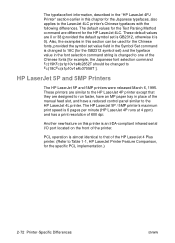
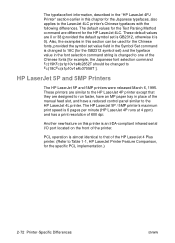
... printer's Chinese typefaces with the following differences. These default values are designed to run faster, have an MP paper tray in place of the manual feed slot, and have a reduced control panel similar to the HP LaserJet 4L printer.
Also, the examples in this section can be used for the Chinese fonts, provided the...
HP PCL/PJL reference - Printer Job Language Technical Reference Manual - Page 253
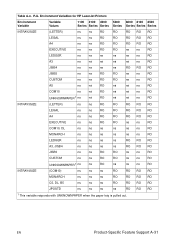
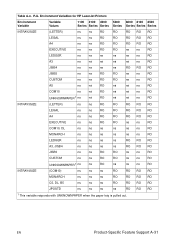
EN
Product-Specific Feature Support A-31 Table A-4. PJL Environment Variables for HP LaserJet Printers
Environment Variable
Variable Values
1100 2100 4500 5000 8000 8100 8500 Series Series Series Series Series Series Series
INTRAY2SIZE
(LETTER)
...B5
ns
ns
ns
RO
RO RO RO
JPOSTD
ns
ns
ns
ns
RO RO RO
1 This variable responds with UNKNOWNPAPER when the paper tray is pulled out.
Service Manual - Page 54


Control-panel menu structure (continued)
Main Menu
Submenu
Submenu
Service
Print T.30 trace
Restore defaults
Cleaning Mode
Power Save time (HP LaserJet 3020 and 3030 only)
Less paper curl
Submenu
36 Chapter 2 Operation
ENWW Table 2-1.
Service Manual - Page 151
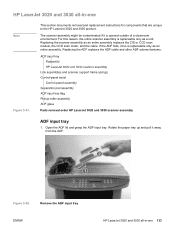
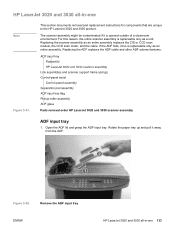
..., it is replaceable only as an entire assembly. The scanner assembly might be contaminated if it too is opened outside of a cleanroom environment. Rotate the paper tray up and pull it away from the ADF. Open the ADF lid and grasp the ADF input tray.
HP LaserJet 3020 and 3030 all -in -one 133
Service Manual - Page 357


..., removing. operating systems supported 3 operations
ADF, HP LaserJet 3015 87 ADF, HP LaserJet 3020/3030 94 boot process 75 components 70 ECU 78 fax 96 formatter 75 HP LaserJet 3015 87 HP LaserJet 3020/3030 93 image formation 83 jam detection 85 LIU 75 motor 79 optical system, HP LaserJet 3015 91 optical system, HP LaserJet 3020/3030 93 paper-feed system, printer 84 power system...
Service Manual - Page 359


... formatter 171 front cover 165 fuser 184 fuser cover 164 HP LaserJet 3015 parts 107 HP LaserJet 3020/3030 parts 133 laser/scanner assembly 181 link assemblies, HP LaserJet 3015 107 link assemblies, HP LaserJet 3020/3030 136 LIU 171 main motor 182 media input tray 158 media lever and torsion spring, HP LaserJet 3015
115 order of problems 206
R RAM 76 reams, breaking 227...
Service Manual - Page 360
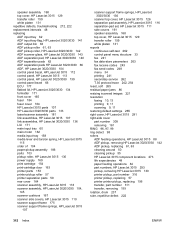
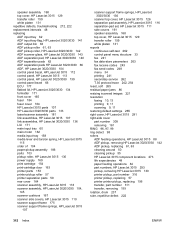
... fuser cover 164 HP LaserJet 3015 parts 107 HP LaserJet 3020/3030 parts 133 laser/scanner assembly 181 link assemblies, HP LaserJet 3015 107 link assemblies, HP LaserJet 3020/3030 136 LIU 171 main input tray 60 main motor 182 media input tray 158 media lever and torsion spring, HP LaserJet 3015
115 order of 104 paper-pickup assembly 186 parts 103 pickup roller, HP LaserJet 3015 130 power supply...
Similar Questions
How To Install Maintenance Kit Hp Laserjet P3015
(Posted by zeb30WClark 9 years ago)
How To Reset The Fuser Count On A Hp Laserjet P3015
(Posted by autJT82 10 years ago)
My Hp Deskjet 1050 Printer Won't Pull Paper Through
(Posted by mb13Po 10 years ago)

