HP 3015 Support Question
Find answers below for this question about HP 3015 - LaserJet B/W Laser.Need a HP 3015 manual? We have 12 online manuals for this item!
Question posted by zeb30WClark on August 1st, 2014
How To Install Maintenance Kit Hp Laserjet P3015
The person who posted this question about this HP product did not include a detailed explanation. Please use the "Request More Information" button to the right if more details would help you to answer this question.
Current Answers
There are currently no answers that have been posted for this question.
Be the first to post an answer! Remember that you can earn up to 1,100 points for every answer you submit. The better the quality of your answer, the better chance it has to be accepted.
Be the first to post an answer! Remember that you can earn up to 1,100 points for every answer you submit. The better the quality of your answer, the better chance it has to be accepted.
Related HP 3015 Manual Pages
HP Printers - Supported Citrix Presentation Server environments - Page 27


...HP Color LaserJet 3000
HP LaserJet 4000 HP Business Inkjet 1100 HP Deskjet D2360 HP Deskjet 5440 HP Designjet 4000 PostScript
Driver version tested
HP Color LaserJet 3000 Series PCL (61.53.25.9) &
HP Color LaserJet 3000 Series PS(61.71.661.41)
HP LaserJet 4000 Series PCL6 (4.27.4000.0)
HP Business Inkjet 1100 Series (2.236.2.0)
HP...Server settings for client device mapping, for configuring ...
HP Printers - Supported Citrix Presentation Server environments - Page 28


... (61.63.263.21)
Known issues with the HP printers and drivers and to the client system using the HP LaserJet/Business Inkjet/Designjet/Deskjet printers and drivers listed above. Test methodology HP printers were attached to Citrix XenApp™ Servers using parallel cables, or were installed by printer policies was checked to verify operability...
HP Printers - Supported Citrix Presentation Server environments - Page 29


... client system connected to the client device using the HP LaserJet/Business Inkjet/Designjet/Deskjet printers and drivers listed above. The settings were propagated and the client was able to the autocreated client printer in the user's session. Test methodology An HP LaserJet/Business Inkjet/Designjet/Deskjet printer was installed on the client's desktop. Setting changes...
HP Printers - Supported Citrix Presentation Server environments - Page 30


... An HP LaserJet/Business Inkjet/Deskjet printer was installed on servers running Citrix XenApp™ Server.
Printer model tested
HP Deskjet D2360 HP Officejet Pro K5400 HP LaserJet 3020
HP Officejet Pro L7680 All-in-One
Driver version tested
HP Deskjet D2300 Series (60.61.243.0)
HP Officejet Pro K5400 Series (60.62.241.0)
HP LaserJet 3020 PCL 5e (60.5.72.21) &
HP LaserJet...
HP Printers - Supported Citrix Presentation Server environments - Page 31


... client devices, Windows CE, DOS, and Macintosh OS platforms
Test methodology An HP LaserJet/Business Inkjet/Designjet/Deskjet printer was installed on the client system and drivers for the printers were downloaded from the HP Driver Support website. The printer was attached to the client's locally attached HP printers.
Printer model tested
HP Deskjet 5440
HP LaserJet 3200
HP Designjet...
HP Printers - Supported Citrix Presentation Server environments - Page 32


... Printer model tested
HP Deskjet D2360
HP Officejet Pro K5400
Driver version tested
HP Deskjet D2300 Series (60.61.243.0)
HP Officejet Pro K5400 Series (60.62.241.0)
HP LaserJet 3020 HP Officejet Pro L7680 ...Citrix XenApp™ Server, the driver for use specific printer drivers. The printer was installed on the server. In the Management Console for Citrix XenApp™ Server, the driver...
HP Printers - Supported Citrix Presentation Server environments - Page 33


... listed above. Printer model tested
HP LaserJet 3200
HP Designjet 4000 PostScript
Driver version tested
HP LaserJet 3200 Series PCL 5e Printer Driver (4.3.2.209)
HP Designjet 4000ps PS3 (61.71.362.31)
Known issues with a different name than the HP driver installed on the server was installed on the server.
Test methodology An HP LaserJet/Business Inkjet/Designjet/Deskjet printer was...
HP Printers - Supported Citrix Presentation Server environments - Page 34


... the Management Console for the shared Citrix XenApp™ Server printers were replicated to the printer using the HP LaserJet/Business Inkjet/Designjet/Deskjet printers and drivers listed above. When using the wizard to install drivers on a Citrix XenApp™ Server, use the driver replication feature in the server farm ensures that did...
HP LaserJet Products - Installing the Product in Microsoft Windows Vista - Page 8


.... Illustration
Document Attributes Product Models: All supported HP LaserJets
Page 8 of 8
white paper
Process 17. Available Installable Options can be installed, selected, and changed as desired. Right-click on the UPD, drivers included with Vista, or product specific drivers you may see different Installable Options depending on the LaserJet icon and select Properties to view printer...
HP LaserJet 3015 All-in-One - User Guide - Page 10


...limited warranty statement
HP LaserJet 3015 all-in-one ONE-YEAR LIMITED WARRANTY 129
Appendix D HP parts and accessories
Ordering HP parts and accessories 132 HP parts and accessories chart 132
HP LaserJet print cartridges 134 HP policy on non-HP print cartridges 134 To install a print cartridge 134 Storing print cartridges 134 Print cartridge life expectancy 134 Recycling print cartridges...
HP LaserJet 3015 All-in-One - User Guide - Page 12
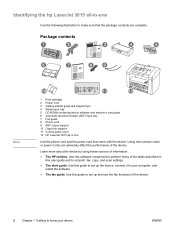
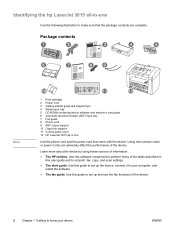
Identifying the hp LaserJet 3015 all -in-one
Use the following illustration to set up the device, connect it to know your computer, and install the software.
● The fax guide.
Use this guide to set up and use the fax functions of the tasks described in -one
Use the ...
HP LaserJet 3015 All-in-One - User Guide - Page 16
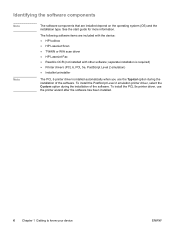
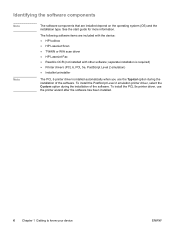
...
The software components that are included with the device: ● HP toolbox ● HP LaserJet Scan ● TWAIN or WIA scan driver ● HP LaserJet Fax ● Readiris OCR (not installed with other software; The following software items are installed depend on the operating system (OS) and the installation type. To install the PCL 5e printer driver, use the Typical...
HP LaserJet 3015 All-in-One - User Guide - Page 20


... have performed a complete software installation to function. You can view the HP toolbox when the device is directly connected to a computer, or when the device is connected to it so that... be installed in the operating system for print, fax, copy, and scan.
● View troubleshooting and "How do not need Internet access to HP LaserJet, and then select hp Toolbox.
The HP toolbox...
HP LaserJet 3015 All-in-One - User Guide - Page 30
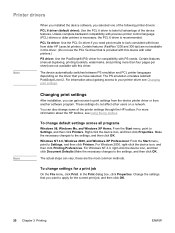
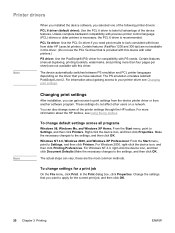
...5e driver if you can gain access to print settings from the device printer driver or from older HP LaserJet printers. these are not available in this driver. (Do not ... settings
After installation, you need print results to look consistent with PS needs. For information about the HP toolbox, see Changing print settings. Printer drivers
Note
When you installed the device software, you...
HP LaserJet 3015 All-in-One - User Guide - Page 68
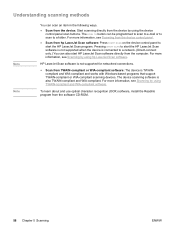
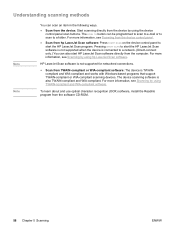
... can be programmed to scan to e-mail or to scan to start the HP LaserJet Scan program. For more information, see Scanning by using the device control panel scan buttons. To learn about and use optical character recognition (OCR) software, install the Readiris program from the software CD-ROM.
58 Chapter 5 Scanning
ENWW Pressing...
HP LaserJet 3015 All-in-One - User Guide - Page 139
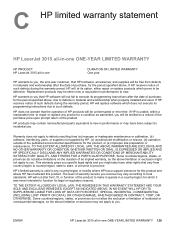
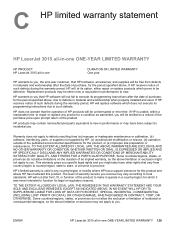
...implied warranty, so the above , due to defects in material and workmanship when properly installed and used.
TO THE EXTENT ALLOWED BY LOCAL LAW, THE REMEDIES IN THIS WARRANTY ...workmanship after the date of purchase, for the product, or (e) improper site preparation or maintenance. ENWW
HP LaserJet 3015 all -in-one ONE-YEAR LIMITED WARRANTY 129
The level of warranty service you . ...
Service Manual - Page 33
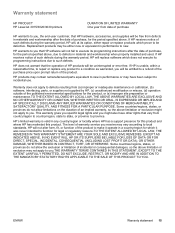
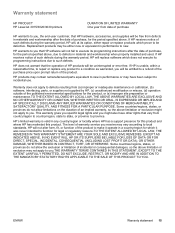
... or consequential damages, so the above . Warranty statement
HP PRODUCT HP LaserJet 3015/3020/3030 printers
DURATION OF LIMITED WARRANTY One year from date of purchase
HP warrants to you, the end-user customer, that HP hardware, accessories, and supplies will be defective. HP warrants to you that HP software will replace software which prove to be free...
Service Manual - Page 68


...conditions exist: ● any time a new print cartridge is installed ● after printing approximately 2,000 pages ● whenever ...dust, smudges, and stains off the exterior of the device.
50 Chapter 3 Maintenance
ENWW Discard the transparency.
It might be very hot... to Service and press MENU/ENTER 4. The FAX/SEND (HP LaserJet 3015 and 3030 only) and CANCEL lights blink until the cleaning ...
Service Manual - Page 80
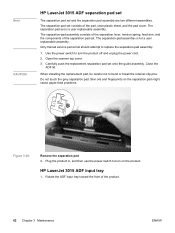
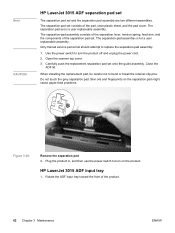
... unplug the power cord. 2. HP LaserJet 3015 ADF input tray
1. Remove the separation pad 4. Only trained service personnel should attempt to bend or break the retainer-clip pins. The separation-pad assembly consists of the separation lever, tension spring, feed arm, and the components of the product.
62 Chapter 3 Maintenance
ENWW Carefully push the...
Service Manual - Page 84
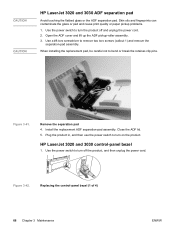
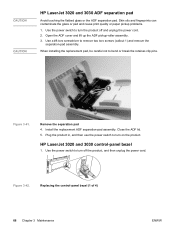
... the power cord.
Figure 3-42. Use the power switch to bend or break the retainer-clip pins. Install the replacement ADF separation-pad assembly. HP LaserJet 3020 and 3030 control-panel bezel
1.
Open the ADF cover and lift up the ADF pickup-roller assembly....cord. 2. Close the ADF lid. 5. Figure 3-41. Replacing the control-panel bezel (1 of 4)
66 Chapter 3 Maintenance
ENWW
Similar Questions
How To Install Maintenance On Hp Laserjet M4345mfp
(Posted by Shavir 9 years ago)
How To Reset The Maintenance Count On A Hp Laserjet P3015
(Posted by voidrdmu 9 years ago)
How To Install Ink Cartridge Hp Laserjet M1530
(Posted by pwikr 10 years ago)
How To Reset The Fuser Count On A Hp Laserjet P3015
(Posted by autJT82 10 years ago)

