HP 3015 Support Question
Find answers below for this question about HP 3015 - LaserJet B/W Laser.Need a HP 3015 manual? We have 12 online manuals for this item!
Question posted by deanfixsen on July 12th, 2011
Default Paper Setting
No matter what we do, the paper type shows up as "Manually feed heavy gloss paper" and we have to manually change the setting every time to print regular paper.
How can we change the default to regular paper on our new HP laserjet 3015 printer?
Current Answers
There are currently no answers that have been posted for this question.
Be the first to post an answer! Remember that you can earn up to 1,100 points for every answer you submit. The better the quality of your answer, the better chance it has to be accepted.
Be the first to post an answer! Remember that you can earn up to 1,100 points for every answer you submit. The better the quality of your answer, the better chance it has to be accepted.
Related HP 3015 Manual Pages
HP LaserJet 3015 All-in-One - User Guide - Page 15


... to scan to e-mail or to a folder. Use these controls to change commonly used default settings and to start copying. Use the fax controls to send and receive faxes and to change commonly used fax settings. Use these controls to select menu options, determine the device status, and cancel the current job.
4 Copy controls. For instructions...
HP LaserJet 3015 All-in-One - User Guide - Page 20


... of the taskbar. ● On the Start menu, point to HP LaserJet, and then select hp Toolbox.
You must be printed from the browser. The HP toolbox opens in the future.
10 Chapter 2 Changing the settings by using the hp toolbox or the device control panel
ENWW Using the hp toolbox
Note
The HP toolbox...
HP LaserJet 3015 All-in-One - User Guide - Page 23


...The procedure then automatically restarts the device. The device exits the menu settings and prints the report. Restoring the factory-set defaults
Restoring the factory-set defaults ● Changing the device control panel display language ● Changing the default media size ● Using the device volume controls ● Changing print settings
Printing a configuration page
You can see...
HP LaserJet 3015 All-in-One - User Guide - Page 144


..., see the start guide.
When printing text on letter/A4-size paper at 5 percent coverage, the print cartridge lasts an average of used LaserJet print cartridges that otherwise may have been discarded in new cartridges. After a thorough quality inspection, selected parts are the default settings). Recycling print cartridges
Since 1990, the HP Printing Supplies Returns and Recycling Program...
HP LaserJet 3015 All-in-One - User Guide - Page 158
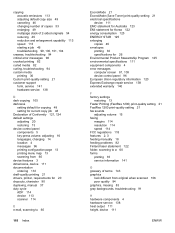
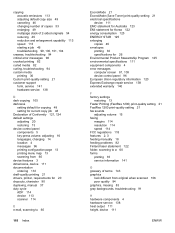
... 124 default settings adjusting 20 restoring 13 device control panel components 5 key-press volume, adjusting 16 languages, changing 14 location 4 messages 96 printing configuration page 13 printing menu map 13 scanning from 60 device features 3 dimensions, device 111 documentation ordering 133 draft-quality printing 21 drivers, printer, requirements for 20 dropouts, character 90 duplexing, manual...
HP LaserJet 3015, 3030, and 3380 All-in-One - (English/French) Fax Guide - Page 89


... specifications. Solution
(HP LaserJet 3015 all-in-one and HP LaserJet 3030 all -in-one ) Push the print-cartridge-door release, and then open the top cover. Place the print cartridge in a paper bag or other objects can damage the internal parts. You might need to restart the device after removing jammed media.
(HP LaserJet 3380 all -in...
HP LaserJet 3015, 3030, and 3380 All-in-One - (English/French) Fax Guide - Page 95


... Guide 89 clock, setting 21 connecting
additional devices 15 telephone line, HP LaserJet 3015 all-in-one 10 telephone line, HP LaserJet 3030 all-in-one 10 troubleshooting 78 contrast defined 91 setting default 34 troubleshooting 84 control panel, using 21, 52
D darkness, setting default contrast 34 date, setting 21 dedicated fax line
additional devices, connecting 15 HP LaserJet 3015 all-in-one...
HP PCL/PJL reference - PCL 5 Comparison Guide - Page 129
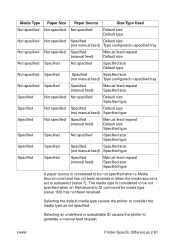
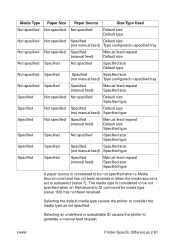
... Specified
Not specified
Default size Specified type
Specified
Default size
(not manual feed) Specified type
Specified (manual feed)
Manual feed request Default size Specified type
Not specified
Specified size Specified type
Specified
Specified size
(not manual feed) Specified type
Specified (manual feed)
Manual feed request Specified size Specified type
A paper source is considered...
HP PCL/PJL reference - PCL 5 Comparison Guide - Page 132
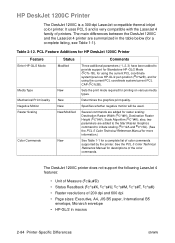
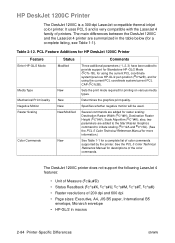
... PCL
CAP (?%3B). also, two
parameters are summarized in macros
2-84 Printer-Specific Differences
ENWW Sets the print mode required for
using the current PCL coordinate system/previous HP-GL/2 pen position (?%2B), and for printing on various media types.
PCL Feature Additions for HP DeskJet 1200C Printer
Feature
Enter HP-GL/2 Mode
Media...
HP PCL/PJL reference - PCL 5 Comparison Guide - Page 135


... in network environments. Note
Media Type Command
This command sets the print mode required for printing on various media types.
?&l#M
# = 0 - Glossy film 4 -
Plain paper 1 - When transparency media is closed and printed, and CAP moves to the top of form at the left margin of the language or remote-panel selection. Transparency film
Default = 0 Range = 0 to 4
If no printable...
HP PCL/PJL reference - PCL 5 Comparison Guide - Page 152
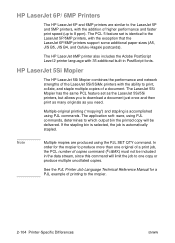
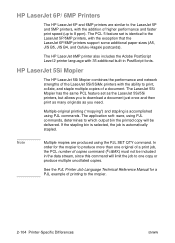
... printers, with the exception that the LaserJet 6P/6MP printers support some additional paper sizes (A5, JIS B5, JIS B4, and Oufuku-Hagaki postcards). The LaserJet 5Si Mopier has the same PCL feature set is identical to download a document just once and then print as many originals as the LaserJet 5Si/5Si printers, but allows you...
HP PCL/PJL reference - Printer Job Language Technical Reference Addendum - Page 153
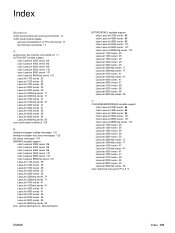
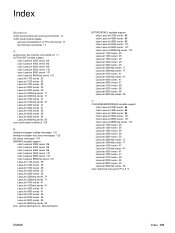
... 1150 series 25 LaserJet 1200 series 25 LaserJet 1300 series 25 LaserJet 2200 series 25 LaserJet 2300 series 25 LaserJet 3200mfp series 71 LaserJet 3300mfp series 71 LaserJet 4100 series 41 LaserJet 4100mfp series 41 LaserJet 4200 series 41 LaserJet 4300 series 41 LaserJet 5100 series 55 LaserJet 8150 series 55 LaserJet 9000 series 55 LaserJet 9000mfp series 55
color reference manual for 11...
HP PCL/PJL reference - Printer Job Language Technical Reference Manual - Page 83
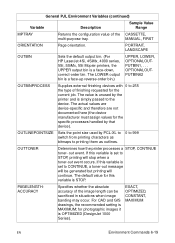
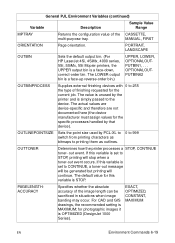
... of the image length can be generated but printing will stop when a toner-out event occurs.
PORTRAIT, LANDSCAPE
OUTBIN
Sets the default output bin. (For HP LaserJet 4Si, 4SiMx, 4000 series, 5Si, 5SiMx, 5Si Mopier printers, the UPPER output bin is MAXIMUM; The actual values are device-specific and therefore are not documented here (the...
HP PCL/PJL reference - Printer Job Language Technical Reference Manual - Page 240
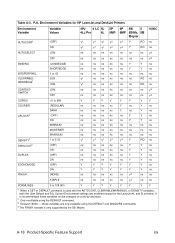
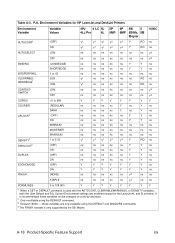
...both the User Default and PJL Current Environment settings are only available using the DEFAULT command. 3 DeskJet 1600C - A-18 Product-Specific Feature Support
EN Table A-3. PJL Environment Variables for the LaserJet 4L and 5L ...ns Y3
ns
ns ns ns
ns ns
ns Y3
COPIES
(1) to 999
Y
YYY
Y
Y
YY
COURIER
(REGULAR)
ns
ns ns ns
Y
ns
Y ns
DARK
ns
ns ns ns
Y
ns
Y ns
CPLOCK2
(OFF...
Service Manual - Page 101
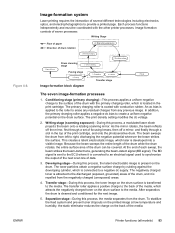
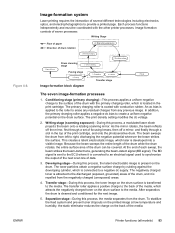
...of paper Direction ...the media. To stabilize the feed system and prevent toner dropouts on the printed image at low temperature and ... roller to the surface of the media. The print density setting modifies the dc voltage.
2. The beam sweeps the... line of the print cartridge, and onto the photosensitive drum. Separation stage-During this process, a modulated laser diode projects the ...
Service Manual - Page 226
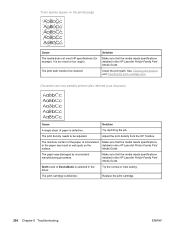
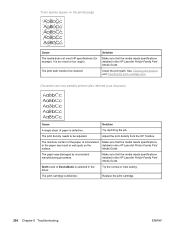
... the HP Toolbox. The paper was damaged by inconsistent manufacturing processes.
Try the normal or best setting. The print cartridge is selected in the driver. Replace the print cartridge.
208 Chapter 6 Troubleshooting
ENWW
Make sure that the media meets specifications detailed in the HP LaserJet Printer Family Print Media Guide. The print density needs to be cleaned...
Service Manual - Page 259
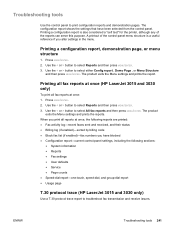
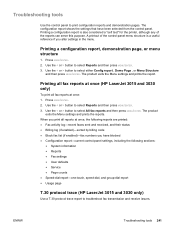
... report shows the settings that have blocked ● Configuration report-current control-panel settings, including the following sections:
● System information ● Reports ● Fax settings ● User defaults ● Service ● Page counts ● Speed-dial report-one-touch, speed-dial, and group-dial report ● Usage page
T.30 protocol trace (HP LaserJet 3015 and...
Service Manual - Page 260
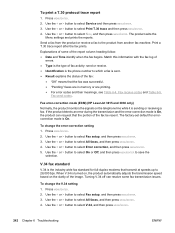
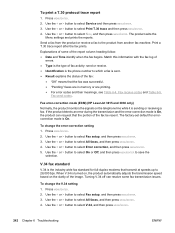
...) (HP LaserJet 3015 and 3030 only) Normally, the product monitors the signals on the clarity of the fax:
● "OK" means that transmit at speeds up to select V.34, and then press MENU/ENTER.
242 Chapter 6 Troubleshooting
ENWW To change the error-correction setting 1. Press MENU/ENTER. 2. The product exits the
Menu settings and prints the...
Service Manual - Page 353
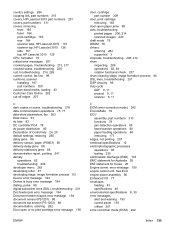
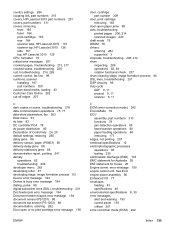
... Declaration of Conformity 24, 25 default settings, restoring 265 delay jams 86 delivery sensor, paper (PS803) 85 delivery-delay jams 86 delivery-stationary jams 86 demonstration report, printing 241 density
operations 82 troubleshooting 208 developer menu 263 developing roller 81 developing stage, image formation process 83 Device error message 194 Device is busy error message 194...
Service Manual - Page 358


..., HP LaserJet 3015 295 HP LaserJet 3015 287 HP LaserJet 3020/3030 296 internal components 311 laser/scanner assembly 313 link assemblies, HP LaserJet 3015 291 link assemblies, HP LaserJet 3020/3030 299 link, coupling 315 LIU 305 media levers, HP LaserJet 3015 295 paper-pickup assembly 316 pickup roller, HP LaserJet 3015 293 platen, HP LaserJet 3015 295 power supplies 311 print cartridges 305...
Similar Questions
What Is Heaviest Paper A Hp Laserjet 3015 Printer Can Print
(Posted by Glyphjos 9 years ago)
Hp 3015 Printer Will Not Feed Multiple Sheets
(Posted by yanivlb 9 years ago)
How Do I Manually Change The Ip Address On Hp 6500 E709a Printer For Mac
(Posted by P7805uFXcol 10 years ago)
How Do I Manually Change My Ssid On A Hp Deskjet 3050 Printer
(Posted by DaVojoeb 10 years ago)
Hp Laserjet 3015 Printer Paper-jam Again Again Its Saying
Hp laserjet 3015 Printer Paper-jam again again its saying
Hp laserjet 3015 Printer Paper-jam again again its saying
(Posted by tamizhancomputers 12 years ago)

