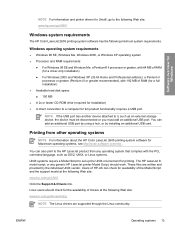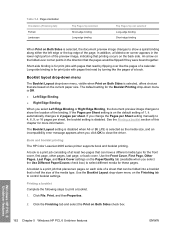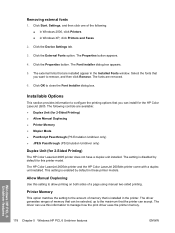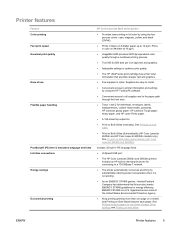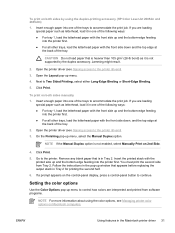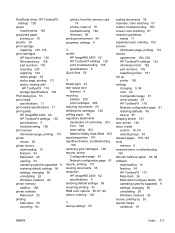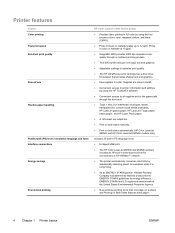HP 2605 Support Question
Find answers below for this question about HP 2605 - Color LaserJet Laser Printer.Need a HP 2605 manual? We have 12 online manuals for this item!
Question posted by rgregory67343 on September 18th, 2013
Hp2605dn Print Part Of The Page Good But The Bottom Part Is Out Of Calibratio
The person who posted this question about this HP product did not include a detailed explanation. Please use the "Request More Information" button to the right if more details would help you to answer this question.
Current Answers
Related HP 2605 Manual Pages
Similar Questions
Hp Laserjet 2065dn Prints Only Blank Pages
I have installed new cartridges but the printer still prints only blank pages.
I have installed new cartridges but the printer still prints only blank pages.
(Posted by jobran22000 6 years ago)
Hp Color Laserjet 4700 Printer Won't Print Pdf In Color
(Posted by iwias 10 years ago)
How Do I Add A6 Printing Option For A Laserjet 4000n Printer Hp ?
I use windows xp sp3, printer hp laserjet 4000 n i have instaled pcl6 driver
I use windows xp sp3, printer hp laserjet 4000 n i have instaled pcl6 driver
(Posted by hurmuznt 11 years ago)
How Can I Install Drivers For Hp Color Laserjet 2605 Printer
how can i install drivers for hp color laserjet 2605 printer moreover i installed universal printer...
how can i install drivers for hp color laserjet 2605 printer moreover i installed universal printer...
(Posted by shellyeso 11 years ago)
I Replaced The Fuser On My Hp Laserjet 5550n Color Printer And I Now
periodically receive error code/message 50.8 Fuser Error I'm having problems finding the cause of th...
periodically receive error code/message 50.8 Fuser Error I'm having problems finding the cause of th...
(Posted by dougseelen 11 years ago)