HP LaserJet 4000 Support Question
Find answers below for this question about HP LaserJet 4000.Need a HP LaserJet 4000 manual? We have 20 online manuals for this item!
Question posted by hurmuznt on October 10th, 2012
How Do I Add A6 Printing Option For A Laserjet 4000n Printer Hp ?
I use windows xp sp3, printer hp laserjet 4000 n i have instaled pcl6 driver
Current Answers
There are currently no answers that have been posted for this question.
Be the first to post an answer! Remember that you can earn up to 1,100 points for every answer you submit. The better the quality of your answer, the better chance it has to be accepted.
Be the first to post an answer! Remember that you can earn up to 1,100 points for every answer you submit. The better the quality of your answer, the better chance it has to be accepted.
Related HP LaserJet 4000 Manual Pages
HP LaserJet Printer Family - Print Media Specification Guide - Page 12


... long as the paper does. The coating must meet the same specifications as cockle, laid, or linen, might require the special fuser modes that can use . Print quality from the HP color LaserJet printers is used for laser printers.
This is because HP color LaserJet printers create colors by petroleum-based solvents or plasticizers, such as...
HP LaserJet Printer Family - Print Media Specification Guide - Page 25


... the envelope edges. q Stack each carton squarely on top of each carton upright.
Shipping and storing print media
The performance of HP LaserJet printers depends on
shelves. q Do not store printed documents in plastic. For best performance, store and use plastic wrap to extremes in temperature and humidity. Place cartons on a pallet or on the condition...
HP Universal Print Driver for Windows, Version 4.1 - Technical Frequently Asked Questions (FAQ) - Page 6


... printing options.
2
Universal Print Driver Frequently Asked Questions If you assigned a PIN to a Private Job or a Stored Job, you will have several stored jobs to the printer at once, do I need to enter that print job. You can be kept to access the server print queue from a Point-and-Print client?
If the user is using Windows Vista® or XPS...
HP Universal Print Driver for Windows, Version 4.1 - Technical Frequently Asked Questions (FAQ) - Page 12


.... Other issues
• Memory and handle leaks have been identified and fixed, addressing reported spooler crashes
Reported defects resolved with Universal Print Driver 4.1
• Printers won't correctly configure during installation. • HP Managed Printing Administration 2.02 and Universal Print Driver 4.1 are requested and does not collate properly. Other resolved issues
• The...
HP Jetdirect External Print Server Products - External USB Compatibility - Page 3


... these USB network-capable HP printers:
HP Color LaserJet CM1015/1017mfp*, CM3530mfp*, CM4730mfp*, CM6030mfp*, CM6040mfp*, 4730mfp*, 9500mfp*; HP Color Inkjet cp1160 and cp1700; HP Deskjet 1180c, 1220c, 1280, 5150, 5550, 5650, 6122, 9300c, 9600c, 9650, 9670, 9680, and 9800 series; HP PSC 2110*, 2210*, 2400*, 7350, and 7550 All-in-One
* printing only; HP Deskjet 1180c, 1220c, 1280...
HP Jetdirect External Print Server Products - External USB Compatibility - Page 4


..., K5300, K5400, L7300, L7500, L7600, and L7700
Also works with Edgeline Technology*
* printing only; HP Officejet 6100 series*; Microsoft, Windows, and Windows NT/2000/XP are trademarks or registered trademarks of Microsoft Corporation in the USA, and other damage alleged in this information. HP LaserJet 1015, 1022, 1150, 1160, 1200, 1300, 2200, 2300, 2410, 2420, 2430, 3015...
HP Printers - Supported Citrix Presentation Server environments - Page 3


...to all printers in the HP printer family. In addition to all printers in the HP printer family, the Citrix testing of these printers are compatible and stable in Citrix environments.
3 HP also employs other HP printers. Stress Testing
HP performs stress testing of its print drivers in both Citrix and non-Citrix environments. Testing performed by HP
HP performs Windows Server/Citrix...
HP Printers - Supported Citrix Presentation Server environments - Page 12


....com at a time. The HP Universal Print Driver can be installed in dynamic mode. PS
Win2k/XP/2003/2003x64: 61.073.43.00
Using the HP Universal Print Driver version 4.7 for Windows in Citrix environments
The HP Universal Print Driver (UPD) for Windows version 4.7, available for and use Add Printer Wizard or Add Printer Driver Wizard. The Windows operating system limits a print queue to all...
HP Printers - Supported Citrix Presentation Server environments - Page 28


... printer was installed on the client's system.
Drivers for that the client could print successfully to the printers using Jetdirect. When the Session printers policy is configurable by creating TCP/IP ports and connecting to the shared farm printers.
28 The client system connected to the client system using the HP LaserJet/Business Inkjet/Designjet/Deskjet printers and drivers...
HP Printers - Supported Citrix Presentation Server environments - Page 32


... the HP LaserJet/Business Inkjet/Designjet/Deskjet printer from the HP Driver Support website. The printer was verified. In the Management Console for Citrix XenApp™ Server, the driver for use specific printer drivers.
Test methodology An HP LaserJet/Business Inkjet/Designjet/Deskjet printer was attached to allow the autocreation of the client printer was installed on...
HP Printers - Supported Citrix Presentation Server environments - Page 34


...the XenApp™ Server client users can print to other servers in the farm. Use the replication feature to save time when you install drivers, use the standard Windows printer installation methods.
Printer model tested
HP LaserJet 3200
Driver version tested
HP LaserJet 3200 Series PCL 5e Printer Driver (4.3.2.209)
HP Designjet 4000 PostScript
HP Designjet 4000ps PS3 (61.71.362.31...
HP LaserJet Printers - Microsoft Windows XP and Windows Vista Printing Comparsion - Page 1


... to the Vista print drivers
The HP Universal Print Driver (UPD) is that the Vista drivers are installed with a print driver that is uniform and nearly identical to install a permanent instance of the HP drivers built into Windows Vista. white paper
Microsoft Windows Print Comparison - When using Add a printer in Vista, most HP printing devices are based on the HP Universal Print Driver.
HP LaserJet Printers - Microsoft Windows XP and Windows Vista Printing Comparsion - Page 2


... Vista operating system. Vista product-specific driver
Windows XP productspecific driver
Latest UPD driver
This is the PCL 5, PCL 6, or PS driver for a specific product, such as the HP LaserJet M5035 MFP.
• This is : www.microsoft.com → Windows Vista → Downloads → Software Updates.
• Windows Vista operating system: The HP drivers in Vista
These are primarily UPD...
HP LaserJet Products - Installing the Product in Microsoft Windows Vista - Page 1


white paper
Microsoft Windows Vista -
When using Add a printer in Vista, most LaserJet products using Add Printer Wizard through the Microsoft Windows Vista operating system. Open the Printers folder and you will see
Page 1 of a driver. Microsoft Windows Vista This document provides step-by -step instructions on how to the new print drivers
The HP Universal Print Driver (UPD) is ...
HP PCL/PJL reference - PCL 5 Comparison Guide - Page 163


... color space is the only option supported on this printer since the Luminance-Chrominance, CIE L*a*b*, and Colorimetric RGB (cRGB) color spaces are Standard RGB (sRGB), Device RGB, and Device CMY. Select Color Treatment is selected using the same value as cRGB to enable files printed with the Color LaserJet and Color LaserJet 5 drivers to two choices: Vivid...
HP PCL/PJL reference - PCL 5 Comparison Guide - Page 182
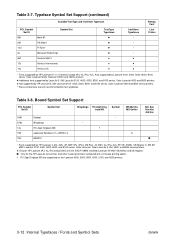
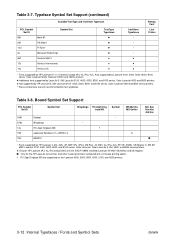
... 5M, 6P, 6MP, LaserJet 2100, 4000, 5000, 8000, and 8100 series, Color LaserJet, Color LaserJet 5, 5M, 4500, and 8500 series printers.
★ Only for HP LaserJet 4PJ, 4LJ Pro and printers with a Chinese printing option.
✝ ITC Zapf Dingbats MS are only recommended for the HP LaserJet 4LC printer, and other LaserJet printers configured with the ESC/P SIMM installed (LaserJet 4V/4MV, 5Si...
HP PCL/PJL reference - Printer Job Language Technical Reference Manual - Page 187
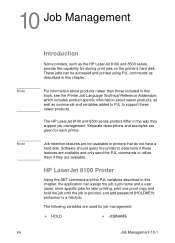
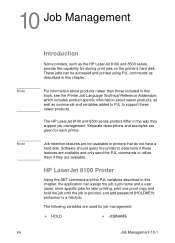
... in this chapter, the application can be accessed and printed using PJL commands as described in printers that do not have a hard disk.
The following variables are given for storing print jobs on the printer's hard disk. For information about newer products, as well as the HP LaserJet 8100 and 8500 series, provide the capability for each...
HP LaserJet 4000 Printer Series - HP LaserJet 4000, 4000 T, 4000 N, and 4000 TN Printers - User's Guide - Page 84
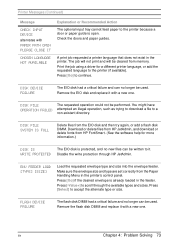
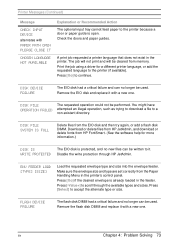
Print the job using a driver for more information.)
&+5-+5
The EIO disk is open.
Check the doors and paper guides.
%*15'0.#0)7#)' 016#8#+.#$.' You might have
12'4#6+10(#+.'& attempted an illegal operation, such as trying to download a file to the printer (if available).
A print job requested a printer language that does not exist in the printer. Press [Go] to continue.
...
HP LaserJet 4000 Printer Series - HP LaserJet 4000, 4000 T, 4000 N, and 4000 TN Printers - User's Guide - Page 105
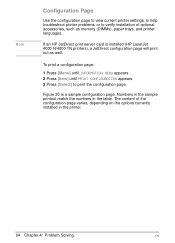
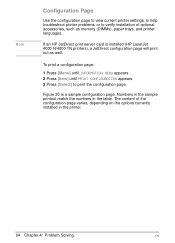
....
94 Chapter 4: Problem Solving
EN The content of optional accessories, such as well. Figure 20 is installed (HP LaserJet 4000 N/4000 TN printers), a JetDirect configuration page will print out as memory (DIMMs), paper trays, and printer languages.
If an HP JetDirect print server card is a sample configuration page.
Note
Configuration Page
Use the configuration page to view current...
HP LaserJet 4000 Printer Series - HP LaserJet 4000, 4000 T, 4000 N, and 4000 TN Printers - User's Guide - Page 141
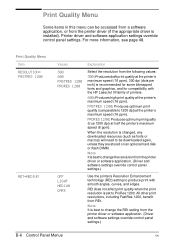
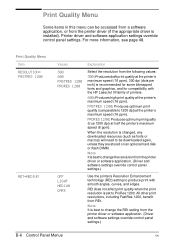
...When the resolution is best to change the resolution from the printer driver or software application. (Driver and software settings override control panel settings.)
Use the printer's Resolution Enhancement technology (REt) setting to produce print with the HP LaserJet III family of printers.
: Produces high print quality at the printer's
maximum speed (16 ppm). 300 dpi (dots per inch) is...
Similar Questions
Hp Laser Jet P1005 Printer Needs Support Software To Install It With Windows 7
Hp Laser Jet P1005 Printer Needs Support Software To Install It With Windows 7
Hp Laser Jet P1005 Printer Needs Support Software To Install It With Windows 7
(Posted by reza26me 9 years ago)
Unable To Print Double-sided With A5 Draw In Draw2 Slot.
Today I got a new toy for my HP Laserjet 4000n, a Duplex Unit. Butfor some reason I can not print do...
Today I got a new toy for my HP Laserjet 4000n, a Duplex Unit. Butfor some reason I can not print do...
(Posted by jasoncarroll1971 11 years ago)
Hp Laserjet 4000n Driver For Vista 64 Bit..
i have notebook with vista 64. but my laserjet 4000N is not working. i dont find driver for vista 64...
i have notebook with vista 64. but my laserjet 4000N is not working. i dont find driver for vista 64...
(Posted by fehimokyar 11 years ago)

