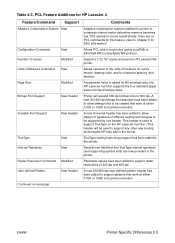HP LaserJet 4000 Support Question
Find answers below for this question about HP LaserJet 4000.Need a HP LaserJet 4000 manual? We have 20 online manuals for this item!
Question posted by jasoncarroll1971 on June 20th, 2012
Unable To Print Double-sided With A5 Draw In Draw2 Slot.
Today I got a new toy for my HP Laserjet 4000n, a Duplex Unit. Butfor some reason I can not print double sided on A5 paper, only A4. I even swaped the draws around and still it did not work.
Can anyone suggest how I do this.
Current Answers
Related HP LaserJet 4000 Manual Pages
Similar Questions
Printing On Both Sides Of A5 Paper?
My HP P2055d LaserJet B/W Laser printer won't print on both sides because the paper curls and jams i...
My HP P2055d LaserJet B/W Laser printer won't print on both sides because the paper curls and jams i...
(Posted by margaret347 2 years ago)
How To Print Envelopes Hp Laserjet 4000 Series Pcl 5
(Posted by gmsankl 10 years ago)
How To Print Both Side Of Paper ?
how to print both side of paper ?
how to print both side of paper ?
(Posted by oldwadajuhc 10 years ago)
How Do I Add A6 Printing Option For A Laserjet 4000n Printer Hp ?
I use windows xp sp3, printer hp laserjet 4000 n i have instaled pcl6 driver
I use windows xp sp3, printer hp laserjet 4000 n i have instaled pcl6 driver
(Posted by hurmuznt 11 years ago)
Hp Laserjet 4000n Driver For Vista 64 Bit..
i have notebook with vista 64. but my laserjet 4000N is not working. i dont find driver for vista 64...
i have notebook with vista 64. but my laserjet 4000N is not working. i dont find driver for vista 64...
(Posted by fehimokyar 11 years ago)