HP LaserJet 4000 Support Question
Find answers below for this question about HP LaserJet 4000.Need a HP LaserJet 4000 manual? We have 20 online manuals for this item!
Question posted by fehimokyar on May 28th, 2012
Hp Laserjet 4000n Driver For Vista 64 Bit..
i have notebook with vista 64. but my laserjet 4000N is not working. i dont find driver for vista 64. laserjet working with network. its working now with macintosh without problems. but my notebook with vista not see to laserjet 4000 N. what must i do? a lot of thanks for help.
Current Answers
There are currently no answers that have been posted for this question.
Be the first to post an answer! Remember that you can earn up to 1,100 points for every answer you submit. The better the quality of your answer, the better chance it has to be accepted.
Be the first to post an answer! Remember that you can earn up to 1,100 points for every answer you submit. The better the quality of your answer, the better chance it has to be accepted.
Related HP LaserJet 4000 Manual Pages
HP LaserJet Printer Family - Print Media Specification Guide - Page 5


Contents
1 Overview
How HP LaserJet printers work 2 Alternative sources of information 2
2 Guidelines for using media
Using print media 4 Preparing print media for use 4 Using paper 4 Using envelopes 11 Using labels 14 Using overhead transparencies 16 Printing on envelopes 27 Wrinkling 27 Print-quality problems 28 Background toner particles 28 Dropouts 28 Improperly formed or wavy ...
HP LaserJet Printer Family - Print Media Specification Guide - Page 7


... about these terms, see the documentation that are unfamiliar to you get the best performance from your HP LaserJet printer.
It also contains information to help troubleshoot HP LaserJet printer problems that might encounter some terms that came with laser printers.
A variety of print media, including paper, envelopes, labels, and overhead transparencies, can be used in Appendix C on...
HP LaserJet Printer Family - Print Media Specification Guide - Page 8


... the worldwide network of the four toner colors. In an HP color LaserJet printer, this process is then delivered to the image areas. How HP LaserJet printers work
ENWW The developed...laser and electrophotographic technologies. As this document and in any HP LaserJet printer user guide.)
Visit HP's website at a time and transported through the paper path. To print a page in a laser printer...
HP LaserJet Printer Family - Print Media Specification Guide - Page 10


... prepared, the edges in the ream can degrade color print quality. Although your HP LaserJet printer will be used for the fillers (such as calcium carbonate, clay, or talc... that laser printer and copy machines use are usually called laser- These characteristics ensure good image transfer, fusing without excessive curl, and reliable printer operation. High-quality laser and copier...
HP LaserJet Printer Family - Print Media Specification Guide - Page 12


... produce various colors. Toner is used for using , it cannot adjust the output colors for laser printers. Some chemically coated papers, such as laser compatible or laser guaranteed. Print quality from the HP color LaserJet printers is because HP color LaserJet printers create colors by petroleum-based solvents or plasticizers, such as the paper does. When these grades of rollers...
HP LaserJet Printer Family - Print Media Specification Guide - Page 13


... finish so that feed in the printer driver or at the control panel.
Also, using the straightest paper path in weight (heavier than 163 g/m2 in your HP LaserJet printer for using a different paper type or brand. Please see the support documentation that is reflected off of the surface of problems, you want to adequately anchor...
HP LaserJet Printer Family - Print Media Specification Guide - Page 14


.... q Use forms that have been printed by punching or die-cutting. Seal the forms in a laser printer. Printed waste paper is a combination of recycled copier papers on your converter or supplier knows that has a suitable appearance for HP color LaserJet printers). q Use forms and letterhead paper that they provide better strength and reduce nesting, debris...
HP LaserJet Printer Family - Print Media Specification Guide - Page 19


...mil) for a single-layer thickness. Caliper
0.09 mm to 0.14 mm (3.6 mil to all HP LaserJet printers. Materials must be folded within 1.5 mm [0.059 inch] over the width where the adhesive is ... that provide the best performance. Packaging
Protective box to avoid wrinkling. Property Basis weight
Specifications
64 g/m2 to 105 g/m2 (17 lb to the discretion of the fusing process. Surface ...
HP Printers - Supported Citrix Presentation Server environments - Page 13


... 2000, XP, or Vista on the client, the UPD PCL driver defaults to the actual configuration of the print jobs locally. Client printer settings not reflected in autocreated printers
This is available in . It works well for features manually, then set the tray configuration, duplexer, and hard disk settings.
If the printer is networked, automatic configuration is...
HP Printers - Supported Citrix Presentation Server environments - Page 26


... 5440
HP Business Inkjet 1100
HP Officejet 720
HP LaserJet 3200
HP LaserJet 4000
HP Designjet 4000 PostScript
HP Color LaserJet 3000
Testing methodology for each test case. Varied client and server systems from numerous manufacturers were used - The 32-bit and 64-bit printer driver versions listed are outside the scope of this document. Throughout the testing, no problems were...
HP LaserJet Printers - Microsoft Windows XP and Windows Vista Printing Comparsion - Page 2


... the operating system. Where can I get a print driver?
• HP web site: Posts new drivers by the UPD. Page 2 of the device.
They are: o HP LaserJet II Series o HP LaserJet III Series o HP LaserJet 4 Series o HP LaserJet 5 Series o HP LaserJet 6 Series
What are supported by product for Vista? Go to www.hp.com → Software and Driver Downloads for either the UPD or product...
HP LaserJet Products - Installing the Product in Microsoft Windows Vista - Page 1


... UPD uses a query method to the new print drivers
The HP Universal Print Driver (UPD) is built around the UPD.
• What does this mean? Printer driver
installation
Security Level: Public Date Written/Updated: November 2006
Document Summary D Step-by -step instructions for installing a driver for a LaserJet using Add a printer in Vista, most LaserJet products using the Microsoft Windows...
HP LaserJet Products - Installing the Product in Microsoft Windows Vista - Page 2
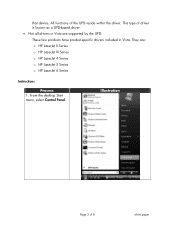
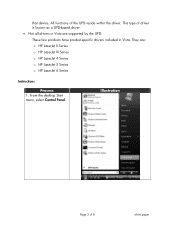
... • Not all drivers in Vista. Illustration
Page 2 of the UPD reside within the driver.
They are supported by the UPD. From the desktop Start menu, select Control Panel. These few products have product-specific drivers included in Vista are : o HP LaserJet II Series o HP LaserJet III Series o HP LaserJet 4 Series o HP LaserJet 5 Series o HP LaserJet 6 Series
Instructions
Process...
HP LaserJet Products - Installing the Product in Microsoft Windows Vista - Page 8


... Product Models: All supported HP LaserJets
Page 8 of 8
white paper Available Installable Options can be installed, selected, and changed as desired. Right-click on the UPD, drivers included with Vista, or product specific drivers you use.
NOTE: Depending on your chosen printer driver, you may see different Installable Options depending on the LaserJet icon and select Properties to...
HP PCL/PJL reference - PCL 5 Comparison Guide - Page 117


...Assigns the three current color components to the printer.
A lookup table is a color laser printer. Configures the printer for specifying relative color data. Downloads user-defined...the HP LaserJet 4L section of bits per index and per primary color.
Sets the range for color imaging-establishes a modifiable color palette, sets the pixel encoding mode, and sets the number of this printer ...
HP PCL/PJL reference - PCL 5 Comparison Guide - Page 167


... PCL driver allows the user to 2,000 sheets of a job for proofreading and then quickly and easily print any remaining copies from the printer control panel. The color features are similar to 12 x 18.5 inch), as well as letter, legal, executive, A4, and custom-sized media (up to the HP Color LaserJet 4500 series printer...
HP PCL/PJL reference - Printer Job Language Technical Reference Manual - Page 192


... not contain a JOBNAME, the printer will be generated by the same user will replace the user's last job on disk.
The driver is "NO USER NAME".
10...bit ASCII text [uppercase A -
Value "username string"
Value Description
For the HP LaserJet 8500, the string is printed immediately or stored. This value may be "NO USER NAME".
Values JOB
Value Description
Notifies printer...
HP LaserJet 4000 Printer Series - HP LaserJet 4000, 4000 T, 4000 N, and 4000 TN Printers - User's Guide - Page 23


... included and supported languages.
Windows Client
Windows Software
Drivers HP Toolbox HP FontSmart
Macintosh Client
Macintosh Software
PPDs HP LaserJet Utility
Network Administrator
Windows Software HP JetAdmin Drivers HP Toolbox HP FontSmart
Macintosh Software
PPDs HP LaserJet Utility
Figure 4
Printer Software
The printer drivers provided on the compact disc for more information...
HP LaserJet 4000 Printer Series - HP LaserJet 4000, 4000 T, 4000 N, and 4000 TN Printers - User's Guide - Page 188


... 52-53 for networking printers 20 installing 12 networks compatible with 20 HP JetDirect print server card configuring network
parameters B-19 installing C-7 ordering 7 HP JetSend, installing 18 HP JobMonitor, accessing 17 HP LaserJet 4000 series printer configurations 3 HP LaserJet Toner Cartridge Recycling Program E-3 HP Maintenance Agreement 98 HP Software License Term 102 HP Support Pack 98...
HP LaserJet 4000 Printer Series - HP LaserJet 4000, 4000 T, 4000 N, and 4000 TN Printers - User's Guide - Page 189


...11 switching 16
laser safety statement E-8 laser statement for Finland E-9 LaserJet paper, ordering 6 LaserJet Utility, see HP
LaserJet Utility LaserWriter printer driver 19 latest drivers, obtaining 12 ... jams 64 locking control panel 19 locking out paper trays 52 loose toner, troubleshooting 83, A-6
M
Macintosh network cable kit, ordering 7 PPDs 13 printer drivers 13, 19 printing problems 90-...
Similar Questions
How Do I Get A Paper Jam Cleared From An Hp Laserjet 4000
(Posted by jp25 10 years ago)
I Cannot Print From Hp Laserjet 3505, Freezes All Programs. Help!
I cannot print from hp colorlaserjet 3505, freezes all programs. Help! Word, office, and notepad, i ...
I cannot print from hp colorlaserjet 3505, freezes all programs. Help! Word, office, and notepad, i ...
(Posted by mdenning200 11 years ago)
Hp Laserjet 4000 Series Pcl5 Maintenance
A notice "perform printer maintenance" appeared. How do I do this?
A notice "perform printer maintenance" appeared. How do I do this?
(Posted by yorkmb999 11 years ago)
Hp Laserjet 2030 Driver For Windows 7 64bit Operating System
How can I get a driver for hp laserjet 2030 for windows 7? My pc is hp and have windows 7 64bit oper...
How can I get a driver for hp laserjet 2030 for windows 7? My pc is hp and have windows 7 64bit oper...
(Posted by fiechopfos 12 years ago)

