HP 2509m Support Question
Find answers below for this question about HP 2509m - 25" LCD Monitor.Need a HP 2509m manual? We have 4 online manuals for this item!
Question posted by rcorona on June 24th, 2012
Articulated Frame For This Monitor
I purchased an articulated frame to fix this creen to the wall but I don't see how to support it from the back, like holes, etc.. Any suggestions?
Thanks, Ramon
Current Answers
There are currently no answers that have been posted for this question.
Be the first to post an answer! Remember that you can earn up to 1,100 points for every answer you submit. The better the quality of your answer, the better chance it has to be accepted.
Be the first to post an answer! Remember that you can earn up to 1,100 points for every answer you submit. The better the quality of your answer, the better chance it has to be accepted.
Related HP 2509m Manual Pages
1859m,2009m,2009v, 2009f, 2159m,2159v,2309m,2309v, 2509m, 2709m LCD Monitor User Guide - Page 5


...
1 Product Features
HP LCD Monitors ...1-1 Features ...1-1
2 Safety and Maintenance Guidelines
Important Safety Information ...2-1 Safety Precautions ...2-1
Maintenance Guidelines...2-2 Cleaning the Monitor ...2-2
3 Setting Up the Monitor
Unpacking the Monitor...3-1 Installing the Monitor ...3-1
Preparing the monitor for desktop use 3-1 Preparing the monitor for wall-mounting 3-2 Connecting the...
1859m,2009m,2009v, 2009f, 2159m,2159v,2309m,2309v, 2509m, 2709m LCD Monitor User Guide - Page 6


A Troubleshooting
Solving Common Problems ...A-1 Getting Support from hp.com ...A-3 Preparing to Call Technical Support...A-3
Locating the Rating Label...A-3
B Technical Specifications
HP LCD Monitors ...B-1 Preset Video and High-Definition Modes B-4 LCD Monitor Quality and Pixel Policy...B-6 Power Cord Set Requirements ...B-6
C Agency Regulatory Notices
Federal Communications Commission ...
1859m,2009m,2009v, 2009f, 2159m,2159v,2309m,2309v, 2509m, 2709m LCD Monitor User Guide - Page 7


... following models: ■ 1859m LCD monitor ■ 2009m/v/f LCD monitor ■ 2159m/v LCD monitor ■ 2309m/v LCD monitor
Features
■ Large diagonal display ■ Optimum resolution:
❏ 1859m: 1366 x 768 @ 60Hz ❏ 2009m/v/f: 1600 x 900 @ 60Hz ❏ 2159m/v: 1920 x 1080 @ 60Hz ❏ 2309m/v: 1920 x 1080 @ 60Hz Plus full-screen support for lower resolutions ■...
1859m,2009m,2009v, 2009f, 2159m,2159v,2309m,2309v, 2509m, 2709m LCD Monitor User Guide - Page 10


... may vary by using a screen saver program and turning off the computer and the monitor. 2.
If your monitor is a high-quality optical device that are described in the operating instructions. ■ Turn your monitor cabinet or attempt to clean an LCD screen.
3. You can substantially increase the life expectancy of any volatile substance to...
1859m,2009m,2009v, 2009f, 2159m,2159v,2309m,2309v, 2509m, 2709m LCD Monitor User Guide - Page 11
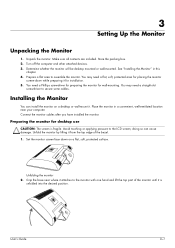
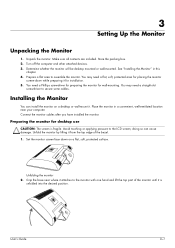
...'s Guide
3-1 Prepare a flat area to the LCD screen; You may need a flat, soft, protected area for placing the monitor
screen-down on a desktop or wall-mount it for installation. 5. Unfold the monitor by lifting it is fragile. Set the monitor screen face down while preparing it .
Place the monitor in this
chapter. 4. Avoid touching or applying...
1859m,2009m,2009v, 2009f, 2159m,2159v,2309m,2309v, 2509m, 2709m LCD Monitor User Guide - Page 12


Disconnect the power cable and any other cables from the monitor. 2.
Refer to monitor 3-2 Features may vary by model. Remove the four screws that the wall-mounting fixture is capable of supporting the monitor.
1. Setting Up the Monitor 3. Monitor in upright position
Preparing the monitor for wall-mounting
WARNING: To reduce the risk of personal injury or of screws securing...
1859m,2009m,2009v, 2009f, 2159m,2159v,2309m,2309v, 2509m, 2709m LCD Monitor User Guide - Page 19


... tilt by moving the top edge of the monitor and hold the base so that you , without touching the
screen. Adjusting the Tilt
For optimal viewing, adjust the screen tilt to your own preference, as follows: 1.
Setting Up the Monitor
Cable Management
The HP LCD monitors have cable management. Face the front of the...
1859m,2009m,2009v, 2009f, 2159m,2159v,2309m,2309v, 2509m, 2709m LCD Monitor User Guide - Page 20
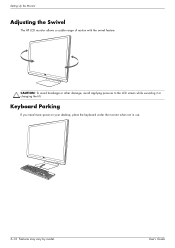
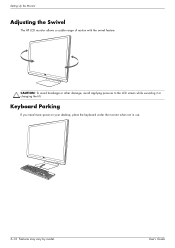
CAUTION: To avoid breakage or other damage, avoid applying pressure to the LCD screen while swiveling it or changing the tilt. Setting Up the Monitor
Adjusting the Swivel
The HP LCD monitor allows a usable range of motion with the swivel feature.
User's Guide
Keyboard Parking
If you need more space on your desktop, place the...
1859m,2009m,2009v, 2009f, 2159m,2159v,2309m,2309v, 2509m, 2709m LCD Monitor User Guide - Page 22
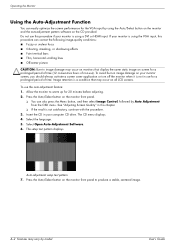
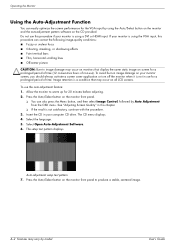
... and then select Image Control, followed by using the Auto/Select button on the monitor and the auto-adjustment pattern software on the CD provided. The setup test pattern displays...hours of time. User's Guide To avoid burn-in image damage on all LCD screens. The CD menu displays. 4. Allow the monitor to produce a stable, centered image.
4-2 Features may occur on your computer ...
1859m,2009m,2009v, 2009f, 2159m,2159v,2309m,2309v, 2509m, 2709m LCD Monitor User Guide - Page 29
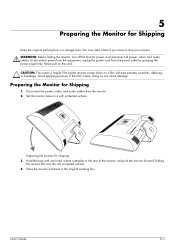
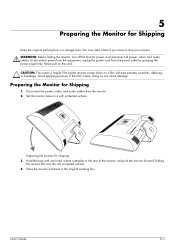
... down on the cord. Set the monitor base on a soft, protected surface. Preparing the monitor for Shipping
1.
5
Preparing the Monitor for Shipping
Keep the original packing box in the original packing box. You may need it attaches to the LCD screen; Hold the base with one hand, where it later if you move or...
1859m,2009m,2009v, 2009f, 2159m,2159v,2309m,2309v, 2509m, 2709m LCD Monitor User Guide - Page 35


actual performance may vary either higher or lower.
HP LCD Monitors
Face treatment: Glare polarizer with hard coating Input Terminals:...Non-operating Temperature: Relative Humidity (non-condensing): Operating Humidity: Non-operating Humidity: Power Source: Power Consumption: Sleep Power Consumption:
TFT LCD active matrix 18.5 in. (47.0 cm) diagonal -5o to +25o 9.5 lb (4.3 Kg) 14.0 x 18.0 x 7.2...
1859m,2009m,2009v, 2009f, 2159m,2159v,2309m,2309v, 2509m, 2709m LCD Monitor User Guide - Page 40


... equipment. A power cord should purchase a power cord that is always turned on (a bright spot on a dark background), or it .
For more information about the type of power cord to obtain a power cord for use , contact your HP LCD Monitor, refer to the HP Web site at a supported resolution and refresh rate, from a distance of...
User's Guide w2228h, 2229h w2448h, w2448hc, w2558hc LCD Display - Page 5


...iii
1 Product Features
HP LCD Monitors ...1-1 Features ...1-1
2 Safety and Maintenance Guidelines
Important Safety Information ...2-1 Safety Precautions ...2-1
Maintenance Guidelines...2-2 Cleaning the Monitor ...2-2
3 Setting Up the Monitor
Unpacking the Monitor...3-1 Installing the Monitor ...3-1
Unfolding the monitor ...3-1 Wall-mounting the monitor ...3-2 Preparation ...3-2 Connecting the VGA...
User's Guide w2228h, 2229h w2448h, w2448hc, w2558hc LCD Display - Page 6


... the Digital Picture Frame Card Reader (Select Models)
Using the Monitor Menu with the ...Monitor for Shipping
Folding the Monitor ...6-1
A Troubleshooting
Solving Common Problems ...A-1 Getting Support from hp.com ...A-3 Preparing to Call Technical Support ...A-3
Locating the Rating Label...A-3
B Technical Specifications
HP LCD Monitors ...B-1 Preset Video and High-Definition Modes B-3 LCD Monitor...
User's Guide w2228h, 2229h w2448h, w2448hc, w2558hc LCD Display - Page 9
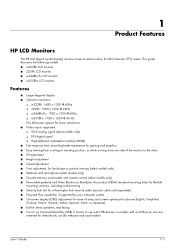
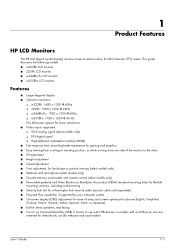
... following models: ■ w2228h LCD monitor ■ 2229h LCD monitor ■ w2448h/hc LCD monitor ■ w2558hc LCD monitor
Features
■ Large diagonal display ■ Optimum resolution:
❏ w2228h: 1680 x 1050 @ 60Hz ❏ 2229h: 1680 x 1050 @ 60Hz ❏ w2448h/hc: 1920 x 1200 @ 60Hz ❏ w2558hc: 1920 x 1200 @ 60 Hz Plus full-screen support for lower resolutions ■...
User's Guide w2228h, 2229h w2448h, w2448hc, w2558hc LCD Display - Page 12
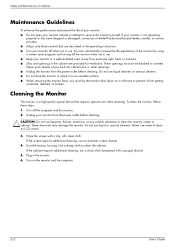
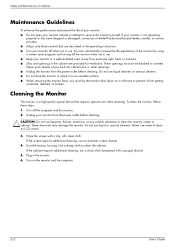
... the power outlet before cleaning. These chemicals may damage the monitor. Do not use an antistatic screen cleaner.
4.
Never use . Unplug your monitor in use water to clean an LCD screen.
3. Turn on a soft area to clean the monitor screen or cabinet. Wipe the screen with isopropyl alcohol.
5. Plug in use benzene, thinner, ammonia...
User's Guide w2228h, 2229h w2448h, w2448hc, w2558hc LCD Display - Page 14
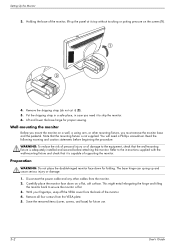
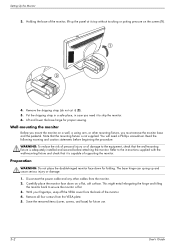
... other cables from the back of damage to ship the monitor. 6. Wall-mounting the monitor
Before you mount the monitor on a flat, soft surface. Refer to ensure the monitor is capable of the monitor, lift up and cause serious injury or damage.
1.
Holding the base of supporting the monitor. Lift and lower the base hinge for proper viewing...
User's Guide w2228h, 2229h w2448h, w2448hc, w2558hc LCD Display - Page 51
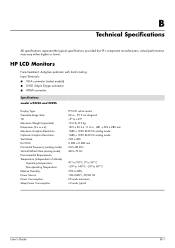
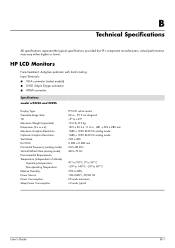
HP LCD Monitors
Face treatment: Antiglare polarizer with hard coating Input Terminals: ■ VGA connector (select models) ■ DVI-D 24... 24 to 83 kHz 48 to 76 Hz
41o to 95o F, 5o to 35o C -29o to 140o F, -20o to 60o C
25% to 85% 100-240Vv, 50/60 Hz 65 watts maximum B
Technical Specifications
All specifications represent the typical specifications provided by HP's component manufacturers...
User's Guide 2309p, 2509p LCD Display - Page 13


... instructions supplied with the wall-mounting fixture and check that the wall-mounting fixture is capable of supporting the monitor. 1. Remove the monitor base cover by inserting a screw driver into slots to remove monitor base cover 4. Lift the cover off .
Removing the base cover away from the monitor. 2. Setting Up the Monitor
Preparing the monitor for wall-mounting
WARNING: To...
User's Guide 2309p, 2509p LCD Display - Page 37


HP LCD Monitor
Face treatment: Glare polarizer with hard coating Input Terminals: ■ VGA connector (select models...: Relative Humidity (non-condensing): Operating Humidity: Non-operating Humidity: Power Source: Power Consumption: Sleep Power Consumption:
TFT LCD active matrix 23 in. (58.4 cm) diagonal -5° to +25° 13.7 lb (6.2 Kg) 16.2 x 22.6 x 7.9 in. (412 x 573 x 200 mm) 1920...
Similar Questions
How To Stop A Hp 2509m Wide Lcd Monitor From Flickering
(Posted by rkaccush 9 years ago)
Monitor Goes Off About 10 Seconds After You Boot Up?
(Posted by thejoehodnik 10 years ago)
Ac Adaptor
I need a new power adaptor for this monitor. Would you please tell to me what must I buy? Thanks
I need a new power adaptor for this monitor. Would you please tell to me what must I buy? Thanks
(Posted by ebrandesh 12 years ago)
Where Can I Get A Freecopy Manual Of My Hp 2509m 25 Monitor Need To See How To S
Need to see the back of my monitor to see if it is connected correctly.
Need to see the back of my monitor to see if it is connected correctly.
(Posted by annette315 12 years ago)

