HP 2410 Support Question
Find answers below for this question about HP 2410 - Psc Color Inkjet.Need a HP 2410 manual? We have 2 online manuals for this item!
Question posted by akallen131 on August 13th, 2012
Hp2410 Xi Photosmart
After power outage can not get printer to workhave blinking light
Current Answers
There are currently no answers that have been posted for this question.
Be the first to post an answer! Remember that you can earn up to 1,100 points for every answer you submit. The better the quality of your answer, the better chance it has to be accepted.
Be the first to post an answer! Remember that you can earn up to 1,100 points for every answer you submit. The better the quality of your answer, the better chance it has to be accepted.
Related HP 2410 Manual Pages
HP PSC 2400 Photosmart series All-in-One - (English) Reference Guide - Page 4


...connection with a legal representative first.
• Governmental paper or
documents:
-
The HP PSC 2400 Series includes printer driver technology licensed from wall
outlets before cleaning.
5 Do not install or use this ... Use only a grounded electrical
outlet when connecting the device to qualified service personnel.
10 Use in U.S.A., Germany, Singapore, or Malaysia. Refer servicing to...
HP PSC 2400 Photosmart series All-in-One - (English) Reference Guide - Page 14
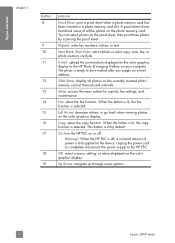
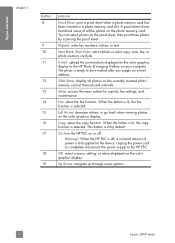
... on the currently inserted photo memory card at three-second intervals. On: turn the HP PSC on the color graphics display. Warning!
The photo is still supplied to be e-mailed after you supply an...proof sheet, then print those photos by default. A proof sheet shows thumbnail views of power is ready to the device.
When the button is lit, the fax function is lit by scanning the proof sheet...
HP PSC 2400 Photosmart series All-in-One - (English) Reference Guide - Page 16


...hp director for Windows users 1 Do one , throughout this button rotates the photo displayed in the color graphics display 90 degrees.
Double-click the HP Director icon on page 8
open the hp director ... 1. You can quickly and easily expand the functionality of installed HP devices. 3 Select the HP PSC 2400 Series. The HP Director displays only the icons that provide topic-specific tips...
HP PSC 2400 Photosmart series All-in-One - (English) Reference Guide - Page 18


...the HP Director, depending on which Macintosh OS you installed two of the same kind of copies, color, size, and then start your Macintosh, you can view and edit images, print photos in ...change this setting in the HP Director Settings menu.
open the hp director (all devices of the HP Director options. hp psc overview
chapter 1
feature 9 10
11 12
purpose
Make Copies: use this feature to...
HP PSC 2400 Photosmart series All-in-One - (English) Reference Guide - Page 19
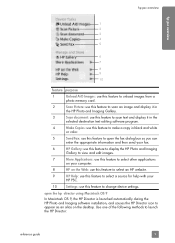
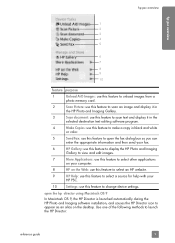
Use one of the following methods to change device settings. hp psc overview
hp psc overview
1 2 3 4 5
6 7
8 9 10
feature purpose
1
Unload AiO Images: use this feature to unload ... text editing software program.
4
Make Copies: use this feature to make a copy in black and white
or color.
5
Send Fax: use this feature to open the hp director using Macintosh OS 9
In Macintosh OS 9, ...
HP PSC 2400 Photosmart series All-in-One - (English) Reference Guide - Page 20


... software program.
5
Make Copies: use this feature to make a copy in black and
white or color.
6
Send Fax: use this feature to open the fax dialog box so you
can enter the appropriate ...imaging help that pertain to view and edit images.
10
hp psc 2400 series Double-click the HP Photo and Imaging Director alias on your device is selected. Consult the legend for a brief explanation of the ...
HP PSC 2400 Photosmart series All-in-One - (English) Reference Guide - Page 32


... insert a memory card and save the files to the card slots blinks green when the card is not blinking.
22
hp psc 2400 series Never attempt to remove a memory card while it is ... Digital cameras and other devices use one memory card in backwards" or "Card is in your HP PSC at a time.
1 Insert the memory card into the appropriate slot on the color graphics display.
Either format...
HP PSC 2400 Photosmart series All-in-One - (English) Reference Guide - Page 49


Reduce/Enlarge ) 3. Lighter/Darker 7. PhotoQual Inkjet 7. When making borderless copies, you have photo paper (or other specialty paper) loaded. If you must have plain paper loaded, ink will bleed off the paper, staining your device.
9 Press 7 to select Enhancements from the Copy Menu. Paper Size 5. Set New Defaults
Enhancements 1. Photo 3. Set New Defaults...
HP PSC 2400 Photosmart series All-in-One - (English) Reference Guide - Page 52
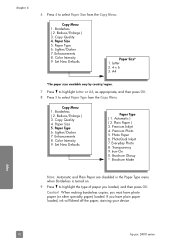
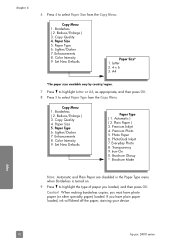
... 9. Iron-On 0.
Lighter/Darker 7. Letter 2. 4 x 6 3. Color Intensity 9. Set New Defaults
Paper Type ( 1. Automatic ) ( 2. Brochure Glossy *. Caution! Copy Quality 4. Photo Paper 6. copy
42
hp psc 2400 series Paper Type 6. If you loaded, and then press OK. Copy Menu 1. Plain Paper ) 3. PhotoQual Inkjet 7. Copy Menu 1. Borderless ( 2. Reduce/Enlarge ) 3. Set New...
HP PSC 2400 Photosmart series All-in-One - (English) Reference Guide - Page 59
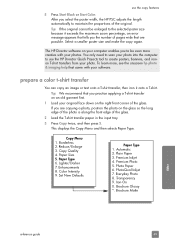
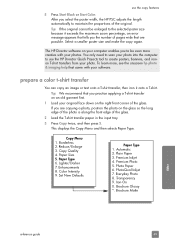
... Paper 6. PhotoQual Inkjet 7. Iron-On 0. Tip: We recommend that are copying a photo, position the photo on the right front corner of the original. Copy Quality 4. Color Intensity 9. use the ...Matte
copy
reference guide
49
Automatic 2. If you select the poster width, the HP PSC adjusts the length automatically to be enlarged to create posters, banners, and ironon T-shirt...
HP PSC 2400 Photosmart series All-in-One - (English) Reference Guide - Page 63


...photo memory card features to generate borderless prints and album pages from other devices that support the memory card. 1 Load your hp psc You can send the scanned image to the memory card that are set... up to scan to highlight Photo Memory Card, and then press OK. 4 Press Start Black or Start Color. This enables...
HP PSC 2400 Photosmart series All-in-One - (English) Reference Guide - Page 79
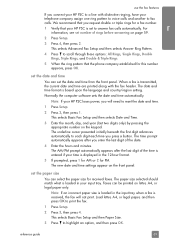
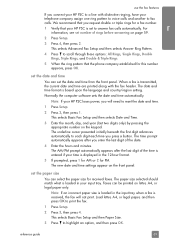
... Single Rings, Double Rings, Triple Rings, and Double & Triple Rings.
5 When the ring pattern that your HP PSC is received, the fax will need to reset the date and time.
1 Press Setup.
2 Press 3, then press... the computer software sets the date and time automatically. Note: If your HP PSC loses power, you connect your HP PSC to each digit each time you request double or triple rings for a fax ...
HP PSC 2400 Photosmart series All-in-One - (English) Reference Guide - Page 87
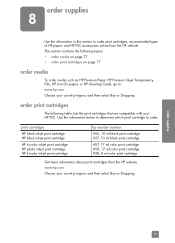
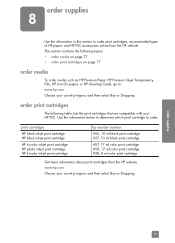
... your HP PSC.
order supplies
77 This section contains the following table lists the print cartridges that are compatible with your country/region, and then select Buy or Shopping. print cartridges
HP black inkjet print cartridge HP black inkjet print cartridge
HP tri-color inkjet print cartridge HP photo inkjet print cartridge HP tri-color inkjet print cartridge...
HP PSC 2400 Photosmart series All-in-One - (English) Reference Guide - Page 97


... clean each print cartridge one at the same time. maintain your hp psc
to align the print cartridges from the hp director for Windows users 1 From the HP Director, choose Settings, choose Print Settings, and then
choose Printer Toolbox. 2 Click the Device Services tab. 3 Click Align the Print Cartridges.
Do not clean print...
HP PSC 2400 Photosmart series All-in-One - (English) Reference Guide - Page 101
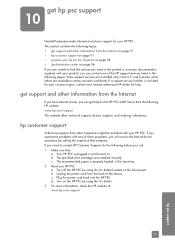
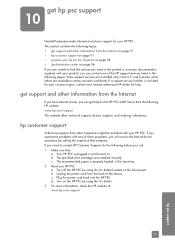
...countries worldwide. Turn off the HP PSC by calling the experts at : www.hp.com/support
91
hp psc support Plug the power cord back into the HP PSC. and Canada, while others are installed... HP PSC is not listed for your country/region, contact your HP PSC. This section contains the following topics: • get support and other companies might be included with any of the device. Some...
HP PSC 2400 Photosmart series All-in-One - (English) Reference Guide - Page 102


...your service ID, press OK and Start Color at the phone number provided in this booklet. call .
chapter 10
4 If you are current as it appears on the device, available. - See print a self-...5258-9922 +212 224 047 47 0900 2020 165
hp psc support
92
hp psc 2400 series Be near your country/region. Have your problem in the color graphics display. - In some cases, a flat fee...
HP PSC 2400 Photosmart series All-in-One - (English) Reference Guide - Page 105


... is lying flat against the HP PSC. b. Gently pry the corner up and lift the front panel cover from the device as follows: a. reference guide
95
hp psc support
Shipping damage caused by using ... the front panel cover. Place your exchange device. Gently slide the credit card at a slight angle, about 45 degrees, between the color graphics display and the front panel cover. c.
HP PSC 2400 Photosmart series All-in-One - (English) Reference Guide - Page 114
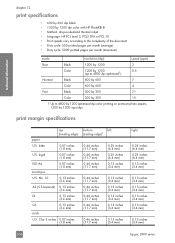
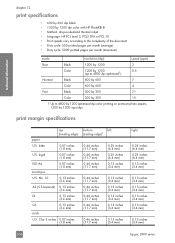
... information
chapter 12
print specifications
• 600 by 600 dpi black • 1200 by 1200 dpi color with HP PhotoREt III • Method: drop-on-demand thermal inkjet • Language: HP PCL Level 3, PCL3 GUI or PCL 10 • Print speeds vary according... mm)
0.13 inches (3.4 mm) 0.13 inches (3.4 mm) 0.13 inches (3.4 mm) 0.13 inches (3.4 mm)
0.13 inches (3.4 mm)
104
hp psc 2400 series
HP PSC 2400 Photosmart series All-in-One - (English) Setup Poster - Page 1


... side of the print carriage. a Turn on your Device Now dialog box, continue to step 4.
5 Load...PSC on
a Turn power on the front panel to snap the cover in US. Lift the print carriage door up until it locks into place. Lift the blue and gray latches. Do not touch the gold-colored...Finish software installation
Windows setup poster
hp psc 2400 photosmart series all sides to begin alignment. ...
HP PSC 2400 Photosmart series All-in-One - (English) Setup Poster - Page 2


...PSC on
a Turn power on . Lift the print carriage door up until it catches. Do not touch the gold-colored contacts or retape the cartridges.
After a page prints, alignment is complete. Insert the HP PSC...your own phone cord, see the Fax Setup chapter in your HP device.
Lift the blue and gray latches.
b Double-click the HP ...psc 2400 photosmart series all sides to appear.
Similar Questions
Is Hp Psc 2410 Photosmart Fax Machine Compatible With Windows 7
(Posted by dwagreg 10 years ago)
Hp L7590 - Officejet Pro All-in-one Color Inkjet.
how do i chance the header on my printer?
how do i chance the header on my printer?
(Posted by annette98254 11 years ago)
Is Hp 2410 Photosmart All In One Compatible With Mac Os 10.7.4?
(Posted by jann 11 years ago)
Hp Psc 2410v Photosmart Printer Carriage Keeps Jammimg Not Printing Correctly
(Posted by harvey4jesus 12 years ago)
The Light On My Hp Psc 2400 Photosmart Printer Keep Blinking And Won't Turn On
(Posted by paula21243 13 years ago)

