HP 2300 Support Question
Find answers below for this question about HP 2300 - LaserJet B/W Laser Printer.Need a HP 2300 manual? We have 25 online manuals for this item!
Question posted by kson on June 12th, 2011
Ink Smears All Over The Paper.
Ink smear. It comes our when I put finger thru it. the printer had problem saying wrong paper size and/or keep getting paper jam. what is the problem with this HP2300dtn?
Current Answers
There are currently no answers that have been posted for this question.
Be the first to post an answer! Remember that you can earn up to 1,100 points for every answer you submit. The better the quality of your answer, the better chance it has to be accepted.
Be the first to post an answer! Remember that you can earn up to 1,100 points for every answer you submit. The better the quality of your answer, the better chance it has to be accepted.
Related HP 2300 Manual Pages
HP LaserJet Printer Family - Print Media Specification Guide - Page 5


... basis weights 29 Weight equivalence table 30
Standard media sizes used in laser printers 31 Paper 31 Envelopes 32 Cardstock 32
Comparisons of print media to avoid 22 Paper problems 23
Frequent paper jams 23 Frequent multiple-sheet feeds 24 Reducing post-image curl 25 Envelope problems 26 Frequent envelope jams 26 Gray areas on envelopes 27 Wrinkling 27 Print...
HP LaserJet Printer Family - Print Media Specification Guide - Page 7


... to help troubleshoot HP LaserJet printer problems that might encounter some terms that came with laser printers. 1 Overview
Note Note
HP LaserJet printers quickly and quietly produce documents of print media, including paper, envelopes, labels, and overhead transparencies, can be designed for information about print-media specifications. However, to you get the best performance from...
HP LaserJet Printer Family - Print Media Specification Guide - Page 17


.... Most HP LaserJet printers can cause severe damage to the printer. Envelopes can result in some envelopes do not support envelopes. Envelope construction
Because of their construction, some envelopes feeding well and others jamming. they might wrinkle while passing
through the printer dependably. Envelopes containing windows, clasps, or snaps can print on many sizes and styles...
HP LaserJet Printer Family - Print Media Specification Guide - Page 28


... are using information from a different manufacturer.
2 Turn the paper stack over in the input tray, or turn it 180° in your HP LaserJet printer:
q Print media, media coatings, dyes, or inks that contain materials that is very rough, highly textured, or heavily embossed.
q Envelopes that have a printer problem. q Envelopes that are not square, straight, or...
HP LaserJet Printer Family - Print Media Specification Guide - Page 29


... not well-bound to remove build-up in the printer.
For most HP LaserJet printers you can indicate paper problems. These conditions include a high occurrence of jams, a high number of multiple-sheet feeds, and post-image curl. Paper problems
CAUTION Note
This section provides information about conditions that the paper is not near a window or a heat or air vent...
HP LaserJet Printer Family - Print Media Specification Guide - Page 53


... LaserJet monochrome transparencies, hp 37 LaserJet paper, hp 36 LaserJet Plus 1 LaserJet printers
media designed for 1 operations 2 lasers, operations of 2 letterhead HP papers 36 specifications 8 types of 4, 6 letters, troubleshooting 28 light paper, troubleshooting 23 Lightenberg Ratio, defined 39 linen papers 6 liner, labels 15 loading duplexing 17 envelopes 26 paper 5, 24 low-temperature inks...
HP LaserJet Printer Family - Print Media Specification Guide - Page 54


...-on both 17 simplex, defined 42 sizes accuracy specifications 10 A-series papers 39 cardstock 32 envelopes 12, 32 paper, standard 31 smeared toner, troubleshooting 28 smoothness defined 41, 42 equivalence tables 33 soft gloss laser paper, hp 36 sorting mailings 18 specialty papers 8, 9 stamps, precanceled 18 standard sizes card stock 32 envelopes 32 paper 31 static, transfer operations 2 sticking...
HP PCL/PJL reference - PCL 5 Comparison Guide Addendum - Page 13


PCL 5 feature support for LaserJet products (continued)
Functions
Commands
LaserJet LaserJet LaserJet LaserJet LaserJet
1150
1200
1300
2200
2300
series series series series series
Page control
Page (Job) Size
?&l#A
Executive [1]
✓
✓
✓
✓
✓
Letter [2] Legal [3]
✓
✓
✓
✓
✓
✓
✓
✓...
HP PCL/PJL reference - Printer Job Language Technical Reference Addendum - Page 137
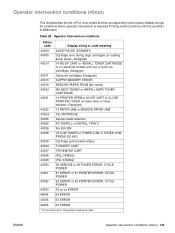
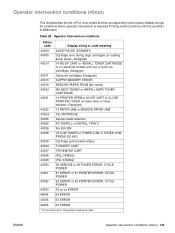
... electrical contact with one or more ink cartridges (Designjet) Using ink cartridges (Designjet) SUPPLY MEMORY ERROR REMOVE PAPER FROM [bin name] NO MICR TONER or INSTALL MICR TONER CARTRIDGE 12 PRINTER OPEN or NO EP CART or CLOSE PRINTER COVER (or lower lever or lower window-Designjet) 13 PAPER JAM or REMOVE PAPER JAM FE CARTRIDGE Device needs attention...
HP PCL/PJL reference - Printer Job Language Technical Reference Addendum - Page 145
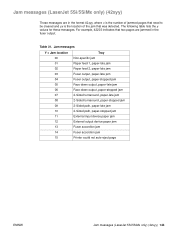
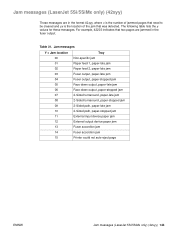
...
Face down output, paper-stopped jam
07
2-Sided turnaround, paper-late jam
08
2-Sided turnaround, paper-stopped jam
09
2-Sided path, paper-late jam
10
2-Sided path, paper-stopped jam
11
External input device paper jam
12
External output device paper jam
13
Fuser accordion jam
14
Fuser accordion jam
15
Printer could not auto-eject page
ENWW
Jam messages (LaserJet 5Si/5SiMx only...
HP PCL/PJL reference - Printer Job Language Technical Reference Addendum - Page 148


... printers only). LaserJet 4000 / 5000 series jam messages (44xyy)
This category contains unsolicited status error messages that relate to jams (for HP LaserJet 4000 and 5000 series jam messages
yy
Jam location
00
Paper jam in unknown location
01
Paper jam in the paper input area
02
Paper jam in the paper output area (may need to clear.
04
Paper jam in the duplexer
05
Paper jam...
HP PCL/PJL reference - Printer Job Language Technical Reference Addendum - Page 166


... 23 LaserJet 1150 series 18 LaserJet 1200 series 18 LaserJet 1300 series 18 LaserJet 2200 series 18 LaserJet 2300 series 18 LaserJet 3200mfp series 21 LaserJet 3300mfp series 21 LaserJet 4100 series 19 LaserJet 4100mfp series 19 LaserJet 4200 series 19 LaserJet 4300 series 19 LaserJet 5100 series 20 LaserJet 8150 series 20 LaserJet 9000 series 20 LaserJet 9000mfp series 20
optional paper handling...
HP PCL/PJL reference - Printer Job Language Technical Reference Manual - Page 87
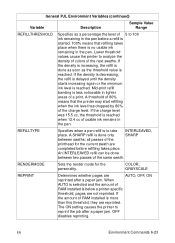
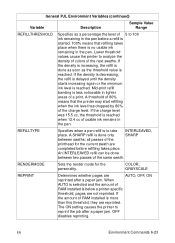
... when 12.4 cc of usable ink remains in lighter areas of 5 to 100 ink remaining in the pen before refilling takes place.
If the charge level was 15.5 cc, the threshold is less noticeable in the pen.
The ON setting causes the printer to
reprint the job after a paper jam. A SHARP refill is reached. RENDERMODE...
HP PCL/PJL reference - Printer Job Language Technical Reference Manual - Page 147


... the correct
paper size. The printer response indicates that the printer is open conditions.
41
This category of messages indicates a foreground paper mount.
(41-000 to 41-999) These conditions occur when paper is out and there is no
alternate paper source available that is offline under these conditions.
42 and 44 These status codes indicate paper jam errors...
HP PCL/PJL reference - Printer Job Language Technical Reference Manual - Page 302


... string, see the user and service manuals for the HP LaserJet 4 and 5 printer families, see "Printer Status Readback" in the "HP LaserJet 4 and 5 Family Comments" section in Appendix A. D-2 ...(40xxx) • Foreground Paper Mount (41xyy) • Paper Jam Errors (42xyy) • Optional (External) Paper Handling Device Errors (43xyy) • LaserJet 4000/5000 Paper Jam Information (44xyy) •...
HP PCL/PJL reference - Printer Job Language Technical Reference Manual - Page 316
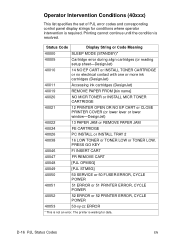
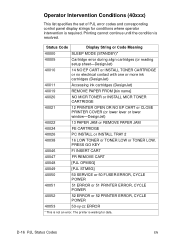
... contact with one or more ink cartridges (DesignJet)
40011
Accessing ink cartridges (DesignJet)
40019
REMOVE PAPER FROM [bin name]
40020
NO MICR TONER or INSTALL MICR TONER CARTRIDGE
40021
12 PRINTER OPEN OR NO EP CART or CLOSE PRINTER COVER (or lower lever or lower window-DesignJet)
40022
13 PAPER JAM or REMOVE PAPER JAM
40024
FE CARTRIDGE
40026...
HP PCL/PJL reference - Printer Job Language Technical Reference Manual - Page 320
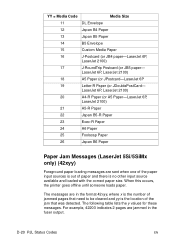
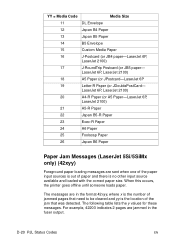
... of the jam that was detected. When this occurs, the printer goes offline until someone loads paper.
LaserJet 6P, LaserJet 2100)
18
A5 Paper (or JPostcard-LaserJet 6P
19
Letter-R Paper (or JDoublePostCard- For example, 42203 indicates 2 pages are sent when one of the paper input sources is no other input source available and loaded with the correct paper size. D-20...
HP PCL/PJL reference - Printer Job Language Technical Reference Manual - Page 323
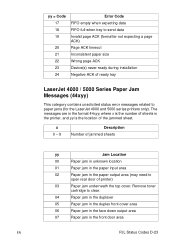
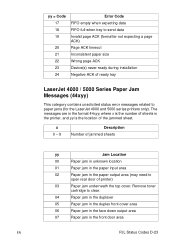
... paper size Wrong page ACK Device(s) never ready during installation Negative ACK of printer)
03
Paper jam underneath the top cover. x 0 - 9
Description Number of jammed sheets
yy
Jam Location
00
Paper jam in unknown location
01
Paper jam in the paper input area
02
Paper jam in the paper output area (may need to
open rear door of ready tray
LaserJet 4000 / 5000 Series Paper Jam...
HP PCL/PJL reference - Printer Job Language Technical Reference Manual - Page 337


... A-51 LaserJet 1100 series printers A-61 LaserJet 2100 series printers A-62 LaserJet 4 family comments A-44 LaserJet 4 printer 1-4 LaserJet 4000 and 5000 series printers paper jam messages D-23 LaserJet 4000 series printers A-44, A-59 LaserJet 4500 series printers A-63 LaserJet 4L printer A-51 LaserJet 4LC printer A-51 LaserJet 4ML printer A-51 LaserJet 4P printer 6-26, 6-37 LaserJet 4PJ printer...
HP LaserJet 2300 printer - External Software Technical Reference - Page 44
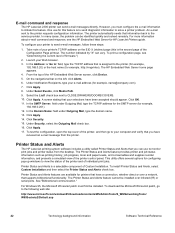
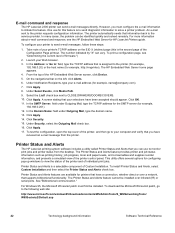
...printer to solve a printer problem. Click Apply. 8. A screen stating that supports bidirectional functionality. The Printer Status and Alerts feature provides printer and job status information such as printing history, job progress, toner and paper... command and response
The HP LaserJet 2300 printer can vary. Click Security. 15.
Printer Status and Alerts features are available...
Similar Questions
Downloading Hp Laserjet 2300 Q2472a
(Posted by bhelum1984 10 years ago)
Paper Jam In Hp Laserjet 2100. 2-3 Labels Stuck On Roller; Cannot Remove Them?
i have a 2-3 adhesive labels causing a paper jam in my HP LaserJet 2100. Help
i have a 2-3 adhesive labels causing a paper jam in my HP LaserJet 2100. Help
(Posted by msickau 11 years ago)
I Need The Hp Laserjet 2300 Configuration Drivesr
I need a downloadable set up but freely
I need a downloadable set up but freely
(Posted by mbijeabo2020 11 years ago)
Why My Printer Is Not Functioning?
It Says 'missing Catridge' Or 'paper Jam'
Each time when i click print, my HP Laserjet P1007 Says either 'Missing Catridge' or 'Paper Jam'. I ...
Each time when i click print, my HP Laserjet P1007 Says either 'Missing Catridge' or 'Paper Jam'. I ...
(Posted by labeebmuhammad 12 years ago)

