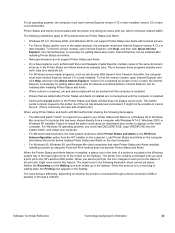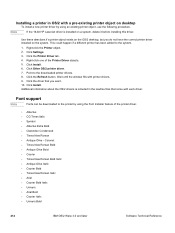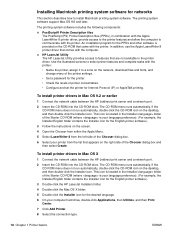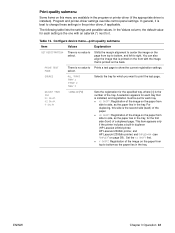HP 2300 Support Question
Find answers below for this question about HP 2300 - LaserJet B/W Laser Printer.Need a HP 2300 manual? We have 25 online manuals for this item!
Question posted by shaukat1 on November 27th, 2013
Laserjet 2300 Driver
Current Answers
Answer #1: Posted by SoCalWoman on November 27th, 2013 4:11 AM
The driver for your printer can be downloaded from HP's Support Website located here
Once at the link choose the operaying system you have for the correct driver to download
Hope this helps
Much appreciation to those who acknowledge our members for their contribution toward finding a solution.
~It always seems impossible until it is done~
Nelson Mandela
Related HP 2300 Manual Pages
Similar Questions
I am currently using windows xp wich has post script drivers & works great to do colour sepratio...
I need a downloadable set up but freely