HP 2300 Support Question
Find answers below for this question about HP 2300 - LaserJet B/W Laser Printer.Need a HP 2300 manual? We have 25 online manuals for this item!
Question posted by jppiph on November 21st, 2013
How To Resolve Hp Laserjet 2300 Error Codes 53.10.03
The person who posted this question about this HP product did not include a detailed explanation. Please use the "Request More Information" button to the right if more details would help you to answer this question.
Current Answers
There are currently no answers that have been posted for this question.
Be the first to post an answer! Remember that you can earn up to 1,100 points for every answer you submit. The better the quality of your answer, the better chance it has to be accepted.
Be the first to post an answer! Remember that you can earn up to 1,100 points for every answer you submit. The better the quality of your answer, the better chance it has to be accepted.
Related HP 2300 Manual Pages
HP LaserJet 2300 printer - External Software Technical Reference - Page 6


...system components...47 Printing system and installer...47 HP LaserJet 2300 software CD-ROM for Windows systems 47 Installer features...49 Installable components...49 Printer drivers...50 PCL 5e, PCL 6, and ... tools...51 HP Web Registration...51 HP Web JetAdmin...51
3 Driver features
Introduction...53 HP traditional PCL 5e and PCL 6 driver features 53
Access to drivers...53 Help system ...54
...
HP LaserJet 2300 printer - External Software Technical Reference - Page 13


... Alerts availability in Novell Netware environments 31 Table 8: Drivers that support Enterprise AutoConfiguration 32 Table 9: Network protocols that support 52 Table 10: Print Task Quick Set default values for the HP LaserJet 2300 printer 57 Table 11: Page orientation...62 Table 12: EconoMode Settings...68 Table 13: Name drop-down menu text strings 80 Table...
HP LaserJet 2300 printer - External Software Technical Reference - Page 14
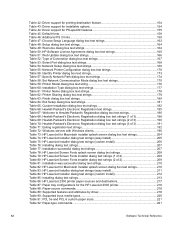
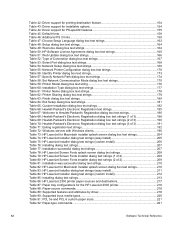
...53: Select Port dialog box text strings 168 Table 54: Network Setup dialog box text strings 169 Table 55: Network Printer Configuration dialog box text strings 170 Table 56: Identify Printer... dialog text strings 213 Table 86: HP LaserJet 2300 printer paper sources and destinations 217 Table 87: Paper tray configurations for the HP LaserJet 2300 printer 218 Table 88: Paper-source commands ...
HP LaserJet 2300 printer - External Software Technical Reference - Page 23
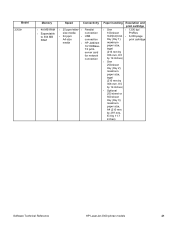
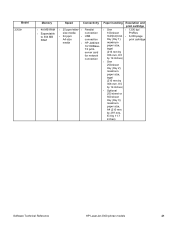
...• 24 ppm
A4-size
media
• USB
multipurpose • 6,000-page
connection
tray (tray 1); print cartridge
• HP Jetdirect
10/100Base- legal
server card
(216 mm by
for network
356 mm, 8.5
connection
by 14 inches)
• Optional
250 sheet or...
paper size,
A4 (210 mm
by 297 mm,
8.3 by 11.7
inches)
Software Technical Reference
HP LaserJet 2300 printer models
21
HP LaserJet 2300 printer - External Software Technical Reference - Page 24


...356 mm, 8.5
by 14 inches)
• Built-in
duplexing
unit for network
mm, 8.5 by 11.7
inches)
22
HP LaserJet 2300 printer models
Software Technical Reference
Model 2300dn
Memory
• 48 MB RAM • Expandable
to 304 MB RAM
Speed
Connectivity Paper...8.3 by
connection
14 inches)
• One
250-sheet
tray (tray 2);
print cartridge
• HP Jetdirect
10/100Base-
HP LaserJet 2300 printer - External Software Technical Reference - Page 25


...
for
automatically
printing on
both sides of
paper
Software Technical Reference
HP LaserJet 2300 printer models
23 maximum
paper size,
legal
(216 mm by
356 mm, 8.5
by 14 inches)
• One
250-sheet
tray (tray 2);
maximum paper size,
TX print-
print cartridge
• HP Jetdirect
10/100Base- Model 2300dtn
Memory
• 48 MB RAM • Expandable...
HP LaserJet 2300 printer - External Software Technical Reference - Page 44
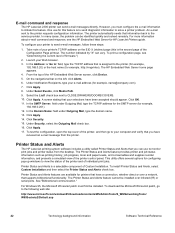
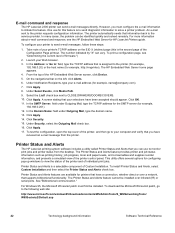
...HP Embedded Web Server screen, click Device. 5.
Printer Status and Alerts features are available for printers that your printer to send e-mail messages, follow these steps:
1. See "Bidirectional communication."
E-mail command and response
The HP LaserJet 2300 printer...
One use to solve a printer problem. An e-mail sent to CLOSE DRAWERS/DOORS/COVERS. 10. For more information about e-...
HP LaserJet 2300 printer - External Software Technical Reference - Page 47


...print job in each device. Also listed are DIMM slots, the printer serial number, and the firmware date code.
For example, this
section of the window shows the level ... information based on what is available:
• Device Status indicates the current status of the HP LaserJet 2300 printer. • Supplies shows information about the percentage of the print job. The following functions:
...
HP LaserJet 2300 printer - External Software Technical Reference - Page 50


... option can be used to view the HP LaserJet 2300 printer documentation. If you select Custom Installation, you can select the components you select Typical Installation, only the necessary software will be used to register your HP LaserJet printing system. Figure 10: Installation software CD-ROM main screen
Note
The HP LaserJet 2300 software CD-ROM contains the following options...
HP LaserJet 2300 printer - External Software Technical Reference - Page 55


...
Windows 2000 and Windows XP.
• Structure and availability of the the HP LaserJet 2300 series printer drivers.
Software Technical Reference
Introduction
53 HP traditional PCL 5e and PCL 6 driver features
When you install the printer in this section provide an
overview of the HP traditional PCL 6 and PCL 5e driver interfaces. This section describes the options that...
HP LaserJet 2300 printer - External Software Technical Reference - Page 59


...combinations that appears below the preview image reflects the selected page size.
Table 10: Print Task Quick Set default values for Print Task Quick Sets. send ... original settings are not restored. The following table shows the default settings for the HP LaserJet 2300 printer
Driver feature
U.S.
portrait and landscape page orientation by clicking OK.
Print Task Quick Sets...
HP LaserJet 2300 printer - External Software Technical Reference - Page 91


...or change in the Copies box.
This creates a landscape or portrait orientation in 100 copies (10 x 10) being printed. For these configurations:
• Portrait. You can set the number of ...as the driver). The top edge of the document is useful for the HP LaserJet 2300 printer. Software Technical Reference
HP traditional PCL 5e and PCL 6 driver features
89
For some third-party ...
HP LaserJet 2300 printer - External Software Technical Reference - Page 198
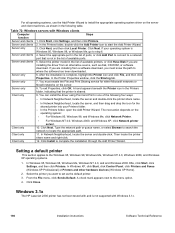
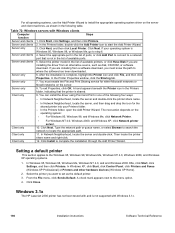
...Client only
10. Click Install to the menu option. 4. A check mark appears next to complete the installation through the Add Printer Wizard.
Click Next. In the Printer Properties ... Printer.
•
For Windows NT 4.0, Windows 2000, and Windows XP, click Network printer
server. Then locate the printer share name and right-click. 12. Windows 3.1x
The HP LaserJet 2300 printer ...
HP LaserJet 2300 printer - External Software Technical Reference - Page 200


... settings. Use the Apple LaserWriter 8 driver that are code plug-ins that provide access to 9.x, the Apple LaserWriter 8 driver must be viewed through a browser or in the Extensions folder within the System folder.
PDEs (Mac OS X)
Printer Dialog Extensions (PDEs) are supported by the HP LaserJet 2300 printing-system software.
The Help system can be...
HP LaserJet 2300 printer - External Software Technical Reference - Page 205


... to match a PPD file and USB driver to your printer. To set up an AppleTalk networked printer with Mac OS 8.6 through the list of printers, select HP LaserJet 2300, and then click Select. 6. Run the Apple Desktop Printer Utility. 2. Click Create.
Click Add (in Mac OS X 10.2) or Add Printer (in an IP address. For example, if you are...
HP LaserJet 2300 printer - External Software Technical Reference - Page 223


The following table might not be defined in the printer must be configured at a maximum weight of 164 g/m2 (45 lb).
Duplexing unit Manual duplex sheet)
Y
... has 5 letters plus 1, for the HP LaserJet 2300 printer. For the command to work properly, at least one of the paper trays in the printer driver. Table 92: Paper-type commands
Esc&
n#
Esc&
5
Esc&
10
Esc&
6
Esc&
7
Esc&
11...
HP LaserJet 2300 printer - User Guide - Page 10


...to a 10/100Base-TX network) and 48 MB of random-access memory (RAM). It comes with a built-in 250-sheet tray, both sides of the printer. Printer configurations
Note
The HP LaserJet 2300 printer is available in this guide are based on the HP LaserJet 2300 printer model unless otherwise stated. HP LaserJet 2300dn The HP LaserJet 2300dn printer is the same as the HP LaserJet 2300 printer...
HP LaserJet 2300 printer - User Guide - Page 12


... automatically conserves electricity by reducing power consumption when it is included only with the HP LaserJet 2300d printer, HP LaserJet 2300dn printer, and HP LaserJet 2300dtn printer).
Printing in EconoMode saves toner.
10 Chapter 1 Printer basics
ENWW Enhanced memory and memory expansion
The HP LaserJet 2300 series printers come with either 32 MB or 48 MB of memory and can connect...
HP LaserJet 2300 printer - User Guide - Page 28


...card for the other HP LaserJet 2300 series printers. Interface ports
The HP LaserJet 2300 printer has two interface ports:
IEEE-1284B parallel port USB port (compatible with 1.1 and 2.0 low and full speed certified devices)
The HP LaserJet 2300n printer, HP LaserJet 2300dn, and HP LaserJet 2300dtn printer also include an HP Jetdirect EIO print server card that contains a 10/100Base-TX port.
Service Manual - Page 73


...10 or higher.
Press (SELECT) to generate a list of the event log at the control panel and shows the 50 most recent entries in duplexer (HP LaserJet 2300d printer, HP LaserJet 2300dn printer, and HP LaserJet 2300dtn printer...Chapter 3 Operation 71 The printed event log shows error number, page count, error code, and description or personality.
If you select PAPER...
Similar Questions
Hp Color Laserjet Cp6015xh Error Code 58.04
how to solved hp color laserjet cp6015xh error code 58.04
how to solved hp color laserjet cp6015xh error code 58.04
(Posted by aynialula 8 years ago)
I Need The Hp Laserjet 2300 Configuration Drivesr
I need a downloadable set up but freely
I need a downloadable set up but freely
(Posted by mbijeabo2020 11 years ago)
I Have Problem With Hp Laserjet 2300dn Display 53.10.03
(Posted by jonayz 12 years ago)
At The Time Of Initialization The Display Shows 53.10.03
At the time of initialization the display shows 53.10.03
At the time of initialization the display shows 53.10.03
(Posted by asimks 12 years ago)

