HP 2300 Support Question
Find answers below for this question about HP 2300 - LaserJet B/W Laser Printer.Need a HP 2300 manual? We have 25 online manuals for this item!
Question posted by asimks on January 5th, 2012
At The Time Of Initialization The Display Shows 53.10.03
At the time of initialization the display shows 53.10.03
Current Answers
There are currently no answers that have been posted for this question.
Be the first to post an answer! Remember that you can earn up to 1,100 points for every answer you submit. The better the quality of your answer, the better chance it has to be accepted.
Be the first to post an answer! Remember that you can earn up to 1,100 points for every answer you submit. The better the quality of your answer, the better chance it has to be accepted.
Related HP 2300 Manual Pages
HP Printers - Supported Citrix Presentation Server environments - Page 22


... hive will be 10 seconds or longer, depending upon the performance and load of the print spooler and the Citrix server. A new registry key is a GUID (globally unique identifier).
HPBIDIInfo or HPCUSTOMForms will grow over time. The process msiexec.exe might consume CPU resources and slow autocreation of the printer as well as...
HP PCL/PJL reference - PCL 5 Comparison Guide - Page 278
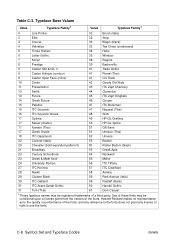
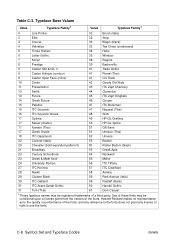
...
Typeface Family1
Value
Typeface Family1
0
Line Printer
32
Brush (italic)
2
Elite
32
Stop
3
Courier
33
Blippo (black)
4
Helvetica
33
Tea Chest (condensed)
5
Times Roman
34
Hobo
6
Letter Gothic
35...
52
Univers
20
Coronet (italic)
53
Bodoni
20
Chevalier (bold expanded pattern 0)
53
Poster Bodoni (black)
21
Broadway
53
Greek Apla
23
Century Schoolbook
54
...
HP PCL/PJL reference - PCL 5 Comparison Guide - Page 338


... fonts 2-34 LaserJet
1100 series printers 2-120 2100 series printers 2-120 4 Plus printer 2-60 4 printer 2-4 4000 series printers 2-105 4500 series printers 2-111 4L printer 2-11 4LC printer 2-71 4LJ printer 2-71 4M Plus printer 2-60 4M printer 2-4 4ML printer 2-12 4P printer 2-30 4PJ printer 2-31 4Si printer 2-10 4V/4MV printer 2-61 5000 series printers 2-107 5L printer 2-73 5MP printer 2-72 5P...
HP PCL/PJL reference - Printer Job Language Technical Reference Addendum - Page 146


...FIFO
15
PHC cannot communicate with device(s)
16
PHC never ready during initialization
17
FIFO empty when expecting data
18
FIFO full when tray to communicate with the PHC... packet
03
Bad transaction
04
Invalid status bits
05
Invalid status code
06
Invalid device specified
07
Invalid tray specified
08
Invalid bin specified
09
Invalid number of special purpose bytes
10
Invalid ...
HP PCL/PJL reference - Printer Job Language Technical Reference Addendum - Page 150
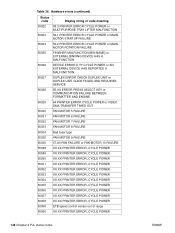
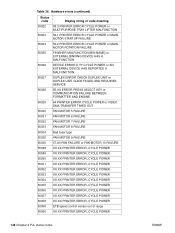
... TRANSFER TIMED OUT
FAN MOTOR 5 FAILURE
50031 50032 50033 50034 50035 50036 50048 50049 50050 50051 50052 50053 50054 50055 50056 50057 50058 50059 50060
FAN MOTOR 6 FAILURE FAN MOTOR 7 FAILURE FAN MOTOR 8 FAILURE Bad fuser type FAN MOTOR 9 FAILURE 57.A0 FAN FAILURE or FAN MOTOR 10 FAILURE XX.XX PRINTER ERROR...
HP PCL/PJL reference - Printer Job Language Technical Reference Manual - Page 7
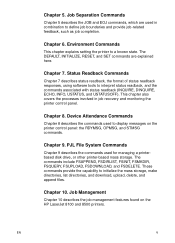
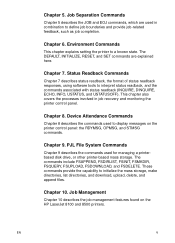
..., the format of status readback responses, using software tools to initialize the mass storage, make directories, list directories, and download, upload, delete, and append files.
Chapter 10. Environment Commands
This chapter explains setting the printer to display messages on the HP LaserJet 8100 and 8500 printers. Device Attendance Commands
Chapter 8 describes the commands used for...
HP PCL/PJL reference - Printer Job Language Technical Reference Manual - Page 12
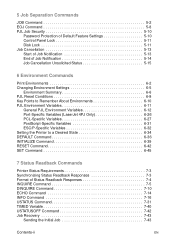
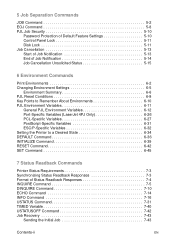
... 6-8 Key Points to Remember About Environments 6-10 PJL Environment Variables 6-11
General PJL Environment Variables 6-12 Port-Specific Variables (LaserJet 4PJ Only 6-26 PCL-Specific Variables 6-27 PostScript-Specific Variables 6-31 ESC/P-Specific Variables 6-32 Setting the Printer to a Desired State 6-34 DEFAULT Command 6-36 INITIALIZE Command 6-39 RESET Command 6-42 SET Command...
HP PCL/PJL reference - Printer Job Language Technical Reference Manual - Page 69
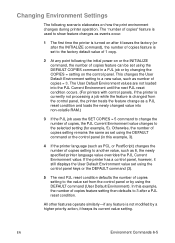
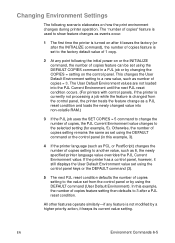
If the printer has a control panel, however, it still displays the User Default Environment value set using the control panel keys or the... value.
Changing Environment Settings
The following the initial power-on or the INITIALIZE command, the number of copies" feature is used to show feature changes as events occur.
1 The first time the printer is turned on after it keeps its current...
HP PCL/PJL reference - Printer Job Language Technical Reference Manual - Page 131
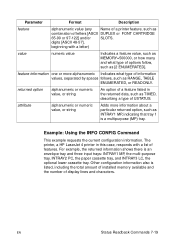
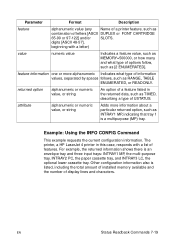
... or numeric value, or string
Adds more alphanumeric Indicates what type of features.
The printer, a HP LaserJet 4 printer in the returned data, such as INTRAY1 MP, indicating that tray 1 is a multipurpose (MP) tray. For example, the returned information shows there is listed, including the total amount of installed memory available and the number of...
HP PCL/PJL reference - Printer Job Language Technical Reference Manual - Page 152


... host intervention and without exiting the current printer language (back to 0.
The status message returned when this example a status message is similar to the host every 30 seconds.
%-12345X@PJL @PJL USTATUS TIMED = 30 %-12345X
7-40 Status Readback Commands
EN The "DISPLAY=" portion of the timer may vary +/- 10% due to 300 indicate the...
HP PCL/PJL reference - Printer Job Language Technical Reference Manual - Page 191
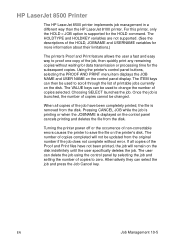
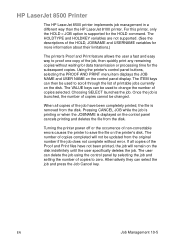
... easy way to zero. For this printer, only the HOLD = JOB option is displayed on the disk indefinitely until the user specifically deletes the job. HP LaserJet 8500 Printer
The HP LaserJet 8500 printer implements job management in a different way than the HP LaserJet 8100 printer. EN
Job Management 10-5 Turning the printer power off or the occurrence of copies...
HP PCL/PJL reference - Printer Job Language Technical Reference Manual - Page 217
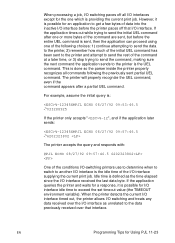
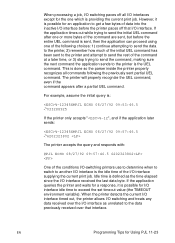
... data byte.
Idle time is possible for an application to exceed the set timeout value (the TIMEOUT environment variable). If the application queries the printer and waits for Using PJL 11-23 For example, assume the initial query is:
%-12345X@PJL ECHO 08/27/92 09:53:46.5 ~033288925
If the printer only accepts "%-12...
HP PCL/PJL reference - Printer Job Language Technical Reference Manual - Page 224


...
ns
Y1
Y
Y1 Y Y
Y
Y
Y
Y
INITIALIZE
ns Y
Y
YY Y
Y
Y
Y
Y
INQUIRE...printers support all INFO categories except PAGECOUNT.
2 The LaserJet 4L/5L/6L printers support only the TIMED and DEVICE categories. A-2 Product-Specific Feature Support
EN "ns" indicates it is supported;
PJL Feature Support
The following three tables list the PJL commands and show command support by each printer...
HP LaserJet 2300 printer - External Software Technical Reference - Page 88


...The Properties dialog box appears. 3. Click Job Storage on the printer control-panel display. These instructions are some limitations in the control panel then moves ...Printers, and right-click the printer icon. Press the select button (the one digit at the printer control panel. Also, there are specific to appear on your computer must be done at a time...show the destination options. 4.
HP LaserJet 2300 printer - User Guide - Page 156


...TIME
DISPLAY BRIGHTNESS
Values 1 to 100 (*32)
*OFF 1 HOUR 4 HOURS 1 DAY 1 WEEK There is idle reduces wear on electronic components in any other tray. Determines when the printer shows... printer behavior.
Configure the printer according to select. *EXCLUSIVELY FIRST
ALWAYS *UNLESS LOADED
1 MINUTE 15 MINUTES *30 MINUTES 60 MINUTES 90 MINUTES 2 HOURS 4 HOURS
1 2 3 4 *5 6 7 8 9 10
Explanation...
HP LaserJet 2300 printer - User Guide - Page 185


...10/100Base-TX, ordering cards 119 1200 dpi resolution 153 250-sheet tray. See Macintosh AppleTalk configuring printer for printer...time for PowerSave mode 132 adhesive labels. See messages CD-ROM for printer... to end of display, changing 154 buffers...53 cassette. Index
Symbols
? See control panel buttons buying. top output bin
blank page adding to control panel 25, 89 accessing the printer...
Service Manual - Page 74
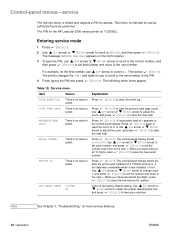
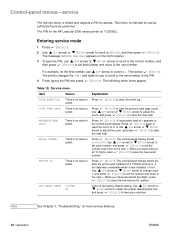
...clear the event log. When you have entered all 10 digits, press (SELECT) to 0, or use by ... total.
The control-panel display shows the date the printer was installed (in the control-panel display.
Press (SELECT). Use... LaserJet 2300 series printer is no value to view the printer's total page count.
This menu is the factory default setting.
The printer changes...
Service Manual - Page 86
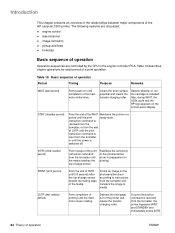
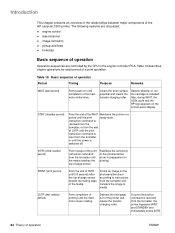
...discussed:
q engine control q laser/scanner q image formation q ...LaserJet 2300 printer. Basic sequence of operation
Period
Timing
Purpose
Remarks
WAIT (wait period)
From power-on until the media reaches the top-of INTR until the main motor stops rotating. INTR (initial...initial drive. Table 19 describes engine operations for printing. Forms an image on the control-panel display.
Service Manual - Page 138


... corner of the display, FLIGHT TIME is shown and the current value in the second one (an asterisk indicates it is 4 pages).
0,
0
0,
0o,,
,o
0
O
,o
O
0'
ONE PAGE OF PRINT
I GOOD
• 1 •
• •
• •
• •
• •
BAD DOT SLALOM
DOT COLUMN POSITIONS
Figure 5-8. Press SELECT key when the display shows CE MENU...
Service Manual - Page 139


...initializes all configuration parameters to step "b" and either increase the parameter value or vary the value in the opposite direction until the lines disappear.
5-10.
Place the printer in cases when the printer's self test will begin print. Use SELECT key when CE MENU is replaced. Use UP or DOWN key to display... PCA is displaying. To adjust the turnaround time complete the ...
Similar Questions
50.10.03 Error Is Showing In My Printer Screen. Printer Model Is 4200t Laserjet
(Posted by innocentvk 8 years ago)
How To Resolve Hp Laserjet 2300 Error Codes 53.10.03
(Posted by jppiph 10 years ago)
I Have Problem With Hp Laserjet 2300dn Display 53.10.03
(Posted by jonayz 12 years ago)
What To Do If The Hp Laserjet 4015x Printer Shows 50.10 Error?
(Posted by rukmani1908 12 years ago)

