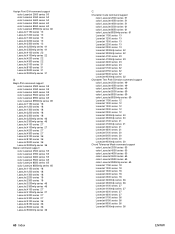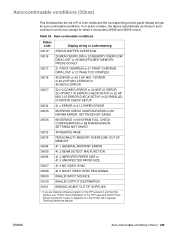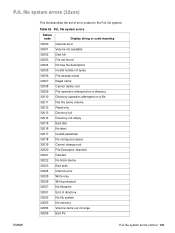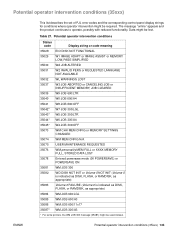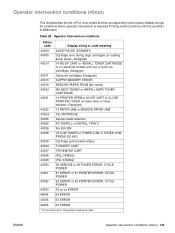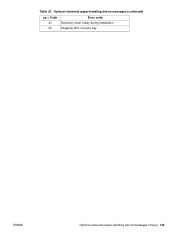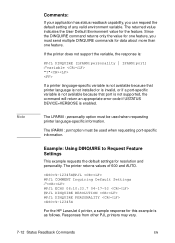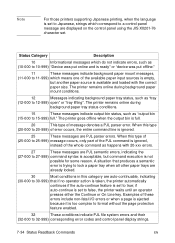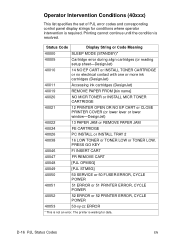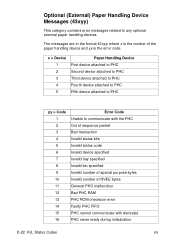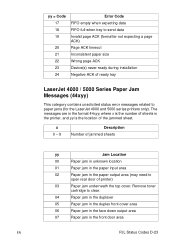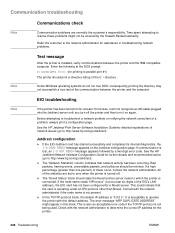HP 2300 Support Question
Find answers below for this question about HP 2300 - LaserJet B/W Laser Printer.Need a HP 2300 manual? We have 25 online manuals for this item!
Current Answers
Answer #1: Posted by BusterDoogen on May 21st, 2018 8:43 AM
2.Press and hold (Select), and turn on the printer.
3.When all three status lights are lit, release (Select).
4.Use (Up arrow) or (Down arrow) to scroll to COLD RESET , and press (Select)
If that does not correct the problem either the format-er board or printer will need to be replaced.
I hope this is helpful to you!
Please respond to my effort to provide you with the best possible solution by using the "Acceptable Solution" and/or the "Helpful" buttons when the answer has proven to be helpful. Please feel free to submit further info for your question, if a solution was not provided. I appreciate the opportunity to serve you!
Related HP 2300 Manual Pages
Similar Questions
what is the service code for HP Color LaserJet Managed MFP E77822-E77830 series
At the time of initialization the display shows 53.10.03