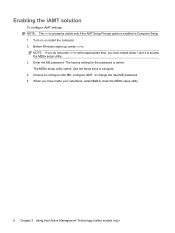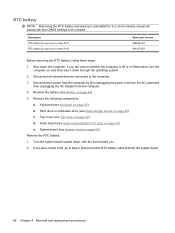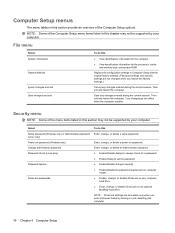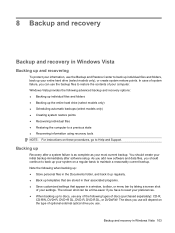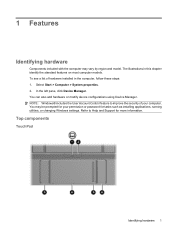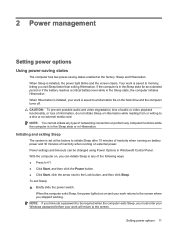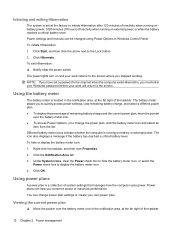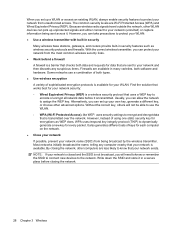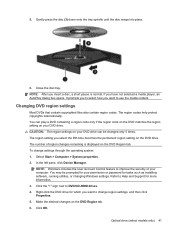HP 2140 Support Question
Find answers below for this question about HP 2140 - Mini-Note - Atom 1.6 GHz.Need a HP 2140 manual? We have 7 online manuals for this item!
Question posted by Partybabe6t9 on July 11th, 2012
How Can I Reset Login Password If I Dont Know It ?
The person who posted this question about this HP product did not include a detailed explanation. Please use the "Request More Information" button to the right if more details would help you to answer this question.
Current Answers
Answer #1: Posted by hzplj9 on July 11th, 2012 1:11 PM
Contact the seller if you have just purchased it and ask for the login details. If it was trade retailer he should have restored the OS to standard without a login. If you have set of rebuild disks or a recovery disk I suggest you re-install Windows from scratch and this will give you a clean install without passwords. There are utilities available to change passwords but unless you are in the trade the cost of this software is more than a set of disks.
Related HP 2140 Manual Pages
Similar Questions
How To Reinstall Hardware 2140 Mini Hp Suse Linux
(Posted by buckjacob0 10 years ago)
Hp Mini No Backlight
My mini was working fine earlier. Powered it off but when I turned it back on , screen is black
My mini was working fine earlier. Powered it off but when I turned it back on , screen is black
(Posted by Sparkerart 11 years ago)
Hp Laptop Requests Password, None Installed How Do I Fix It?
The laptop has recently been worked on and never had a password protect installed. Why is it suddenl...
The laptop has recently been worked on and never had a password protect installed. Why is it suddenl...
(Posted by diont3 11 years ago)
Hp Mini Bios Password Help!
my hp mini 1116nr is locked up, its asking for a bios password and i dont have it, the halt code is:...
my hp mini 1116nr is locked up, its asking for a bios password and i dont have it, the halt code is:...
(Posted by raymare1988 12 years ago)
How Do I Change From Linux To Windows
have a hp mini note book with linux have problems with add ons want to change to windows do i need t...
have a hp mini note book with linux have problems with add ons want to change to windows do i need t...
(Posted by rune77 12 years ago)