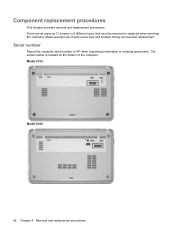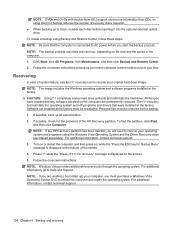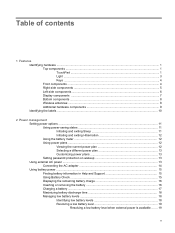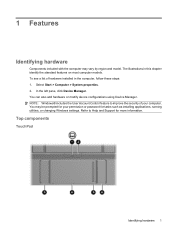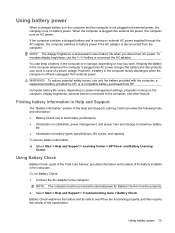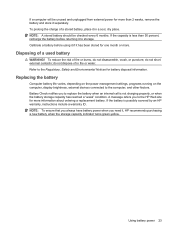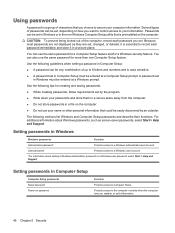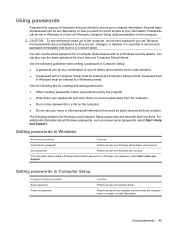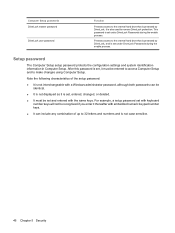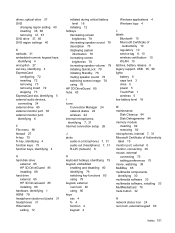HP 2140 Support Question
Find answers below for this question about HP 2140 - Mini-Note - Atom 1.6 GHz.Need a HP 2140 manual? We have 7 online manuals for this item!
Question posted by diont3 on June 4th, 2012
Hp Laptop Requests Password, None Installed How Do I Fix It?
The laptop has recently been worked on and never had a password protect installed. Why is it suddenly asking for one? How do I fix it when it did not come with a backup disk??
Current Answers
Answer #1: Posted by iCaleb on June 4th, 2012 11:40 AM
Open your laptop and you should see the cmos battery located somewhere on the motherboard. Take it out. wait 30 seconds and start up the laptop without the battery in. This should reset the bios to factory settings. after you have done this, turn the computer off again and insert the cmos battery.
hope this helps!
hope this helps!
Let me know if I can be of anymore assistance! - iCaleb
www.bisconticomputers.com
Related HP 2140 Manual Pages
Similar Questions
How To Use The Indian Rupee Symbol Button
Please guide me to use the Indian Rupees Symbol button on my newly purchased HP laptop
Please guide me to use the Indian Rupees Symbol button on my newly purchased HP laptop
(Posted by arnabbht 11 years ago)
Hp Mini No Backlight
My mini was working fine earlier. Powered it off but when I turned it back on , screen is black
My mini was working fine earlier. Powered it off but when I turned it back on , screen is black
(Posted by Sparkerart 11 years ago)
Hp 620 Laptop Doesnot Power?
(Posted by adeomoola4luv 11 years ago)
Hp Mini Bios Password Help!
my hp mini 1116nr is locked up, its asking for a bios password and i dont have it, the halt code is:...
my hp mini 1116nr is locked up, its asking for a bios password and i dont have it, the halt code is:...
(Posted by raymare1988 12 years ago)
How Do I Change From Linux To Windows
have a hp mini note book with linux have problems with add ons want to change to windows do i need t...
have a hp mini note book with linux have problems with add ons want to change to windows do i need t...
(Posted by rune77 12 years ago)