HP 2140 Support Question
Find answers below for this question about HP 2140 - Mini-Note - Atom 1.6 GHz.Need a HP 2140 manual? We have 7 online manuals for this item!
Question posted by arnabbht on July 1st, 2012
How To Use The Indian Rupee Symbol Button
Please guide me to use the Indian Rupees Symbol button on my newly purchased HP laptop
Current Answers
There are currently no answers that have been posted for this question.
Be the first to post an answer! Remember that you can earn up to 1,100 points for every answer you submit. The better the quality of your answer, the better chance it has to be accepted.
Be the first to post an answer! Remember that you can earn up to 1,100 points for every answer you submit. The better the quality of your answer, the better chance it has to be accepted.
Related HP 2140 Manual Pages
Management and Printing - Windows XP, Windows Vista and Windows 7 - Page 6


... from one hard drive to another The deployment method you use depends on client computers: ● HP Client Manager for Altiris (select models only)
NOTE: To download HP Client Manager for Altiris or to replace the preinstalled
software with optional Altiris Solutions software (purchased separately).
2 Chapter 1 Using Client Management Solutions A customized software image can be deployed...
HP 2133 Mini-Note PC and HP 2140 Mini-Note PC - Maintenance and Service Guide - Page 9


... Mini-Note PC
√
HP 2140 Mini-Note PC
VIA Technology C7-M Ultra Low Voltage (ULV) processors √
● VIA C7-M ULV 1.6-GHz processor, 800-MHz front-side √ bus (FSB), 8-W thermal design power (TDP)
● VIA C7-M ULV 1.2-GHz processor, 800-MHz FSB, 5-W √ TDP
● VIA C7-M ULV 1.0-GHz processor, 400-MHz FSB, 3.5- √ W TDP
Intel® Atom...
HP 2133 Mini-Note PC and HP 2140 Mini-Note PC - Maintenance and Service Guide - Page 37
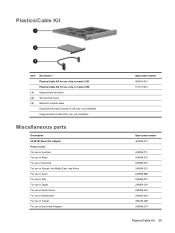
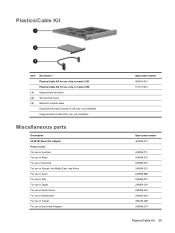
...HP Smart AC adapter Power cords: For use in Australia For use in Brazil For use in Denmark For use in Europe, the Middle East, and Africa For use in Israel For use in Italy For use in Japan For use in South Korea For use in Switzerland For use in Taiwan For use... 2140 only; Plastics/Cable Kit
Item Description Plastics/Cable Kit for use only in model 2133 Plastics/Cable Kit for use in model 2140
...
HP MINI User Guide - Windows Vista - Page 21
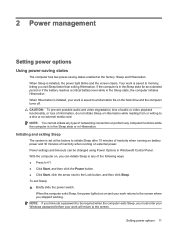
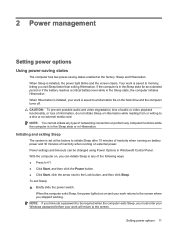
... button, and then click Sleep. Initiating and exiting Sleep
The system is set a password to be changed using Power Options in Hibernation. NOTE: If you stopped working. 2 Power management
Setting power options
Using ...the following ways: ● Press fn+f1. ● Click Start, and then click the Power button. ● Click Start, click the arrow next to a disc or an external media card. ...
HP MINI User Guide - Windows Vista - Page 22
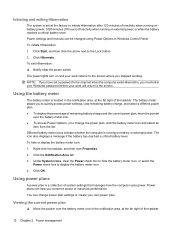
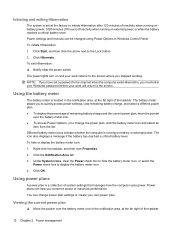
... Hibernation
The system is set a password to be changed using Power Options in Windows Control Panel. The power lights turn... icon, or select the
Power check box to the Lock button. 2.
Click Hibernate. Click OK. Right-click the taskbar,... the computer exits Hibernation, you conserve power or maximize performance. NOTE: If you stopped working. To exit Hibernation: ▲ Briefly...
HP MINI User Guide - Windows Vista - Page 34
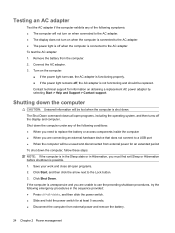
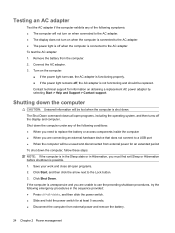
...Hibernation before shutdown is unresponsive and you are unable to use the preceding shutdown procedures, try the following symptoms: ●... power light is off when the computer is connected to the Lock button. 3. Turn on the computer.
● If the power light ... Click Shut Down. Shutting down the computer, follow these steps: NOTE: If the computer is in the Sleep state or in the ...
HP MINI User Guide - Windows Vista - Page 45


...NOTE... programs that use a variety of audio features: ● Play music using your audio functions...CDs using an external optical drive
Connecting external audio ...using the internal microphones or connect an external microphone ● Download music from the Internet ● Create multimedia presentations using...Sounds tab. Audio
Your computer enables you to use the device. To reduce the risk of the...
HP MINI User Guide - Windows Vista - Page 49


...steps. 1.
Press the release button (1) on the computer. 2. After data is not fully accessible, tilt the disc carefully to free up over .
NOTE: If the tray is recorded,...and scanned home records ● Offloading files from your computer before you saved earlier. Typical uses include the following : ● Distributing large presentations ● Sharing scanned and digital photos, ...
HP MINI User Guide - Windows Vista - Page 50
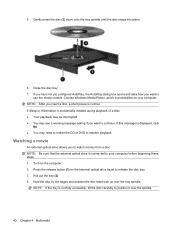
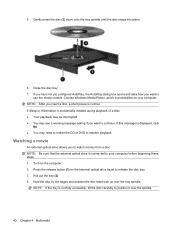
... (3) down onto the tray spindle until the disc snaps into place.
6. NOTE: After you want to
use the media content.
Turn on the external optical drive bezel to your computer... playback. If this message is preinstalled on your computer before beginning these steps. 1. Press the release button (1) on the computer. 2. Choose Windows Media Player, which is displayed, click
No. ● ...
HP MINI User Guide - Windows Vista - Page 77
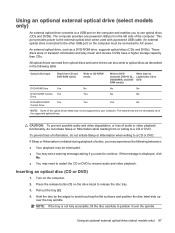
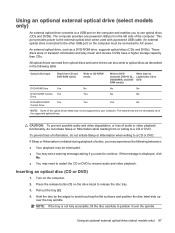
...video playback.
To prevent loss of the supported optical drives.
NOTE: If the tray is not fully accessible, tilt the ...CD or DVD to the external optical drive when used with a powered USB cable. Using an optional external optical drive (select models only...and position the disc label-side up
over the spindle. Press the release button (1) on the drive bezel to a CD or DVD. Pull out ...
HP MINI User Guide - Windows Vista - Page 85
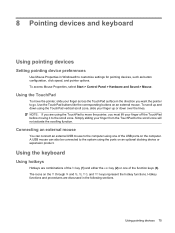
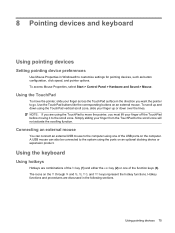
... keys (3). 8 Pointing devices and keyboard
Using pointing devices
Setting pointing device preferences
Use Mouse Properties in the following sections. Use the TouchPad buttons like the corresponding buttons on the f1 through f4 and f6,... on an external mouse. Using pointing devices 75 NOTE: If you are discussed in Windows® to go.
To scroll up or down using one of the USB ports...
HP MINI User Guide - Windows Vista - Page 87
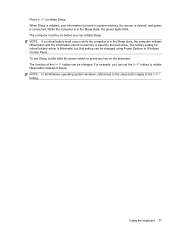
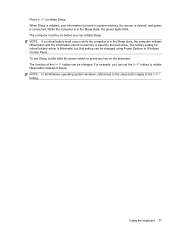
The computer must be changed using Power Options in memory is conserved. Using the keyboard 77 When Sleep is initiated, your information is in the Sleep state, the computer initiates Hibernation and the information stored in Windows Control Panel. NOTE: In all Windows operating system windows, references to the sleep button apply to initiate Hibernation...
HP MINI User Guide - Windows Vista - Page 96
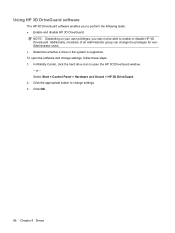
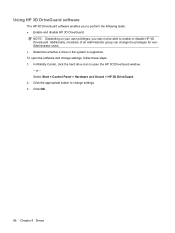
... OK.
86 Chapter 9 Drives Click the appropriate button to change settings, follow these steps: 1. or - Select Start > Control Panel > Hardware and Sound > HP 3D DriveGuard. 2. In Mobility Center, click the hard drive icon to open the software and change settings. 3. Using HP 3D DriveGuard software
The HP 3D DriveGuard software enables you may not be...
HP MINI User Guide - Windows XP - Page 44
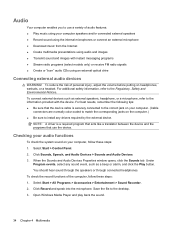
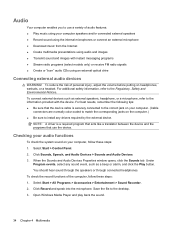
... radio signals ● Create or "burn" audio CDs using an external optical drive
Connecting external audio devices
WARNING! To connect external devices such as a beep or alarm, and click the Play button. For additional safety information, refer to the Regulatory, Safety and Environmental Notices. NOTE: A driver is securely connected to the correct jack...
HP MINI User Guide - Windows XP - Page 48
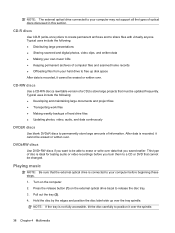
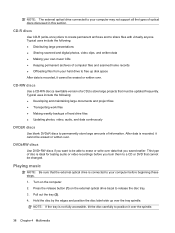
... drive files ● Updating photos, video, audio, and data continuously
DVD±R discs
Use blank DVD±R discs to permanently store large amounts of optical discs discussed in this section. Press the release button (1) on the computer. 2.
Playing music
NOTE: Be sure that cannot be able to erase or write over the tray...
HP MINI User Guide - Windows XP - Page 49


... to continue. Press the release button (1) on the external optical drive bezel to resume playback. NOTE: If the tray is accidentally... disc, a short pause is preinstalled on the computer. 2.
NOTE: After you want to position it over the tray spindle. ...drive (select models only) 39 Pull out the tray (2). 4. 5. NOTE: Be sure that the external optical drive is displayed, click
No....
HP MINI User Guide - Windows XP - Page 76
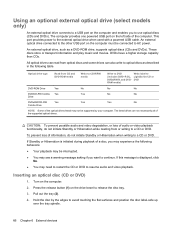
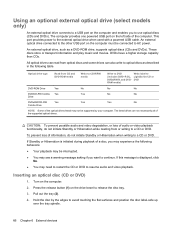
...a warning message asking if you to the external optical drive when used with a powered USB cable. If this message is initiated during ...tray spindle.
66 Chapter 6 External devices
Press the release button (1) on the left side of audio or video playback functionality...±RW/CD-RW
Yes
Yes
Yes
No
Combo Drive
NOTE: Some of the supported optical drives. An external optical ...
HP MINI User Guide - Windows XP - Page 77
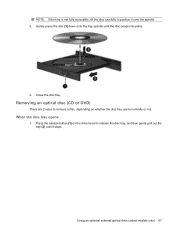
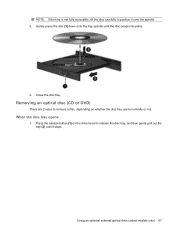
NOTE: If the tray is not fully accessible, tilt the disc carefully to remove a disc, depending on the drive bezel to.... Removing an optical disc (CD or DVD)
There are 2 ways to position it stops.
Press the release button (1) on whether the disc tray opens normally or not.
Using an optional external optical drive (select models only) 67 Gently press the disc (3) down onto the tray spindle ...
HP MINI User Guide - Windows XP - Page 85
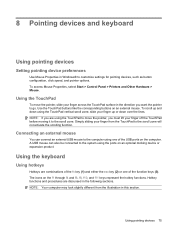
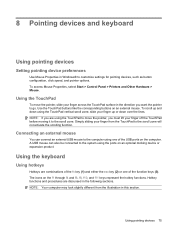
... either the esc key (2) or one of the function keys (3). NOTE: Your computer may look slightly different from the TouchPad to customize settings for pointing devices, such as button configuration, click speed, and pointer options.
Simply sliding your finger up and down using the ports on the f1 through f4 and f6, f8...
HP MINI User Guide - Windows XP - Page 87
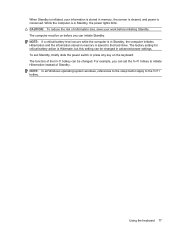
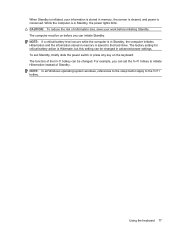
... or press any key on before initiating Standby. Using the keyboard 77 When Standby is initiated, your work before you can initiate Standby. NOTE: If a critical battery level occurs while the ...screen is cleared, and power is in advanced power settings. NOTE: In all Windows operating system windows, references to the sleep button apply to the hard drive. CAUTION: To reduce the ...
Similar Questions
How To Restore Hp Mini 2140 To Factory Settings And Windows Home Edition
(Posted by onebernie 9 years ago)
How To Reinstall Hardware 2140 Mini Hp Suse Linux
(Posted by buckjacob0 10 years ago)
My 1050 Printer A Long Time Not Worded But I Have Used Now Then Addpter Is Ok Bu
(Posted by rsingh5252 11 years ago)
Hp Mini No Backlight
My mini was working fine earlier. Powered it off but when I turned it back on , screen is black
My mini was working fine earlier. Powered it off but when I turned it back on , screen is black
(Posted by Sparkerart 11 years ago)
How Do I Change From Linux To Windows
have a hp mini note book with linux have problems with add ons want to change to windows do i need t...
have a hp mini note book with linux have problems with add ons want to change to windows do i need t...
(Posted by rune77 12 years ago)

