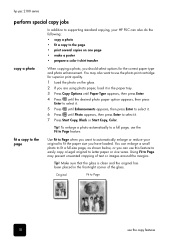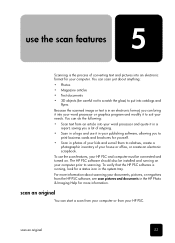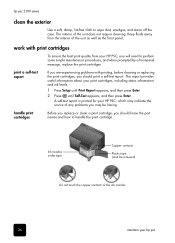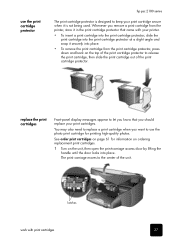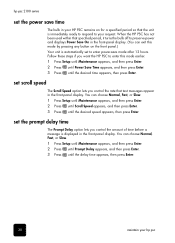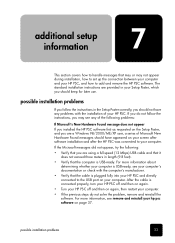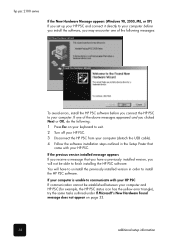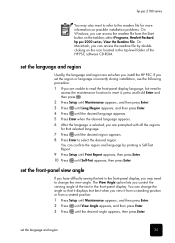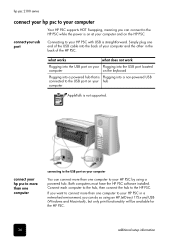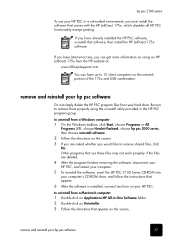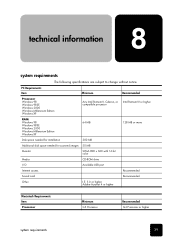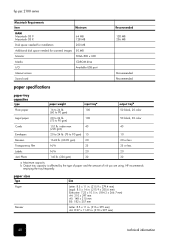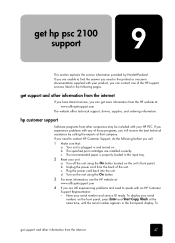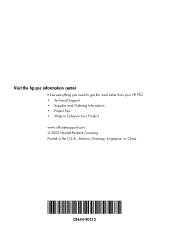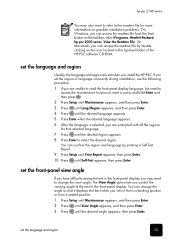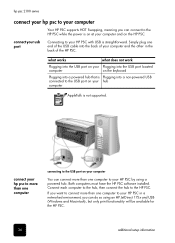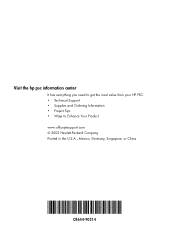HP 2110 Support Question
Find answers below for this question about HP 2110 - Psc Color Inkjet.Need a HP 2110 manual? We have 4 online manuals for this item!
Question posted by coysan13 on October 4th, 2013
Need Part No. For Small Ribbon Cable Coming Off Circuit Board To Control Panel
end is damaged, no power coming thru cannot find info regarding above anywhere
Current Answers
Related HP 2110 Manual Pages
Similar Questions
No Power To Printer Control Panel
Power light on the back of the printer is on but the control panel power light will not come on
Power light on the back of the printer is on but the control panel power light will not come on
(Posted by Anonymous-153094 8 years ago)
Why Do I Need To Calibrate My Hp Laserjet M3035 Control Panel Assembly Every
time i turn it off?
time i turn it off?
(Posted by viklynne 10 years ago)
Control Panel
Can you please send me Via email attachment the info to use the control panel on our HP Laserjet pro...
Can you please send me Via email attachment the info to use the control panel on our HP Laserjet pro...
(Posted by maritacogburn 11 years ago)
How To Restore Installation For Hp Psc 2110 All-in-one
Somehow the connection was disconnected between my computer and printer. Information requested that ...
Somehow the connection was disconnected between my computer and printer. Information requested that ...
(Posted by ajmurphy42 12 years ago)
6500a Control Panel
How do I get the printer's control panel to show and operate from my Windows screen?
How do I get the printer's control panel to show and operate from my Windows screen?
(Posted by JohnCSime 12 years ago)