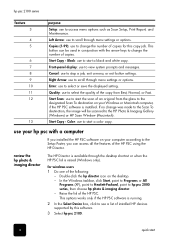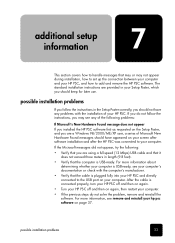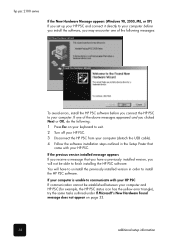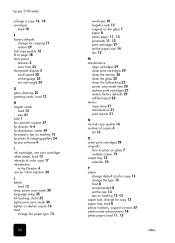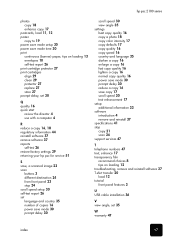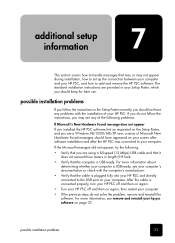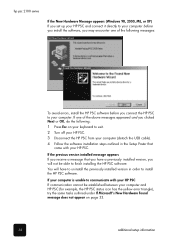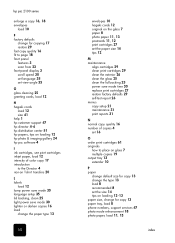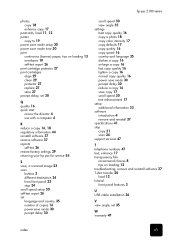HP 2110 Support Question
Find answers below for this question about HP 2110 - Psc Color Inkjet.Need a HP 2110 manual? We have 4 online manuals for this item!
Question posted by ajmurphy42 on December 11th, 2011
How To Restore Installation For Hp Psc 2110 All-in-one
Somehow the connection was disconnected between my computer and printer. Information requested that printer be reinstalled but I no longer have installation disc. Since I am not very knowledgeable on computer language, please keep info simple. I believe I need a new download to driver...????
Current Answers
Related HP 2110 Manual Pages
Similar Questions
Mulfunctioned Color Graphics Display On Hp Psc 2350 Printer
the Color graphics display on my hp psc 2350 is displaying only light, but NO writings or any pictu...
the Color graphics display on my hp psc 2350 is displaying only light, but NO writings or any pictu...
(Posted by engolm20 11 years ago)
My Printer Hp Psc 2110
My printer wont let me print. It either tells me to check the cartridge (both are brand new) or it s...
My printer wont let me print. It either tells me to check the cartridge (both are brand new) or it s...
(Posted by marsal913 11 years ago)
My Hp Psc 2500 Currently Works As The Printer For My Mac, How To Set Up To Scan?
is there anything I need to do with my HP PSC 2500 to have my MAC recognize it as a scanner. At the ...
is there anything I need to do with my HP PSC 2500 to have my MAC recognize it as a scanner. At the ...
(Posted by pepper60407 11 years ago)
Hp Psc 2110 All In One
the scanner light in my printer will not move and it will not align the pattern page. HELP
the scanner light in my printer will not move and it will not align the pattern page. HELP
(Posted by kmarsango 13 years ago)