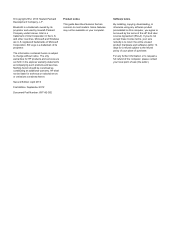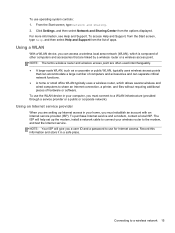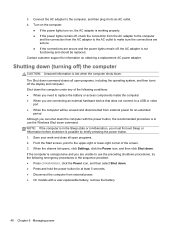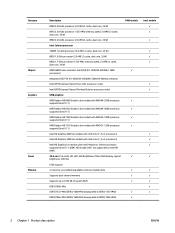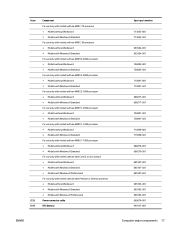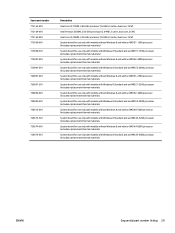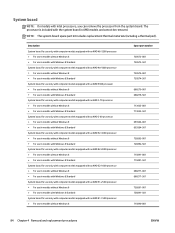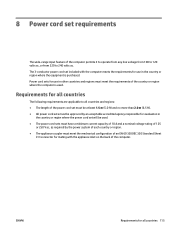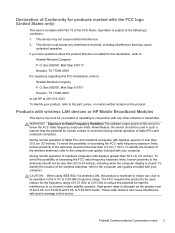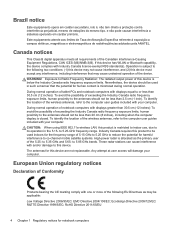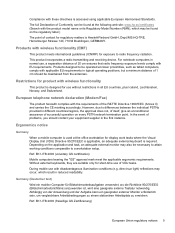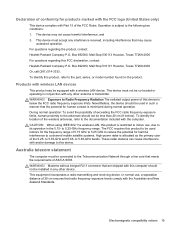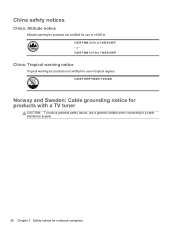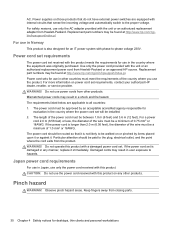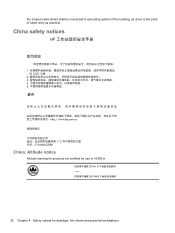HP 2000-2d10NR Support Question
Find answers below for this question about HP 2000-2d10NR.Need a HP 2000-2d10NR manual? We have 4 online manuals for this item!
Question posted by williams9345 on March 24th, 2014
Will Not Accept Password
When I try to open my hp 2000 2d10NR it shows "enter an admistrator password or power on oassword." . When I enter my password (that used to work) it will not work. Also, I have a orange light on my hp ((1)) key that will not go away.Then after a few useless tries, it says System Disabled (56926362)
Current Answers
Related HP 2000-2d10NR Manual Pages
Similar Questions
I Was Trying To Disable My Touch Screen Driver But I Accidentally Uninstalled It
I wanted to trace something on my screen so I tried to disable the touch screen so I could touch it ...
I wanted to trace something on my screen so I tried to disable the touch screen so I could touch it ...
(Posted by dashmartin 9 years ago)
Cannot Turn Off The 2000 2d10nr Laptop
Just connected laptop and in the process of setup -- selecting country and language to be used. Deci...
Just connected laptop and in the process of setup -- selecting country and language to be used. Deci...
(Posted by Anonymous-129292 10 years ago)
My Hp Elitebook 2560p Laptop Won't Turn On Flashing Orange Light
(Posted by Dotcms7 10 years ago)
Why Does My Laptop Touchpad Stop Working Orange Light
(Posted by evsteel 10 years ago)