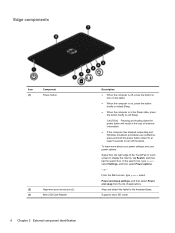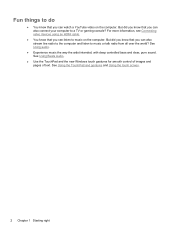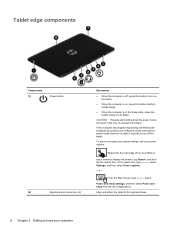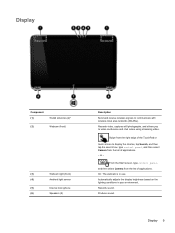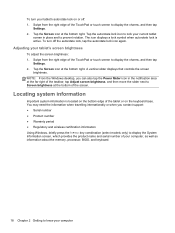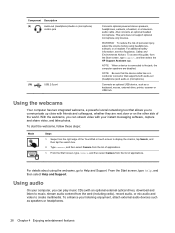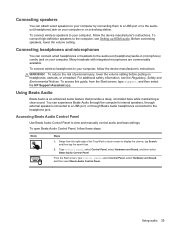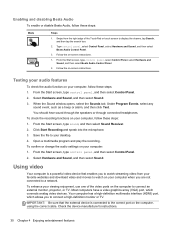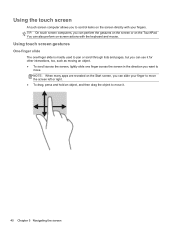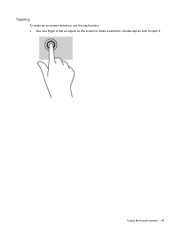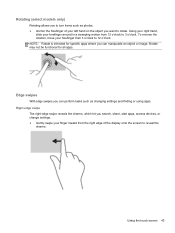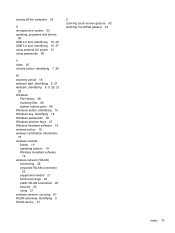HP Pavilion 11-h110nr Support Question
Find answers below for this question about HP Pavilion 11-h110nr.Need a HP Pavilion 11-h110nr manual? We have 4 online manuals for this item!
Question posted by dashmartin on February 17th, 2015
I Was Trying To Disable My Touch Screen Driver But I Accidentally Uninstalled It
Current Answers
Answer #1: Posted by BusterDoogen on February 17th, 2015 1:22 PM
I hope this is helpful to you!
Please respond to my effort to provide you with the best possible solution by using the "Acceptable Solution" and/or the "Helpful" buttons when the answer has proven to be helpful. Please feel free to submit further info for your question, if a solution was not provided. I appreciate the opportunity to serve you!
Related HP Pavilion 11-h110nr Manual Pages
Similar Questions
hello mu framework in my hp compaq 6520s laptop was uninstalled and now i cant install apps and open...
laptop apparently doesnt support bluetooth, can i manually install the driver, if so how? it has the...