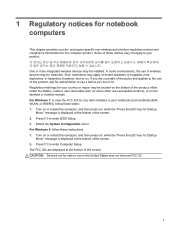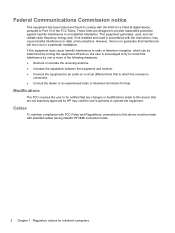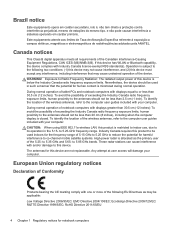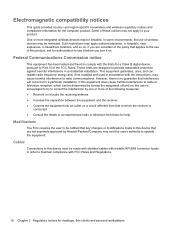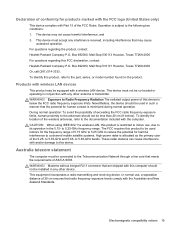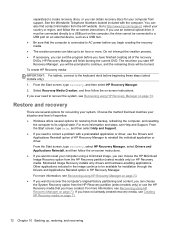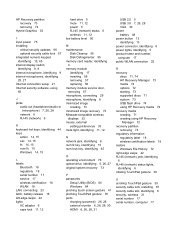HP 15-d040ca Support Question
Find answers below for this question about HP 15-d040ca.Need a HP 15-d040ca manual? We have 6 online manuals for this item!
Question posted by angiie473 on April 4th, 2021
How Do I Install A Bluetooth Radio/driver To This Laptop?
laptop apparently doesnt support bluetooth, can i manually install the driver, if so how? it has the bluetooth scan option but says it doesnt support bluetooth?
Current Answers
Answer #1: Posted by Troubleshooter101 on April 5th, 2021 9:28 AM
Please check this link below for an official HP forum
https://h30434.www3.hp.com/t5/Notebooks-Archive-Read-Only/Bluetooth-Radio-Driver/td-p/5414293
Thanks
Please respond to my effort to provide you with the best possible solution by using the "Acceptable Solution" and/or the "Helpful" buttons when the answer has proven to be helpful. Please feel free to submit further info for your question, if a solution was not provided. I appreciate the opportunity to serve you!
Troublshooter101
Related HP 15-d040ca Manual Pages
Similar Questions
How To Install The Fingerprint Scan On Hp Probook 6460b
(Posted by Panxoas 9 years ago)
To Update Serial Port What Drivers I Have To Install In Hp 6910p Laptop
(Posted by RikdjSa 10 years ago)
How To Turn On The Bluetooth Radio On The Hp Elitebook 8440p Have A Bluetooth
radio
radio
(Posted by jodienico 10 years ago)
How To Turn On Software Radio On Laptop Hp Elitebook
(Posted by nile1wis 10 years ago)
How Can I Install This Missing Drivers Called Base Systemson Elitebook 8440p?
(Posted by temesifrankline 10 years ago)