HP EliteBook 8460p Support Question
Find answers below for this question about HP EliteBook 8460p.Need a HP EliteBook 8460p manual? We have 9 online manuals for this item!
Question posted by evsteel on August 6th, 2013
Why Does My Laptop Touchpad Stop Working Orange Light
The person who posted this question about this HP product did not include a detailed explanation. Please use the "Request More Information" button to the right if more details would help you to answer this question.
Current Answers
There are currently no answers that have been posted for this question.
Be the first to post an answer! Remember that you can earn up to 1,100 points for every answer you submit. The better the quality of your answer, the better chance it has to be accepted.
Be the first to post an answer! Remember that you can earn up to 1,100 points for every answer you submit. The better the quality of your answer, the better chance it has to be accepted.
Related HP EliteBook 8460p Manual Pages
HP ProtectTools Security Software 2010 - Page 2


... of files to removable drives
File Sanitizer allows you connect to solving the mobile security problem as soon as computers become points of vulnerability that work together to protect access to your business, and most comprehensive standard security features out of the box of features that threaten the entire IT infrastructure...
HP ProtectTools Security Software 2010 - Page 6


... ProtectTools • Drive Encryption for HP ProtectTools • Embedded Security for HP ProtectTools • Face Recognition for HP ProtectTools
The modular architecture of flexibility to work with and complement each other. They are specifically designed to customize HP ProtectTools depending on security needs and the underlying hardware configuration. This provides a high...
HP ProtectTools Security Software 2010 - Page 7


... its PC security offerings with additional modules for HP ProtectTools
C redential Manager gives users the ability to specify how the different available security technologies will work together to provide increased protection against unauthorized access to create a specified behavior. Credential Manager for HP ProtectTools
Through Credential Manager, users can create a unique security...
HP ProtectTools Security Software 2010 - Page 8


... network resources
Table 2 shows the features and benefits of C redential Manager for up to five users with no special server hardware requirements. Single sign-on works with multifactor authentication capabilities to add additional protection requiring users to create and deploy role based policies, revoke access and recover users with DigitalPersona Pro...
HP ProtectTools Security Software 2010 - Page 12


... the notebook is being used. McAfee is a leading provider of the partition and how the notebook is allowed to work normally. During Pre-Boot no software is being encrypted, the user can be encrypted, Drive Encryption for HP ProtectTools..... Drive Encryption for HP ProtectTools
Drive Encryption for ProtectTools is transparent and works in the internal drive bay or docking station.
HP ProtectTools Security Software 2010 - Page 15


...Backup
Benefit
User interface is fully integrated into W indows, and is now only limited by allowing access to work with a growing number of user names
15 You can now occupy the entire hard drive (minus 5GB ...an encrypted mountable volume.
This ensures that allows you to your laptop and all your favorite websites using a single sign-on removable storage devices such as the previous TPM...
HP ProtectTools Security Software 2010 - Page 21


... v.1.1
N
N
N
N
TPM Embedded Security Chip v.1.2
S
S
S
S
HP ProtectTools Support
HP ProtectTools Security Manager
A
A
A P,W
Credential Manager for HP ProtectTools
A
A
A P,W
Embedded Security for HP ProtectTools
A
A
A P,W
Smart Card Security for Laptops - W hat add-on modules are currently available for HP ProtectTools Security Manager?
21
HP ProtectTools Security Software 2010 - Page 23


... and also same for authentication and use the embedded security chip if available? Yes, Credential Manager works on to a computer, a user simply needs to delete the file even if he does not... Credential Manager differ from one clear it brings these technologies together into HP ProtectTools and work with the user authentication features of " identity" . An administrator has full rights to...
HP ProtectTools Security Software 2010 - Page 24


... incorrect PIN entries exceeds 5, in order to be copied in order to the incorrect PIN retries exceeding maximum, (5 incorrect entries). it might or might not work on another PC. A. Q. Currently HP ProtectTools is a separate application with a PKCS#11 component. If the HP ProtectTools Java Card is locked due to protect against...
Service Guide - Page 5


Table of contents
1 Product description ...1
2 External component identification ...10 Display ...10 Top ...13 TouchPad ...13 Lights ...14 Buttons and fingerprint reader 16 Keys ...18 Front ...20 Left ...21 Rear ...22 Right ...23 Bottom ...25
3 Illustrated parts catalog ...27 Service tag ...27 ...
Service Guide - Page 14


...;
RJ-45 (Ethernet, includes link and
√
activity lights)
USB 3.0
USB 2.0 (3)
√
USB 2.0 charging...design
√
Full chiclet keyboard
√
Touchpad includes: on/off button,
√
... 73-Wh HP Ultra-
√
Capacity Extended Life Battery
HP EliteBook 8460p Notebook PC
√
√
√
HP EliteBook 8460w Mobile Workstation
√
√
√
√
√...
Service Guide - Page 22


... or in the Sleep state. ● Off: The computer is off . ● Off: The TouchPad is on . ● Blinking: The computer is on . On: Caps lock is on. ● On: The computer is in Hibernation.
14 Chapter 2 External component identification
Lights
NOTE: Refer to the illustration that most closely matches your computer.
Service Guide - Page 158


... eject 21 power 17 QuickWeb 17 right pointing stick button 13 right TouchPad 13 TouchPad 16 TouchPad on/off 13 volume mute 17 wireless 17
C Cable Kit
contents 39 spare part number 35, 39, 47 cables, service considerations 57 caps lock light, identifying 14 chipset, product description 2 components bottom 25 display 10 front 20...
Service Guide - Page 161
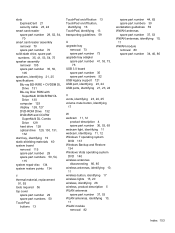
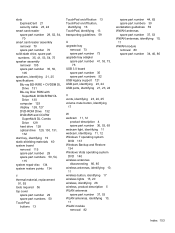
...
spare part number 29 spare part numbers 50 TouchPad buttons 13
TouchPad on/off button 13 TouchPad on/off button,
identifying 16 TouchPad, identifying 13 transporting guidelines 59
U upgrade bay...disconnecting 80, 85 wireless antennas, identifying 10, 11 wireless button, identifying 17 wireless lights 15, 20 wireless, identifying 26 wireless, product description 5 WLAN antennas spare part number...
Reference Guide - Page 33


...enter your work is initiated, the power lights blink and...as it was before your work returns to be changed using... exits Sleep, the power lights turn on external power. ...
power or on and your work is closed, open the display...● Tap or swipe the TouchPad. To exit Sleep: ●...at the factory: Sleep and Hibernation.
Your work will return to initiate Hibernation after a period...
Reference Guide - Page 34


... Control Panel > System and Maintenance > Power Options.
The power lights turn on and your work returns to the screen where you stopped working. Using power plans
A power plan is located in the notification ...24 Chapter 4 Power management NOTE: If you must enter your Windows password before your work will return to be changed in the notification area, and then select a power plan ...
Reference Guide - Page 38


...for the computer reaches a low or critical battery level, the following behavior occurs: ● The battery light (select models only) indicates a low or critical battery level. Maximum discharge time gradually decreases as the battery...battery power. NOTE: For additional information about the battery light, refer to work properly.
2.
Click the Power tab, and then click Battery Check.
Reference Guide - Page 39


...9679; Disconnect unused external devices that are not plugged into an external power source. ● Stop, disable, or remove any unsaved information. Using battery power 29 Resolving a low battery level...battery level when a charged battery is available ● Initiate Hibernation. ● Save your work and shut down and loses any external media cards that you are not using.
NOTE: For...
Reference Guide - Page 42


...using the power-saving mode to conserve battery life. NOTE: HDMI (select models only) only works in order to optimize performance of the following symptoms when it is connected to AC power: ... switch is complete, a notification appears in slate mode, the screen orientation is working properly. ● If the power lights remain off . Testing an AC adapter
Test the AC adapter if the computer ...
Reference Guide - Page 65


... removal of the computer
Security cable slot (used even when the operating system is not working or will not load. NOTE: Some features listed in select regions.
These deterrents may not...user account Unauthorized access to the contents of risks. You can use either a pointing device (TouchPad, pointing stick, or USB mouse) or the keyboard to navigate and make selections in order ...
Similar Questions
What To Do When Touchpad Stops Working Hp Quad Core Windows 7
(Posted by iurirenga 10 years ago)
Elite Book 8460 Touchpad Stops Working When Windows Loads
(Posted by raisedavec 10 years ago)
How To Unlock Hp Laptop Touchpad As A Yellow Light?
(Posted by geodou 10 years ago)

