HP 1600 Support Question
Find answers below for this question about HP 1600 - Color LaserJet Laser Printer.Need a HP 1600 manual? We have 10 online manuals for this item!
Question posted by fjsusa on May 14th, 2011
Which Cartridges Do I Need
My color is no longer true.
How do I determine which cartridge I need. Which one is out of ink?
Current Answers
There are currently no answers that have been posted for this question.
Be the first to post an answer! Remember that you can earn up to 1,100 points for every answer you submit. The better the quality of your answer, the better chance it has to be accepted.
Be the first to post an answer! Remember that you can earn up to 1,100 points for every answer you submit. The better the quality of your answer, the better chance it has to be accepted.
Related HP 1600 Manual Pages
HP Printers - Supported Citrix Presentation Server environments - Page 34


... shared Citrix XenApp™ Server printers were replicated to the client and network printers in the farm. You may need them.
Printer model tested
HP Color LaserJet 3800
Driver version tested
HP Color LaserJet 3800 PS (61.071.661.41) &
HP Color LaserJet 3800 PCL6 (61.071.661.41)
34 Printer driver replication
Description To install printer drivers on a XenApp™ Server...
HP Color LaserJet 1600 - Software Technical Reference - Page 17


...● HP Color LaserJet 1600 host-based driver ● 1,000-page capacity HP UltraPrecise color introductory print
cartridges in cyan, yellow, and magenta ● 1,000-page capacity HP UltraPrecise black introductory print cartridge ● The following table describes the features of the HP Color LaserJet 1600 printer. Purpose and scope
HP Color LaserJet 1600 printer features
The following...
HP Color LaserJet 1600 - Software Technical Reference - Page 30


... of Adobe Acrobat Reader that were installed when the HP Color LaserJet 1600 printing-system software was originally installed on the computer
HP Color LaserJet 1600 Provides an interface through your HP Color LaserJet 1600 printer. This software includes the HP Color LaserJet 1600 host-based driver. However, you need to perform the following software components and programs for Microsoft...
HP Color LaserJet 1600 - Software Technical Reference - Page 32


... space.
18 Chapter 2 Software overview
ENWW
Local connection using the HP Color LaserJet 1600 printing-system software need to the host computer with a universal serial bus (USB) cable. Also, because Microsoft peer-to-peer networking is unidirectional, network users do not receive printer-status messages when they print to all of the networking issues. In...
HP Color LaserJet 1600 - Software Technical Reference - Page 117


... laser scanner error Fan error 55.1 DC controller error 59.4 Abnormal fuser motor rotation 59.A0 ETB motor rotation error 59.9 ETB motor start error 59.C0 Developer motor rotation error Density sensor contamination warning or CPR sensor contamination
The HP Color LaserJet 1600 Toolbox
ENWW
Configuration options for the HP Color LaserJet 1600 printer.
Table 5-4 HP Color LaserJet 1600...
HP Color LaserJet 1600 - Software Technical Reference - Page 131


...device off then on.
51.22 Error Turn off then on
Scanner Black Laser fail
51.2000
BLACK SCANNER ERROR.
Misprint
MISPRINT
The printed page has been...
55.1 PRINTER ERROR. To order supplies online, click Order Supplies. Alternates: Order yellow cartridge / Ready GAS GAUGE
The HP Color LaserJet 1600 Toolbox
ENWW
Configuration options for the HP Color LaserJet 1600 printer (continued)...
HP Color LaserJet 1600 - Software Technical Reference - Page 164


.... You might need to reinstall the software for this conflict:
● QMS MagiColor Laser 2200 (no suffix)
● QMS MagiColor Laser 6100 (no suffix)
● QMS PagePro 4100W
● Minolta PageWorks 18L
● HP LaserJet 1010, 1012, and 1015 series printers
Communication issues
Issue
The computer does not print or communicate with the HP Color LaserJet 1600 printer. Solution...
HP Color LaserJet 1600 - Software Technical Reference - Page 170


... (SE) and Milennium Edition (Me) (through Plug and Play only) ● Windows 2000 ● Windows XP (32-bit) ● Windows Server 2003
NOTE The HP Color LaserJet 1600 is a four-color laser printer that prints eight pages per minute (ppm) in the following operating systems: -
HP Color LaserJet 1600 - User Guide - Page 11


... ...104
Appendix B Service and support Hewlett-Packard limited warranty statement 106 Print Cartridge Limited Warranty Statement 107 Availability of support and service ...108 HP Care Pack™ Services and Service Agreements 108 Repacking the printer ...109 To repack the printer ...109 Service information form ...110
Appendix C Specifications MFP specifications ...111
Appendix D Regulatory...
HP Color LaserJet 1600 - User Guide - Page 16


... Tray 3). No additional memory can be added.
4 Chapter 1 Printer basics
ENWW HP Color LaserJet 1600 printer
The HP Color LaserJet 1600 printer is available in both monochrome (black and white) and color. ● Trays. The printer provides a Hi-Speed USB 2.0 port for connectivity. ● Memory. This printer is a four-color laser printer that holds up to 250 sheets of synchronous...
HP Color LaserJet 1600 - User Guide - Page 17


... has determined that this product meets ENERGY STAR® guidelines for HP print cartridges. Supplies are easy to install.
● Convenient access to printer information and...Color LaserJet 1600 printer
● Provides laser printing in full color by 600 dots per inch (dpi) text and graphics.
● Adjustable settings to optimize print quality.
● The HP UltraPrecise print cartridge...
HP Color LaserJet 1600 - User Guide - Page 46


...compatible with this printer. For loading information, see Printing on HP LaserJet Tough paper can cause print-quality problems.
● Use HP LaserJet Tough paper only with low-temperature inks, such as...
ENWW Make sure that any colored paper or preprinted forms use inks that is printed with this fusing temperature (210° C (410° F) for HP LaserJet Tough paper. Oil from a...
HP Color LaserJet 1600 - User Guide - Page 98


... of the paper is intended for color laser
its surface. The paper lot is intended for color laser printers.
Very dry (low humidity) conditions can cause some areas to reject toner.
Vertical streaks or bands appear on the device control panel or in the print path. One or more print cartridges might be low. Replace any...
HP Color LaserJet 1600 - User Guide - Page 100


...you are not too tight or too loose against the stack. The media might need service. The printed page contains wrinkles or creases. Problem
The printed page contains ...not meet HP specifications.
Use a different paper, such as highquality paper that is intended for color laser printers. Both high temperature and humidity can Check the device environment. cause paper curl. See Loading ...
HP Color LaserJet 1600 - User Guide - Page 101


... might quality paper that is intended for color laser printers. For example, have scattered Use a different paper, such as highquality paper that is intended for color
have affected the device.
The correct printer driver might affect printing. Select the correct printer driver.
The order of grayscale mode.
Solution
Select color mode instead of images printed might not...
HP Color LaserJet 1600 - User Guide - Page 102


...-quality paper that is printing inconsistently after you are using non-HP print cartridges, no indication. Use a smooth paper or print media, such as highquality paper that the device environment is set for color laser printers.
Click the Color tab of the printer driver. The media might be low.
Verify that is made for override.
The...
HP Color LaserJet 1600 - User Guide - Page 103


...too moist, too rough, too heavy or too smooth, or it is printed with low-temperature inks, such as bond or recycled), check the label on media from side-to 6% moisture content....-handling problems
Use the information in this fusing temperature (210° C or 410° F for color LaserJet printers.
● Do not use letterhead paper that is embossed or from one side Turn the paper over ...
HP Color LaserJet 1600 - User Guide - Page 104


...Sheffield, 4 to the width and length of short-grain construction or it is made for color laser printers. Contact HP Customer Care. Performance problems
Try the tips in manual feed mode and print ...than one sheet feeds at a length control to -side. that the sealing tape has been
cartridges.
Cause
Solution
The sealing tape might still be dirty or damaged. Turn the paper over.
See...
HP Color LaserJet 1600 - User Guide - Page 136
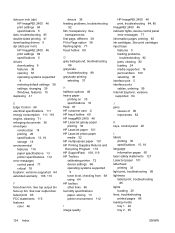
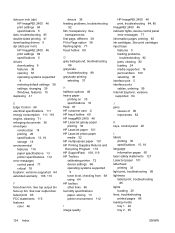
... pages 60 laser safety statements 121 LaserJet paper 101 letterhead...printer environment 112
I image quality
HP ImageREt 2400 46 print, troubleshooting 84, 85 ImageREt 2400 46 indicator lights, device control panel error messages 77 information pages, printing 60 ink cartridges.... See top output bin face up bin. See rear output door faded print 85 FCC statements 115 features
color...
HP Color LaserJet 1600 - User Guide - Page 138


...cartridges 116 reducing documents 38 refilled print cartridges 69 refilling paper 24 regulatory statements declaration of conformity 120 FCC 115 laser safety 121 Material Safety Data Sheet
119 repacking printer...information form 110 part numbers 98 repacking printer 109 settings changing 9, 39 color 48 restoring defaults 38 saving 38 shipping printer 109 size, printer 111 sizes, media custom 35, 37 ...
Similar Questions
How To Install Hp Color Laserjet 1600 Nic
(Posted by jgraAris 9 years ago)
Multiple Print In Color Laser 1600 For Windows 7 How To Solve
(Posted by klMarlsj 9 years ago)
Network Card Needed
I am looking for a network card for an HP 1600 color printer Do you carry these?
I am looking for a network card for an HP 1600 color printer Do you carry these?
(Posted by broobarb 11 years ago)
We Have A Hp C7058a Printer . It Has A Paper Jam. We Have Taken Out The Ink Ca
We cannot find a way to remove the paper We cannot see it from the top or the back. How would we rem...
We cannot find a way to remove the paper We cannot see it from the top or the back. How would we rem...
(Posted by mlanetemps 11 years ago)
Vreau Sa Instalez O Imprimanta Hp Color Laser Jet 1600 Ce Trebuie Sa Fac?
(Posted by vladmarian57 11 years ago)

