HP 2200d Support Question
Find answers below for this question about HP 2200d - LaserJet B/W Laser Printer.Need a HP 2200d manual? We have 16 online manuals for this item!
Question posted by mlanetemps on July 9th, 2012
We Have A Hp C7058a Printer . It Has A Paper Jam. We Have Taken Out The Ink Ca
We cannot find a way to remove the paper We cannot see it from the top or the back. How would we remove the top of the case, to remove the paper
Current Answers
There are currently no answers that have been posted for this question.
Be the first to post an answer! Remember that you can earn up to 1,100 points for every answer you submit. The better the quality of your answer, the better chance it has to be accepted.
Be the first to post an answer! Remember that you can earn up to 1,100 points for every answer you submit. The better the quality of your answer, the better chance it has to be accepted.
Related HP 2200d Manual Pages
HP LaserJet Printer Family - Print Media Specification Guide - Page 23


Automatic duplexing
Automatic duplexing requires an HP LaserJet printer that are the printers of 24 lb (90 g/m2).
2 Guidelines for 90-g/m2 (24-lb) and heavier paper. Do not refeed sheets from the paper cassette trays. Using the paper cassette trays can cause jams, misfeeds, and print-quality problems.
Preparing laser-printed mailings
Laser printing technology is being used for smaller...
HP LaserJet Printer Family - Print Media Specification Guide - Page 51


... stability specifications 6 clasps, avoiding envelopes with 11 clay coated papers 6
coated papers 6, 22 cockle finishes 6 color laser paper, hp 35 color LaserJet transparencies, hp 37 colored paper 6 composition
defined 39 specifications 10 conditioning media 4, 19 converted media 8 copier-grade paper 7, 39 cotton fiber papers 4, 6 cover grade 29, 30 cover stock. Index
A
acclimating media...
HP LaserJet Printer Family - Print Media Specification Guide - Page 52


... 23 using 7
high gloss laser paper, hp 36 hollow images, troubleshooting 28 HP color LaserJet printers
bond paper, using 4 colored paper, using 6 information for 1 operations 2 HP LaserJet 2000 1 HP LaserJet 2686A 1 HP LaserJet 500 1 HP LaserJet Plus 1 HP LaserJet printers media designed for 1 operations 2 HP media, ordering 35 HP Monochrome LaserJet printers 1 HP Sales and Service Offices...
HP LaserJet Printer Family - Print Media Specification Guide - Page 53


... inserts, using 18 opening paper reams 5 operations, HP LaserJet printers 2 ordering HP print media 35 orientation
landscape 25 loading paper 5 output quality, troubleshooting 27 overhead transparencies HP 37 specifications 16 oxidation-set inks 8
P
packaging defined 42 ream labels 5 specifications 10 storing paper in 19
pallets, shipping 19 paper grades 29, 30 paper jams
duplexing 17 envelopes 26...
HP LaserJet Printer Family - Print Media Specification Guide - Page 54


...side of paper 40 torn paper 9 tough paper, hp 36 transfer, electrostatic 2 transparencies HP 37 specifications 16 troubleshooting checklist 21, 22 envelopes 22, 26 multi-feeds 24 paper jams 23 post-...42 equivalence tables 33 soft gloss laser paper, hp 36 sorting mailings 18 specialty papers 8, 9 stamps, precanceled 18 standard sizes card stock 32 envelopes 32 paper 31 static, transfer operations 2 ...
HP Printers - Supported Citrix Presentation Server environments - Page 1


...by HP 2 Testing performed by HP ...3 HP LaserJet printers and supported driver versions 4 HP Color printers with Edgeline Technology and supported driver versions 12 Using the HP ...HP UPDs 13 Business Inkjet printers and supported driver versions 14 HP Deskjet printers and supported driver versions 15 LIDIL HP Deskjet printers...18 Using HP ink-based All-in-One and Photosmart printers 19 HP...
HP Printers - Supported Citrix Presentation Server environments - Page 2


... Presentation Server, 3.0 - Citrix Presentation Server™ 4.5 - Citrix has also collaborated with XenApp™ 5.0 test results
Versions of the printers tested by HP in Citrix environments, explains the printer tests performed by Citrix, identifies which HP printers and printer driver versions were used , and describes any issues that Citrix uses to test its XenApp™ Server and...
HP Printers - Supported Citrix Presentation Server environments - Page 12


...
N/A
* Driver versions more information and white papers. HP has tested the HP Universal Print PCL 5 driver, HP Universal Print PCL 6 driver, and the HP universal postscript emulation driver in the Citrix management tools. The HP Universal Print Driver can be mapped to print to all PCL 5capable HP client printers or the HP Universal Print postscript (PS) emulation driver...
HP Printers - Supported Citrix Presentation Server environments - Page 14


...1.0 Ver 1.0 PCL5 Ver 1.0
N/A
N/A
N/A N/A N/A N/A N/A N/A N/A N/A
N/A
N/A N/A N/A N/A
N/A N/A N/A N/A
N/A
N/A
N/A N/A N/A
N/A
Ver. 2.1 N/A N/A N/A
N/A
N/A N/A N/A N/A PCL5/PS Ver 1.4 N/A PCL5/PS Ver 1.0 N/A PCL5/PS Ver 1.0
14 These printers and printer drivers have been tested by HP. HP printer
Deskjet 310/320/340 (Monochrome) Deskjet 350C
Deskjet 450
Deskjet 460 Deskjet 1000C Deskjet 1100/1120...
HP Printers - Supported Citrix Presentation Server environments - Page 15


...offers a wide range of compatible products to HP LaserJets. • Lower intervention rates with higher capacity paper trays and ink supplies. • Higher reliability and duty load. • More comprehensive testing in this table are also supported.
HP recommends the use of Citrix users. N/A
HP Deskjet printers and supported driver versions
HP recognizes the need for small inexpensive...
HP Printers - Supported Citrix Presentation Server environments - Page 18


... including Citrix and, therefore, are not recommended or supported in this table are also supported.
PS
N/A
N/A N/A N/A N/A N/A N/A N/A N/A N/A N/A N/A
18 LIDIL HP Deskjet printers
The table below identifies the HP Deskjet printers which use LIDIL (Lightweight Imaging Device Interface) printer language. HP printer
Deskjet 710/712/720/ 722
Supported in Citrix
environment
Not Supported
PCL...
HP Printers - Supported Citrix Presentation Server environments - Page 24


... white paper to a client with DOT4 port on the host machine by HP?
configuration, duplexer, and hard disk settings. Microsoft issues
HP printer with a USB DOT4 port, then no longer functional. If an HP printer is connected to see if your printer is created when logging onto a Terminal Server. Answer: Check the LaserJet, Business Inkjet, Designjet, Deskjet, and ink...
HP PCL/PJL reference - PCL 5 Comparison Guide - Page 159


... descendent of the HP Color LaserJet 5 and the HP LaserJet 5 printers, since it prints. It includes an HP JetDirect card and 32 Mb of both. Furthermore, an examination of additional memory. It is also very much like a LaserJet 4000 series printer, with an HP JetDirect card, duplexer, 500-sheet paper tray, and 32 Mb of customers and the way they use...
HP PCL/PJL reference - Printer Job Language Technical Reference Manual - Page 6
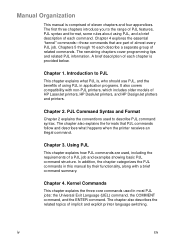
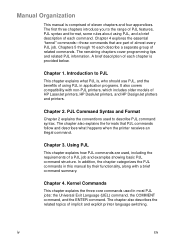
... includes older models of each chapter is , who should use PJL, and the benefits of using PJL, and a brief description of HP LaserJet printers, HP DeskJet printers, and HP DesignJet plotters and printers. Chapter 4. iv
EN A brief description of related commands. Chapter 1. The chapter also explains the formats that are used, including the requirements of implicit and...
HP PCL/PJL reference - Printer Job Language Technical Reference Manual - Page 89


... (continued)
Variable
Description
Sample Value Range
TIMEOUT
Duration of NO, YES A4 paper so that 80 10-pitch characters may be printed on a line. In most cases, do not adjust this feature unless the printer times out during normal operation, in which case you can try extending the timeout duration. (See the "Timeouts" description...
HP PCL/PJL reference - Printer Job Language Technical Reference Manual - Page 187
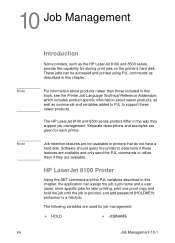
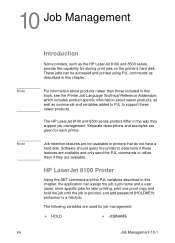
... not available in this chapter.
HP LaserJet 8100 Printer
Using the SET command and the PJL variables described in the way they are available.
The following variables are given for storing print jobs on the printer's hard disk. The HP LaserJet 8100 and 8500 series printers differ in this book, see the Printer Job Language Technical Reference Addendum, which...
HP PCL/PJL reference - Printer Job Language Technical Reference Manual - Page 337


... A-51 LaserJet 1100 series printers A-61 LaserJet 2100 series printers A-62 LaserJet 4 family comments A-44 LaserJet 4 printer 1-4 LaserJet 4000 and 5000 series printers paper jam messages D-23 LaserJet 4000 series printers A-44, A-59 LaserJet 4500 series printers A-63 LaserJet 4L printer A-51 LaserJet 4LC printer A-51 LaserJet 4ML printer A-51 LaserJet 4P printer 6-26, 6-37 LaserJet 4PJ printer...
HP LaserJet 2200 Series - User Guide - Page 38


... Accessories (continued)
Option
Description or Use
Part Number
Media
HP Multi-purpose Paper
HP brand paper for use with HP LaserJet printers.
28 Chapter 1 Printer Basics
ENWW Supplementary Documentation
HP LaserJet Printer Family Print Media Guide
A guide to http://www.hp.com/ljsupplies. M1120
HP LaserJet Paper
Premium HP brand paper for a variety of uses (1 box of 10 reams, 500...
HP LaserJet 2200 Series - User Guide - Page 88


... used . Find and remove the jammed paper using the instructions on the following pages. z Output Areas. z Top cover is not obvious, look first in the toner cartridge area.
z Tray 2 or Optional Tray 3 Paper Feed Area. Clearing Paper Jams
Note Note
Occasionally, paper can occur at four locations: z Toner Cartridge Area. Some of paper left in the printer after a few...
HP LaserJet 2200 series printer - Getting Started Guide - Page 11
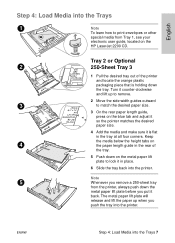
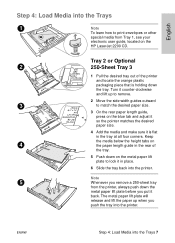
... place.
6 Slide the tray back into the printer.
English
Step 4: Load Media into the Trays 7 Note
5
Whenever you remove a 250-sheet tray
from Tray 1, see your
electronic user guide, located on the
HP LaserJet 2200 CD. The metal paper lift plate will
release and lift the paper up to remove.
2 Move the side width guides outward
3
to...
Similar Questions
Paper Curls In Hp P4014dn Printer When Duplexing. Paper Looks Ok.
Paper curls in hp p4014dn printer when duplexing. Paper looks ok.
Paper curls in hp p4014dn printer when duplexing. Paper looks ok.
(Posted by tknetwork 9 years ago)
Hp Laserjet Printer 2200dn What Does It Mean If The 2nd Config Page Wont Print
(Posted by jswpteric 9 years ago)
Hp Laserjet P2015 Pcl6 Printer Paper Jam Wont Clear
(Posted by padreepe 10 years ago)
Hp 2200d Printer
I have the above printer. I want to get a paper width guide which I understand is used for printing ...
I have the above printer. I want to get a paper width guide which I understand is used for printing ...
(Posted by jeraldeisenberg 12 years ago)
Blinging Red Light
The red light is blinking on my printer, and it won't print. I've checked for paper jams, checked th...
The red light is blinking on my printer, and it won't print. I've checked for paper jams, checked th...
(Posted by amogarden 12 years ago)

