HP 1600 Support Question
Find answers below for this question about HP 1600 - Color LaserJet Laser Printer.Need a HP 1600 manual? We have 10 online manuals for this item!
Question posted by broobarb on November 13th, 2012
Network Card Needed
I am looking for a network card for an HP 1600 color printer Do you carry these?
Current Answers
There are currently no answers that have been posted for this question.
Be the first to post an answer! Remember that you can earn up to 1,100 points for every answer you submit. The better the quality of your answer, the better chance it has to be accepted.
Be the first to post an answer! Remember that you can earn up to 1,100 points for every answer you submit. The better the quality of your answer, the better chance it has to be accepted.
Related HP 1600 Manual Pages
HP Jetdirect External Print Server Products - External USB Compatibility - Page 2


..., 6980, and 9800 series; As a result, some of printers. HP LaserJet P2014, P2015, P2035, P2055, P3005, P4014, P4015, P4515, 1015, 1022, 1160, 1200, 1300, 1320, 2200, 2300, 2410, 2420, 2430, 3015, 3020, 3030, 3052, 3055, 3300, 3380, 3390, 3392, 4240, 4250, 4350, and 5200 series; HP Color LaserJet CP1515, CP1518, CP2025, CP3505, CP3525, CP4005, CP6015, 2500...
HP Jetdirect External Print Server Products - External USB Compatibility - Page 3


...Also works with these USB network-capable HP printers:
HP Color LaserJet CM1015/1017mfp*, CM3530mfp*, CM4730mfp*, CM6030mfp*, CM6040mfp*, 4730mfp*, 9500mfp*; HP Officejet D, G series, K80/K80xi, and 9100 series; HP Deskjet 895 Cse/Cxi; no webscan ** except HP Photosmart 7200 series
HP Jetdirect ew2400
Supported with these USB network-capable HP printers:
HP Business Inkjet 1000, 1100, 1200...
HP Jetdirect External Print Server Products - External USB Compatibility - Page 4


... L7300, L7500, L7600, and L7700
Also works with these USB network-capable HP peripherals:
HP Color LaserJet 4730mfp*, 9500mfp*; HP makes no webscan ** except HP Photosmart 7200 series printers
© February 2007 Hewlett-Packard Development Company, L.P. HP Deskjet 895 Cse/Cxi; HP Officejet 6100 series*; HP Officejet 6100 series*; no warranty of merchantability and fitness for any...
HP Printers - Supported Citrix Presentation Server environments - Page 15


...normal modes. • Robust networking capabilities, comparable to HP LaserJets. • Lower intervention rates with higher capacity paper trays and ink supplies. • Higher reliability and duty load. • More comprehensive testing in this table are also supported.
N/A
HP Deskjet printers and supported driver versions
HP recognizes the need for small inexpensive printing solutions...
HP Printers - Supported Citrix Presentation Server environments - Page 26


... Deskjet D2360 XenApp Plugin for Hosted Apps, version 11.x
HP LaserJet 3020 HP Universal, PCL, PS printers & 32-bit/64-bit drivers
HP Officejet Pro K5400
HP Officejet Pro L7680 All-in-One
HP Deskjet 5440
HP Business Inkjet 1100
HP Officejet 720
HP LaserJet 3200
HP LaserJet 4000
HP Designjet 4000 PostScript
HP Color LaserJet 3000
Testing methodology for each test case. Varied client and...
HP Printers - Supported Citrix Presentation Server environments - Page 29


... client's desktop. Printer model tested
HP Color LaserJet 3000
HP LaserJet 4000
Driver version tested
HP Color LaserJet 3000 Series PCL (61.53.25.9) &
HP Color LaserJet 3000 Series PS(61.71.661.41)
HP LaserJet 4000 Series PCL6 (4.27.4000.0)
HP Business Inkjet 1100 HP Deskjet D2360
HP Business Inkjet 1100 Series (2.236.2.0)
HP Deskjet D2300 Series (60.61.243.0)
HP Deskjet 5440 HP Designjet 4000...
HP Printers - Supported Citrix Presentation Server environments - Page 30


...Citrix Universal printing.
Because printer drivers are not needed to the client system using the HP LaserJet/Business Inkjet/Designjet/Deskjet printers and drivers listed above. Printer model tested
HP Deskjet D2360 HP Officejet Pro K5400 HP LaserJet 3020
HP Officejet Pro L7680 All-in -One HP Deskjet 5440 HP LaserJet 3200
HP LaserJet 3020 PCL 5e (60.5.72.21) &
HP LaserJet 3020 PS (60.5.72...
HP Printers - Supported Citrix Presentation Server environments - Page 34


...Printer model tested
HP Color LaserJet 3800
Driver version tested
HP Color LaserJet 3800 PS (61.071.661.41) &
HP Color LaserJet 3800 PCL6 (61.071.661.41)
34
The client system connected to a Citrix XenApp™ Server that did have HP drivers replicated to it.
Replicating printer drivers in the farm. The printers were configured for the printers were downloaded from the HP...
HP Color LaserJet 1600 - Software Technical Reference - Page 32


... Windows only)
NOTE This section outlines the procedures for sharing a printer using the HP Color LaserJet 1600 printing-system software need to -Peer networking).
Software overview
Direct connections
In the direct (or local) configuration, the HP Color LaserJet 1600 printer is connected directly to -Peer networking, as a direct connection for operating systems, processor type and speed...
HP Color LaserJet 1600 - Software Technical Reference - Page 52


... printer as your HP Color LaserJet 1600 printer, you must also configure the client computers.
Click Next to complete the installation and close the Add Printer wizard. Click the Network Printer option button, and then click Next.
5. Software installation for the product in the path and share name of the HP Color LaserJet 1600 printer to which you want to use the HP Color LaserJet 1600...
HP Color LaserJet 1600 - Software Technical Reference - Page 117


... Yellow laser scanner error Fan error 55.1 DC controller error 59.4 Abnormal fuser motor rotation 59.A0 ETB motor rotation error 59.9 ETB motor start error 59.C0 Developer motor rotation error Density sensor contamination warning or CPR sensor contamination
The HP Color LaserJet 1600 Toolbox
ENWW
Configuration options for the HP Color LaserJet 1600 printer. Table 5-3 HP Color LaserJet 1600...
HP Color LaserJet 1600 - Software Technical Reference - Page 131


...;]
DC Controller Error
55.1000
55.1 PRINTER ERROR. To continue, turn the
device off then on
Fuser Hi Temp Fail
50.3000
50.3 FUSER ERROR. Scanner Cyan Laser fail
51.2100
CYAN SCANNER ERROR. To order supplies online, click Order Supplies. Table 5-8 Available alerts for the HP Color LaserJet 1600 Toolbox 117
Misprint
MISPRINT
The printed...
HP Color LaserJet 1600 - Software Technical Reference - Page 164


... conflict:
● QMS MagiColor Laser 2200 (no suffix)
● QMS MagiColor Laser 6100 (no suffix)
● QMS PagePro 4100W
● Minolta PageWorks 18L
● HP LaserJet 1010, 1012, and 1015 series printers
Communication issues
Issue
The computer does not print or communicate with the HP Color LaserJet 1600 printer. The printer bidirectional capabilities might need to stop working.
HP Color LaserJet 1600 - Software Technical Reference - Page 170


MS-DOS - Windows NT 4.0 - Windows 95
Product description The HP Color LaserJet 1600 printer (CB337A) is a four-color laser printer that prints eight pages per minute (ppm) in both monochrome (black and white) and color, has a single sheet priority feed slot (Tray 1) and a universal tray (Tray 2) that holds up to 250 sheets of this document for the following operating systems...
HP Color LaserJet 1600 - User Guide - Page 16


... slot (Tray 1) and a universal tray (Tray 2)
that prints eight pages per minute (ppm) in the configuration described below. HP Color LaserJet 1600 printer
The HP Color LaserJet 1600 printer is available in both monochrome (black and white) and color. ● Trays. This printer is a four-color laser printer that holds up to 250 sheets of synchronous dynamic random access memory (SDRAM).
HP Color LaserJet 1600 - User Guide - Page 17


... A4-size paper up printing (printing more than one sheet of use
Flexible paper handling
Interface connections Energy savings
Economical printing Supplies
ENWW
HP Color LaserJet 1600 printer
● Provides laser printing in color on both sides.
● A Supplies Status page with print cartridge gauges that show the supply levels that provides sharper text and graphics.
●...
HP Color LaserJet 1600 - User Guide - Page 62


... example) ● Printing process (inkjet, press, or laser technology, for matching colors on your screen do not perfectly match your printer is quite complex because printers and computer monitors use different methods of producing color. Monitors display colors by light pixels using an RGB (red, green, blue) color process, but printers print colors using a CMYK (black, yellow, cyan, and...
HP Color LaserJet 1600 - User Guide - Page 100


... that came in the device box. See HP Customer Care or the support flyer that they produce a wavy effect, the laser scanner might need service. The printed page is loaded correctly...tray.
88 Chapter 8 Problem solving
ENWW The media might not meet HP specifications.
The device is intended for color laser printers. In the printer driver, select the Paper tab and set to print. See Loading ...
HP Color LaserJet 1600 - User Guide - Page 136
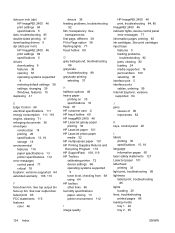
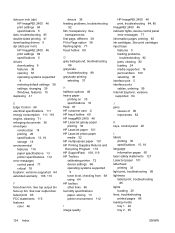
...HP customer care iii HP fraud hotline 69 HP ImageREt 2400 46 HP LaserJet glossy paper printing 32 HP LaserJet paper 101 HP LaserJet photo paper media 32 HP multipurpose paper 101 HP Printing Supplies Returns and Recycling Program 116 HP SupportPack 108, 119 HP Toolbox calibrating printer...15, 16 language information pages 60 laser safety statements 121 LaserJet paper 101 letterhead printing 33 light...
HP Color LaserJet 1600 - User Guide - Page 138


...laser safety 121 Material Safety Data Sheet
119 repacking printer 109 repair. See supplies
\service replacing print cartridges 69
reports, printing 60 resizing documents 38 resolution
HP... printer 109 settings changing 9, 39 color 48 restoring defaults 38 saving 38 shipping printer 109 size, printer 111...custom-sized 35, 37 envelopes 13, 28 HP LaserJet glossy paper 32 labels 15, 30 letterhead ...
Similar Questions
Laserjet 9040 13.05 Error - Hp B W Laser Printer
paper con jam
paper con jam
(Posted by prashantrsawant 9 years ago)
Multiple Print In Color Laser 1600 For Windows 7 How To Solve
(Posted by klMarlsj 9 years ago)
How To Install A Network Card In A Hp Laserjet 1600
(Posted by revhta 9 years ago)
How To Reset Network Card Hp 1505n
(Posted by deedtin 10 years ago)
Which Cartridges Do I Need
My color is no longer true. How do I determine which cartridge I need. Which one is out of ink?
My color is no longer true. How do I determine which cartridge I need. Which one is out of ink?
(Posted by fjsusa 13 years ago)

