HP 15-g099nr Support Question
Find answers below for this question about HP 15-g099nr.Need a HP 15-g099nr manual? We have 6 online manuals for this item!
Question posted by cwyatt37073 on September 4th, 2015
Dvd Model
What is the Model of a Super Multi DVD burner for the HP 15-g099nr?
Current Answers
Answer #1: Posted by TechSupport101 on September 4th, 2015 8:53 AM
This answer was accepted by the poster of the original question.
It has a Spare part number instead and it is 750636-001. Page 45 of the manual.
Related HP 15-g099nr Manual Pages
HP 15 Notebook PC Compaq 15 Notebook PC Maintenance and Service Guide - Page 7


... ...87 DVD±RW SuperMulti DL Drive specifications ...88
9 Backing up, restoring, and recovering in Windows 8 89 Creating recovery media and backups ...89 Creating HP Recovery media ...89 Restore and recovery ...90 Recovering using HP Recovery Manager 91 What you need to know 91 Using the HP Recovery partition (select models only 91 Using HP Recovery...
HP 15 Notebook PC Compaq 15 Notebook PC Maintenance and Service Guide - Page 24
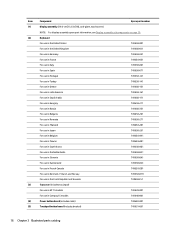
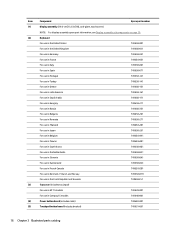
... (2)
(3) (4) (5)
Component
Spare part number
Display assembly (39.6-cm [15.6-in Compaq 15 models
749640-001
Power button board (includes cable)
749650-001
Touchpad button board ...
For use in the Czech Republic and Slovakia
749658-FL1
Top cover (includes touchpad)
For use in HP 15 models
749639-001
For use in ] HD, anti-glare, touchscreen)
NOTE: For display assembly spare part information, see...
HP 15 Notebook PC Compaq 15 Notebook PC Maintenance and Service Guide - Page 27
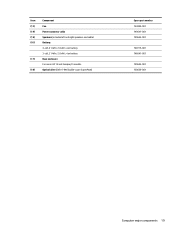
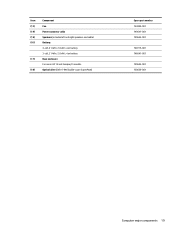
... speakers and cable) Battery: 4-cell, 41-Whr, 2.8-Ah Li-ion battery 3-cell, 31-Whr, 2.8-Ah Li-ion battery Base enclosure For use in HP 15 and Compaq 15 models Optical drive (DVD+/-RW Double-Layer SuperMulti)
Spare part number 753894-001 749647-001 749653-001
740715-001 746641-001
749643-001 750636-001
Computer major...
HP 15 Notebook PC Compaq 15 Notebook PC Maintenance and Service Guide - Page 28


.../microphone module Antennas (includes wireless antenna cables and transceivers) Hinges (left and right) Raw display panel (39.6-cm [15.6-in], HD, WLED, BrightView) Display enclosure: For use in HP models For use in Compaq models
Spare part number
749644-001 749645-001 749646-001 749654-001 749638-001 749655-001 750635-001
749641-001...
HP 15 Notebook PC Compaq 15 Notebook PC Maintenance and Service Guide - Page 33
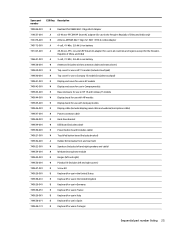
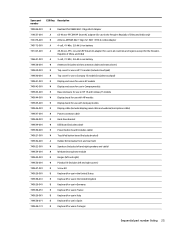
... cover for use in HP 15 models (includes touchpad)
749640-001
N
Top cover for use in Compaq 15 models (includes touchpad)
749641-001
N
Display enclosure for use in HP models
749642-001
N
Display enclosure for use in Compaq models
749643-001
N
Base enclosure for use in HP 15 and Compaq 15 models
749644-001
N
Display bezel for use with HP models
749645-001
N
Display...
HP 15 Notebook PC Compaq 15 Notebook PC Maintenance and Service Guide - Page 34
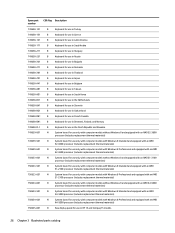
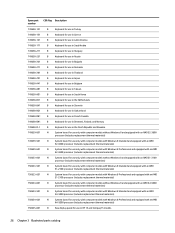
...Czech Republic and Slovakia
749659-001
N
System board for use only with computer models without Windows 8 and equipped with an AMD E2-3800
processor (includes replacement thermal materials...with computer models with Windows 8 Professional and equipped with an AMD
A4-5000 processor (includes replacement thermal materials)
750635-001
N
Raw display panel for use in HP 15 and Compaq 15 models
26 ...
HP 15 Notebook PC Compaq 15 Notebook PC Maintenance and Service Guide - Page 50
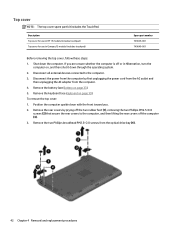
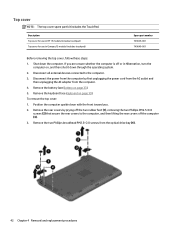
...connected to the computer, and then lifting the rear covers off or in Compaq 15 models (includes touchpad)
Spare part number 749639-001 749640-001
Before removing the top ...on , and then shut it down with the front toward you. 2. Description Top cover for use in HP 15 models (includes touchpad) Top cover for use in Hibernation, turn the
computer on page 39). To remove the top...
HP 15 Notebook PC Compaq 15 Notebook PC Maintenance and Service Guide - Page 74
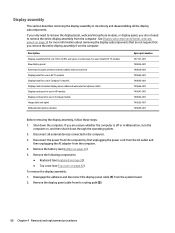
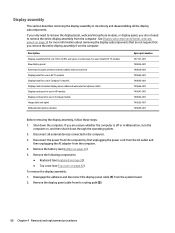
... display panel Antennas (includes wireless antenna cables and transceivers) Display bezel for use in HP 15 models Display bezel for use in Compaq 15 models Display cable (includes display panel cable and webcam/microphone cable) Display enclosure for use in HP models Display enclosure for more information about removing the display subcomponents that you are unsure whether...
HP 15 Notebook PC Compaq 15 Notebook PC Maintenance and Service Guide - Page 93
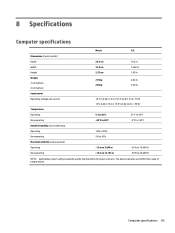
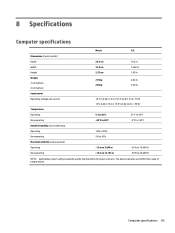
Dimensions (touch models) Depth Width Height Weight 3 cell battery 4 cell battery Input power Operating voltage and current
Temperature Operating Nonoperating ...;C -20°C to 60°C
41°F to 95°F -4°F to 140°F
10% to 90% 5% to 95%
-15 m to 3,048 m -15 m to 12,192 m
-50 ft to 10,000 ft -50 ft to 40,000 ft
NOTE: Applicable product safety standards specify thermal limits ...
HP 15 Notebook PC Compaq 15 Notebook PC Maintenance and Service Guide - Page 98
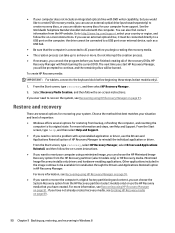
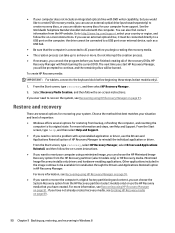
... include an integrated optical drive with DVD writer capability, but you would like to create DVD recovery media, you can use an external optical drive (purchased separately) to create recovery discs, or you can choose the HP Minimized Image Recovery option from the HP Recovery partition (select models only) or HP Recovery media. For more information...
User Guide - Windows 7 - Page 5


...of contents
1 Starting right ...1 Best practices ...1 Fun things to do ...1 More HP resources ...2
2 Getting to know your computer ...3 Finding your hardware and software ... a WLAN ...15 Using an Internet service provider 15 Setting up a WLAN 15 Configuring a wireless router 16 Protecting your WLAN 16 Connecting to a WLAN 16 Using Bluetooth wireless devices (select models only 17 Connecting...
User Guide - Windows 7 - Page 71


...hp.com. A Windows "Device not Found" error message may also be displayed. To get the latest version of the WLAN device software and drivers for the latest software. Click Start Recording and speak into the microphone. If the WLAN device you are trying to connect to 15... a network, and then click Remove. Select your computer model number
in a hotspot where several WLANs are using was...
User Guide - Ubuntu - Page 6


... and pointing devices ...14 Using the action keys ...14 Using the TouchPad ...15 Navigating ...16 Selecting ...16 Using TouchPad gestures 16 Horizontal scrolling 17 Edge scrolling...-saving states 18 Initiating and exiting Suspend 19 Initiating and exiting Hibernation or Hybrid Sleep (select models only 19 Using the Power icon ...20 Using Power Settings ...20 Viewing the current Power Settings...
User Guide - Ubuntu - Page 23


...and wireless feature on and off . Using the TouchPad 15
Mutes or restores speaker sound. Begins, pauses, or resumes playback of a DVD. Turns the keyboard backlight on or off . Using ... audio CD or the previous section of a DVD. NOTE: A wireless network must be set up before a wireless connection is turned on select models only. Icon
Description
Most external monitors receive video...
User Guide - Ubuntu - Page 51
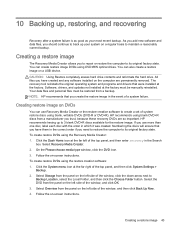
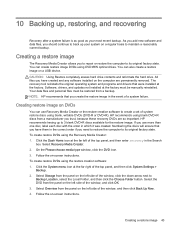
... files and personal files must be restored from the panel on the left of the top panel, and then click System Settings >
Backup. 2. HP recommends using blank DVD+R discs from a manufacturer you to repair or restore the computer to its original factory state. On the Please choose media type window, click the...
User Guide - Windows 8.1 - Page 72
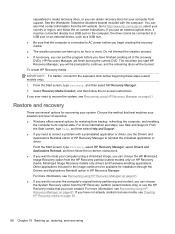
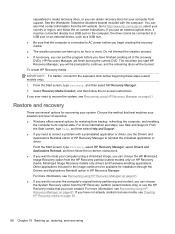
... computer; the drive cannot be prompted to http://www.hp.com/support, select your situation and level of the recovery DVDs.
The next time you start HP Recovery Manager, you can also find contact information from the HP Recovery partition (select models only) or use the HP Recovery media that you need to correct a problem with...
HP 15 TouchSmart Notebook PC HP 15 Notebook PC Compaq 15 TouchSmart Notebook PC Compaq 15 Notebook PC - Maintenance and Service - Page 7


... a USB device 84
9 Specifications ...85 Computer specifications ...85 39.6-cm (15.6-in) display specifications ...86 Hard drive specifications ...87 DVD±RW SuperMulti DL Drive specifications ...88
10 Backing up, restoring, and recovering in Windows 8.1 89 Creating recovery media and backups ...89 Creating HP Recovery media ...89 Restore and recovery ...90 Recovering using...
HP 15 TouchSmart Notebook PC HP 15 Notebook PC Compaq 15 TouchSmart Notebook PC Compaq 15 Notebook PC - Maintenance and Service - Page 26
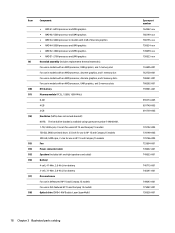
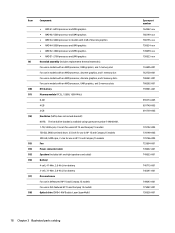
..., 41-Whr, 2.8-Ah Li-ion battery 3-cell, 31-Whr, 2.8-Ah Li-ion battery Base enclosure For use in defeatured HP 15 and Compaq 15 models For use in full-featured HP 15 and Compaq 15 models Optical drive (DVD+/-RW Double-Layer SuperMulti)
Spare part number 764267-xxx 760149-xxx 760155-xxx 750634-xxx 749659-xxx 750633-xxx
753895...
HP 15 TouchSmart Notebook PC HP 15 Notebook PC Compaq 15 TouchSmart Notebook PC Compaq 15 Notebook PC - Maintenance and Service - Page 34


... an AMD A4-5000 processor and UMA graphics (includes replacement thermal materials)
750635-001 Raw display panel, non-touch screen, for use in HP 15 and Compaq 15 models
750636-001 DVD+/-RW Double-Layer SuperMulti Drive
753076-005 Broadcom BCM43142 802.11 bgn 1x1 Wi-Fi + BT4.0 HMC Combo Adapter
753894-001 Fan for...
HP 15 TouchSmart Notebook PC HP 15 Notebook PC Compaq 15 TouchSmart Notebook PC Compaq 15 Notebook PC - Maintenance and Service - Page 98


... of the recovery DVDs. Other applications included in the image continue to the keyboard dock before you begin creating the recovery media. ● The creation process can take up , restoring, and recovering in HP Recovery Manager. You can also find contact information from the HP Recovery partition (select models only) or HP Recovery media. For...
Similar Questions
The Dvd Burner Is Not Opening. What Do I Need To Do? I Need To Install The Print
(Posted by wellaardon 8 years ago)
My Laptop Says There Is No Audio Device Or Modem Installed Hp Pavilion Dv6500
(Posted by pmth30 10 years ago)
How Do You Disable The Touchpad On A Hp Laptop 15 5 8530p
(Posted by sdgomato2 10 years ago)
What Do I Need To Download To Play A Dvd On Hp Probook
(Posted by marisch 10 years ago)


