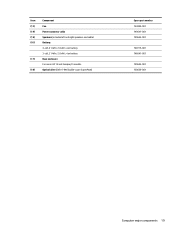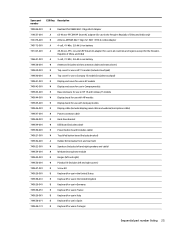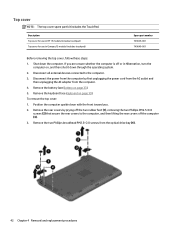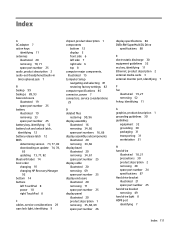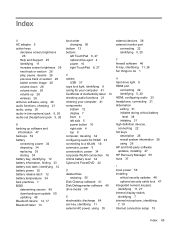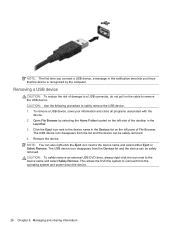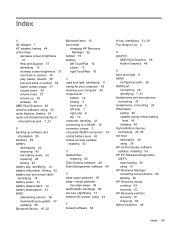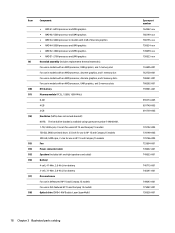HP 15-g099nr Support Question
Find answers below for this question about HP 15-g099nr.Need a HP 15-g099nr manual? We have 6 online manuals for this item!
Question posted by shami042000 on February 21st, 2015
Laptop Dvd Drive
Current Answers
Answer #1: Posted by BusterDoogen on February 21st, 2015 7:00 PM
I hope this is helpful to you!
Please respond to my effort to provide you with the best possible solution by using the "Acceptable Solution" and/or the "Helpful" buttons when the answer has proven to be helpful. Please feel free to submit further info for your question, if a solution was not provided. I appreciate the opportunity to serve you!
Related HP 15-g099nr Manual Pages
Similar Questions
would you be able to tell me the CD/DVD drive parts number any information i would need or could use...
What is the Model of a Super Multi DVD burner for the HP 15-g099nr?