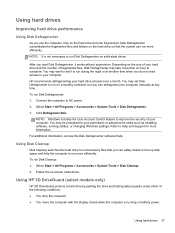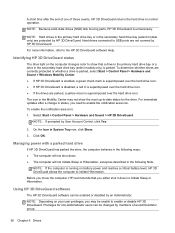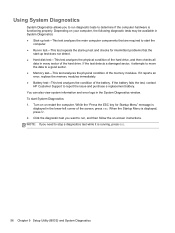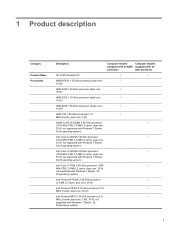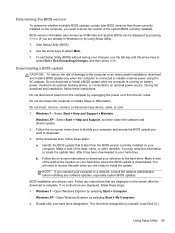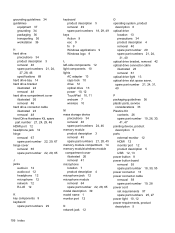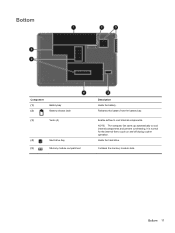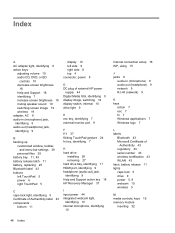HP 2000-369WM Support and Manuals
Get Help and Manuals for this Hewlett-Packard item

View All Support Options Below
Free HP 2000-369WM manuals!
Problems with HP 2000-369WM?
Ask a Question
Free HP 2000-369WM manuals!
Problems with HP 2000-369WM?
Ask a Question
Most Recent HP 2000-369WM Questions
The Dvd Burner Is Not Opening. What Do I Need To Do? I Need To Install The Print
(Posted by wellaardon 8 years ago)
HP 2000-369WM Videos
Popular HP 2000-369WM Manual Pages
HP 2000-369WM Reviews
We have not received any reviews for HP yet.