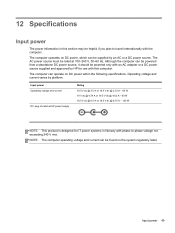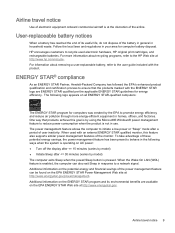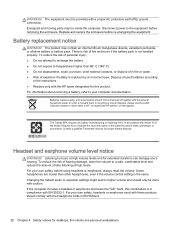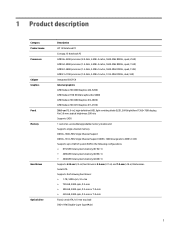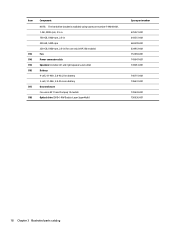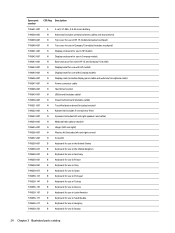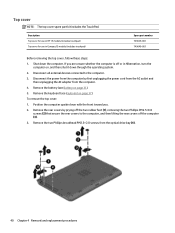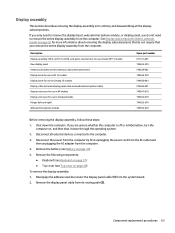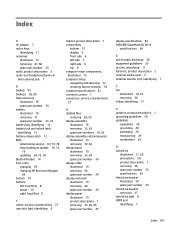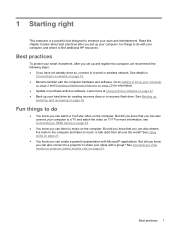HP 15-g011ca Support Question
Find answers below for this question about HP 15-g011ca.Need a HP 15-g011ca manual? We have 6 online manuals for this item!
Current Answers
Answer #1: Posted by BusterDoogen on March 9th, 2016 5:30 PM
I hope this is helpful to you!
Please respond to my effort to provide you with the best possible solution by using the "Acceptable Solution" and/or the "Helpful" buttons when the answer has proven to be helpful. Please feel free to submit further info for your question, if a solution was not provided. I appreciate the opportunity to serve you
Related HP 15-g011ca Manual Pages
Similar Questions
Window 8 ialready in the HP 15-g011ca, so I can boot the Linux Mint with the installer CD. Thanks in...
In addition, the secure boot must be disabled so the HP 15-g11ca can boot the Linux installer CD.