HP 15-g011ca Support Question
Find answers below for this question about HP 15-g011ca.Need a HP 15-g011ca manual? We have 6 online manuals for this item!
Question posted by arenag on July 16th, 2014
I Have Linux Experience But Not Windows. What I Need To Know How To Get Reed Of
Window 8 ialready in the HP 15-g011ca, so I can boot the Linux Mint with the installer CD. Thanks in advance, Gaetano Arena
Current Answers
There are currently no answers that have been posted for this question.
Be the first to post an answer! Remember that you can earn up to 1,100 points for every answer you submit. The better the quality of your answer, the better chance it has to be accepted.
Be the first to post an answer! Remember that you can earn up to 1,100 points for every answer you submit. The better the quality of your answer, the better chance it has to be accepted.
Related HP 15-g011ca Manual Pages
HP Notebook Hard Drives & Solid State Drives Identifying, Preventing, Diagnosing and Recovering from Drive Failures Care and Mai - Page 5


... install the more advanced diagnostic tests, which can be found at http://welcome.hp.com...booting up the system. Note: The f2 Self-Test is being moved. Please visit the HP... State Drive (SSD) Diagnostics
HP Diagnostics In the event you experience hard or solid state drive ...hp.com/bizsupport/TechSupport/Document.jsp?lang=en&cc=us /en/support-drivers.html
Note: The 3D Drive Guard is not needed...
HP Notebook Hard Drives & Solid State Drives Identifying, Preventing, Diagnosing and Recovering from Drive Failures Care and Mai - Page 7


...HP Recommendations for Optimizing Performance on the installed OS, extra steps may need to take steps to the hard drive.
HP CMI - To address this sector size is secured in the mounting bracket correctly. also known as word processors) that is not Advanced...and Maintenance Measures
Preparing Advanced Format HDDs for Microsoft Windows installations
Historically, hard disk ...
Regulatory, Safety and Environmental Notices User Guide - Page 53
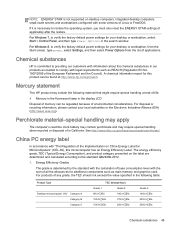
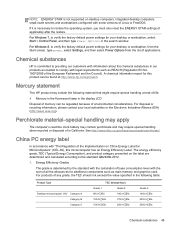
...HP product may require special handling when recycled or disposed of in the search window....standard with the calculation of base consumption level with some versions of Linux or FreeDOS. A chemical information report for this microcomputer has an...life: ● Mercury in the fluorescent lamp in our products as needed to verify the factory default power settings for your desktop or workstation,...
HP 15 Notebook PC Compaq 15 Notebook PC Maintenance and Service Guide - Page 7


... Restore and recovery ...86 Recovering using HP Recovery Manager 87 What you need to know 87 Using the HP Recovery partition (select models only 87 Using HP Recovery media to recover 88 Changing the computer boot order 88 Removing the HP Recovery partition 88
10 Backing up, restoring, and recovering in Windows 7 89 Creating backups ...89 Creating recovery...
HP 15 Notebook PC Compaq 15 Notebook PC Maintenance and Service Guide - Page 77


... keyboard, mouse, and printer). 5 Using Setup Utility (BIOS) and HP PC Hardware Diagnostics (UEFI) in Windows 8
Setup Utility, or Basic Input/Output System (BIOS), controls communication ...installed, the startup sequence of the computer, and the amount of the system BIOS currently installed. NOTE: Use extreme care when making changes in Windows) or by pressing fn+esc (if you need to know...
HP 15 Notebook PC Compaq 15 Notebook PC Maintenance and Service Guide - Page 81


...Windows) or by pressing fn+esc (if you need to select Main. 3. Updating the BIOS
Updated versions of the screen.
Determining the BIOS version
To determine whether available BIOS updates contain later BIOS versions than those currently installed on the HP...(BIOS) and System Diagnostics in Windows 7
Setup Utility, or Basic ...of the system BIOS currently installed. Starting Setup Utility (BIOS)...
HP 15 Notebook PC Compaq 15 Notebook PC Maintenance and Service Guide - Page 86


... Computer Setup (BIOS) and Advanced System Diagnostics in the lower-left...Linux Some download packages contain a file named Readme.txt, which contains information regarding installing...HP Web site are not changed when you need to select File > Ignore Changes and Exit, and then press enter. - or - Use the tab key and the arrow keys to know the version of the system BIOS currently installed...
HP 15 Notebook PC Compaq 15 Notebook PC Maintenance and Service Guide - Page 88


... the "Press the ESC key for Startup Menu" message is displayed in the Advanced System Diagnostics window. You can view system information and error logs in
the lower-left corner of...need to make sure that the main components are functioning correctly. ● Hard disk test-This test analyzes the physical condition of the hard drive, and then checks all data in SUSE Linux To start Advanced...
HP 15 Notebook PC Compaq 15 Notebook PC Maintenance and Service Guide - Page 94
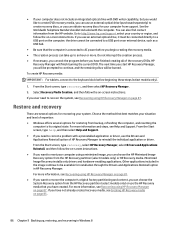
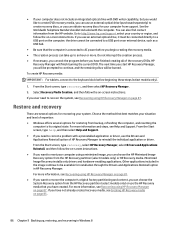
... program before beginning these steps (select models only). 1. To create HP Recovery media: IMPORTANT: For tablets, connect to http://www.hp.com/support, select your system. If you have created. Minimized Image Recovery installs only drivers and hardware-enabling applications. Other applications included in Windows 8 If you ever need to correct a problem with the computer.
HP 15 Notebook PC Compaq 15 Notebook PC Maintenance and Service Guide - Page 96


...: 1. Follow the on -screen instructions.
Removing the HP Recovery partition
HP Recovery Manager software allows you remove the Recovery partition, create HP Recovery media; So before you to remove the HP Recovery partition to remove everything and reinstall Windows, or the HP Recovery Manager option. Press f11 while the computer boots. - Select Troubleshoot from . 4.
NOTE: If the...
HP 15 Notebook PC Compaq 15 Notebook PC Maintenance and Service Guide - Page 97


... Manager, you will need to know
● Only one set up the computer, you add photos, video, music, and other personal files, create a backup of recovery media can be required.
10 Backing up, restoring, and recovering in Windows 7
Your computer includes tools provided by the operating system and HP to help you begin creating...
HP 15 Notebook PC Compaq 15 Notebook PC Maintenance and Service Guide - Page 98


... copies to continue, if prompted. 2.
For more information about using HP Recovery Manager on page 92. In the left pane, click System ... and photos, and you will be uninstalled, and you install photo viewing software and then restore your backup is running ...saved by Windows System Restore at a specific time. For example, if you download a photo from the list. What you need to know
●...
HP 15 Notebook PC Compaq 15 Notebook PC Maintenance and Service Guide - Page 99


...Windows...such as installing software, running utilities, or changing Windows settings. The.... ● Save customized settings in a window, toolbar, or menu bar by taking a...copy only the active window, press alt+prt...Restoring specific files using Windows Backup and Restore. ...prt sc. 3. What you to know
● You can select the level...To back up files using Windows Backup and Restore on -screen...
HP 15 Notebook PC Compaq 15 Notebook PC Maintenance and Service Guide - Page 104
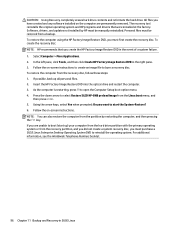
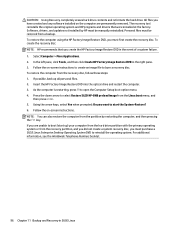
... you have created and any software installed on -screen instructions. In the left pane, click Tools, and then click Create HP Factory Image Restore DVD in SUSE Linux Follow the on-screen instructions to create an image file to open the Computer Setup boot option menu. 4. Insert the HP Factory Image Restore DVD into the...
User Guide - Windows 7 - Page 55


... feature Power-on your computer and installing the latest HP and Windows updates. To open HP Security Assistant, select Start > All Programs > Security and Protection > HP Security Assistant. IMPORTANT: Some security features listed in the HP Setup Utility (BIOS) that are organized by the Windows operating system, HP applications, the non-Windows Setup Utility (BIOS), and other system...
User Guide - Windows 7 - Page 76
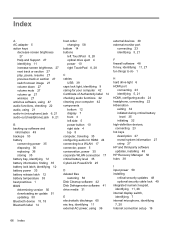
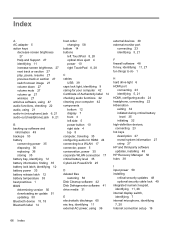
... 1 BIOS determining version 50 downloading an update 51 updating 50 Bluetooth device 15, 18 Bluetooth label 14
boot order changing 58
bottom 14 buttons
left TouchPad 8, 28 optical drive eject ...27 reveal system information 27 using 27 HP and third-party software updates, installing 48 HP Recovery Manager 56 hubs 38
I input power 59 installing
critical security updates 48 optional security cable...
User Guide - Windows 8.1 - Page 56


... of malicious code.
You may not be available on your computer.
Several types of passwords can be set . For example, when you set by the Windows operating system, HP applications, the non-Windows Setup Utility (BIOS), and other system identification information Ongoing or future threats to the computer Unauthorized access to...
User Guide - Windows 8.1 - Page 65
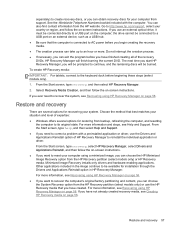
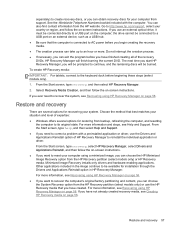
... created. Minimized Image Recovery installs only drivers and hardware-enabling applications. If you have finished creating all of the recovery DVDs. If you use the Drivers and Applications Reinstall option of expertise: ● Windows offers several options for your computer from the HP Recovery partition (select models only) or HP Recovery media. Select Recovery...
User Guide - Windows 8.1 - Page 67


... hold f11 as you want to remove everything and reinstall Windows, or the HP Recovery Manager option. Select Recovery Manager, and then follow the on page 56. Using HP Recovery media to recover
You can use the Windows Refresh option, the Windows option to boot from the boot options menu. 4. If possible, back up hard drive space...
User Guide - Windows 8.1 - Page 70
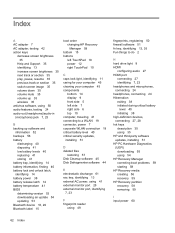
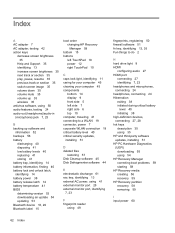
...an update 54 updating 53 Bluetooth device 16, 20 Bluetooth label 15
boot order changing HP Recovery Manager 59
bottom 15 buttons
left TouchPad 10 power 12 right TouchPad 10
C caps...35 HP and third-party software updates, installing 51 HP PC Hardware Diagnostics (UEFI) downloading 55 using 54 HP Recovery Manager correcting boot problems 59 starting 58 HP Recovery media creating 56 recovery 59 HP ...
Similar Questions
How To Remove Windows 8 From Hp 15-g11ca So I Can Boot The Linux Installer Cd.
In addition, the secure boot must be disabled so the HP 15-g11ca can boot the Linux installer CD.
In addition, the secure boot must be disabled so the HP 15-g11ca can boot the Linux installer CD.
(Posted by arenag 9 years ago)
How To Setup Windows 7 In Hp Probook Laptop Step By Step
(Posted by wrighallish 10 years ago)
I Want To Reinstall Windows 7 . But I Can Not Boot From The Cd Drive
i want to reinstall windows 7 . but i can not boot from the cd drive. how to select cdrom/ dvdron as...
i want to reinstall windows 7 . but i can not boot from the cd drive. how to select cdrom/ dvdron as...
(Posted by aruntjoseph 11 years ago)

