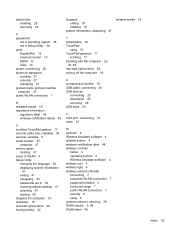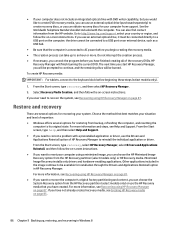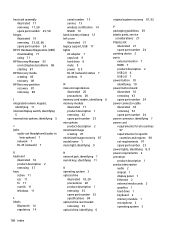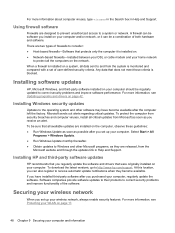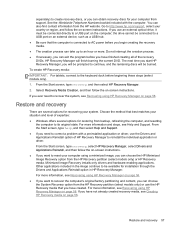HP 15-g011ca Support and Manuals
Get Help and Manuals for this Hewlett-Packard item

View All Support Options Below
Free HP 15-g011ca manuals!
Problems with HP 15-g011ca?
Ask a Question
Free HP 15-g011ca manuals!
Problems with HP 15-g011ca?
Ask a Question
Most Recent HP 15-g011ca Questions
I Have Linux Experience But Not Windows. What I Need To Know How To Get Reed Of
Window 8 ialready in the HP 15-g011ca, so I can boot the Linux Mint with the installer CD. Thanks in...
Window 8 ialready in the HP 15-g011ca, so I can boot the Linux Mint with the installer CD. Thanks in...
(Posted by arenag 9 years ago)
How To Remove Windows 8 From Hp 15-g11ca So I Can Boot The Linux Installer Cd.
In addition, the secure boot must be disabled so the HP 15-g11ca can boot the Linux installer CD.
In addition, the secure boot must be disabled so the HP 15-g11ca can boot the Linux installer CD.
(Posted by arenag 9 years ago)
Can Hp 15-g011ca Be Upgraded To Linux Os
(Posted by arenag 9 years ago)
Popular HP 15-g011ca Manual Pages
HP 15-g011ca Reviews
We have not received any reviews for HP yet.