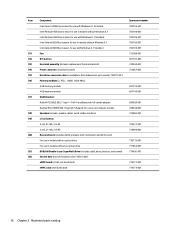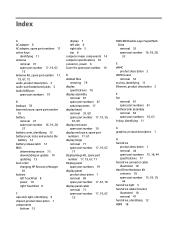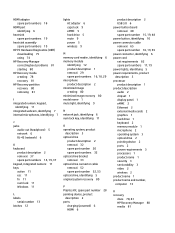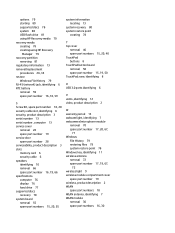HP 15-f039wm Support Question
Find answers below for this question about HP 15-f039wm.Need a HP 15-f039wm manual? We have 3 online manuals for this item!
Question posted by juliannaesquivel75 on December 25th, 2014
Problems With My Mouse Pad
Current Answers
Answer #2: Posted by BusterDoogen on December 25th, 2014 9:26 PM
I hope this is helpful to you!
Please respond to my effort to provide you with the best possible solution by using the "Acceptable Solution" and/or the "Helpful" buttons when the answer has proven to be helpful. Please feel free to submit further info for your question, if a solution was not provided. I appreciate the opportunity to serve you!
Related HP 15-f039wm Manual Pages
Similar Questions
Hi. I recently bought a HP f039wm laptop. I noticed that the intel celeron processor is not very goo...