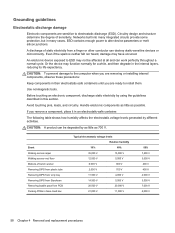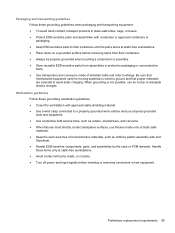HP EliteBook 8460p Support Question
Find answers below for this question about HP EliteBook 8460p.Need a HP EliteBook 8460p manual? We have 9 online manuals for this item!
Question posted by Anonymous-59314 on May 14th, 2012
Touch Pad Not Working Light Is Orange
The person who posted this question about this HP product did not include a detailed explanation. Please use the "Request More Information" button to the right if more details would help you to answer this question.
Current Answers
Answer #1: Posted by asgsolution on May 14th, 2012 2:58 PM
This is a simple problem. The orange light indicates that your touch pad is not working but is put down in this condition by your own self that means you have pressed the button to activate keyboard only. If you press that button again this fault will be removed and your touch pad would work. This is geberally done when want to work in great speed on laptop specially when writing something so that just because your palm touches your touch pad you may not get something wrong in writing.
Related HP EliteBook 8460p Manual Pages
Similar Questions
How To Make The Touch Pad Work On Hp Elitebook 8460p
(Posted by rojosandra 10 years ago)
Yellow Light On Touch Pad Will Not Go Off Elitebook 8560w
(Posted by joscchs 10 years ago)
Why Wont My Touch Pad Work Hp Elitebook 8440
(Posted by cyri2chiefy 10 years ago)