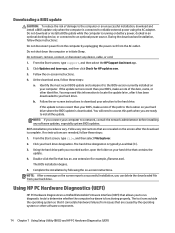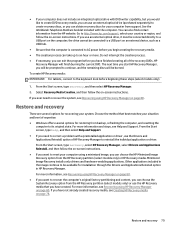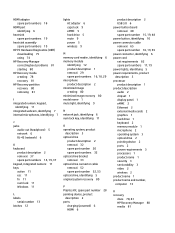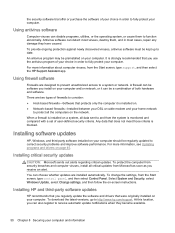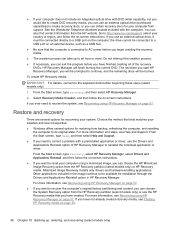HP 15-f039wm Support and Manuals
Get Help and Manuals for this Hewlett-Packard item

View All Support Options Below
Free HP 15-f039wm manuals!
Problems with HP 15-f039wm?
Ask a Question
Free HP 15-f039wm manuals!
Problems with HP 15-f039wm?
Ask a Question
Most Recent HP 15-f039wm Questions
What If I Want To Replace My Celeron Processor With An I-5 Or I-7?
Hi. I recently bought a HP f039wm laptop. I noticed that the intel celeron processor is not very goo...
Hi. I recently bought a HP f039wm laptop. I noticed that the intel celeron processor is not very goo...
(Posted by kaelllcox 9 years ago)
Problems With My Mouse Pad
My mouse pad stopped working and I don't know how to fix it
My mouse pad stopped working and I don't know how to fix it
(Posted by juliannaesquivel75 9 years ago)
HP 15-f039wm Videos
Popular HP 15-f039wm Manual Pages
HP 15-f039wm Reviews
We have not received any reviews for HP yet.