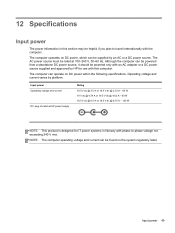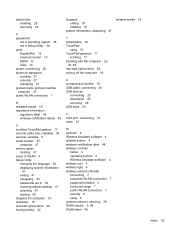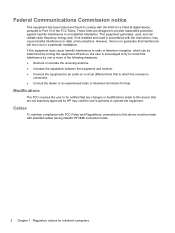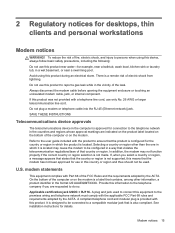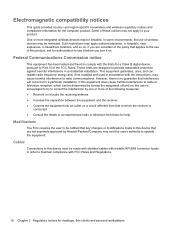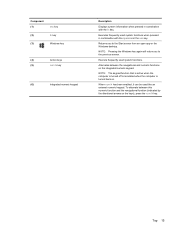HP 15-d069wm Support Question
Find answers below for this question about HP 15-d069wm.Need a HP 15-d069wm manual? We have 6 online manuals for this item!
Question posted by leinaala on September 7th, 2014
Locked Out... Please Help Me...
I cant open up my 15-d069wm touch smart laptop. i forgot my administrator password. Is there anyone that can help me or is there anyway that i can reboot my laptop with out kmowing my password?
Current Answers
Answer #1: Posted by Brainerd on September 7th, 2014 1:55 AM
Hi, please refer in thw link below:
http://www.instructables.com/answers/i-have-forgotten-my-admin-password-in-my-laptophow/
I hope this helps you!
Please press accept to reward my effort or post again with more details if not satisfied.
Regards, Brainerd
Related HP 15-d069wm Manual Pages
Similar Questions
How To Open My Hp Laptop I Forgot The Password
(Posted by Evansdaveru7 3 years ago)
Forgot My Password Is There Anything I Can Do To Open My Pc?
(Posted by manalomarj 8 years ago)
Forgot My Administrator Password Need Help
(Posted by Anonymous-155437 8 years ago)
Where Is The Wireless Switch On Hp 15-d069wm Touchsmart
where exactly is the wireless switch on a HP 15-d069wm TouchSmart
where exactly is the wireless switch on a HP 15-d069wm TouchSmart
(Posted by hpdummie1 10 years ago)
How Do You Lock A Laptop In Hp Elitebook 2540p Docking Station?
(Posted by leonwowl 10 years ago)