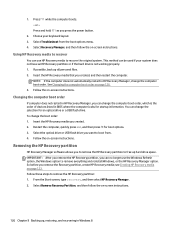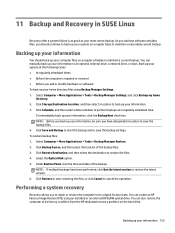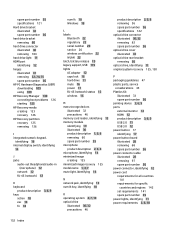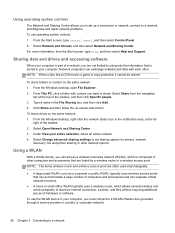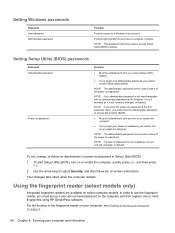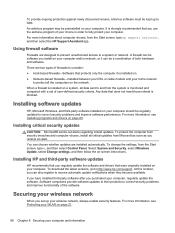HP 15-d069wm Support and Manuals
Get Help and Manuals for this Hewlett-Packard item

View All Support Options Below
Free HP 15-d069wm manuals!
Problems with HP 15-d069wm?
Ask a Question
Free HP 15-d069wm manuals!
Problems with HP 15-d069wm?
Ask a Question
Most Recent HP 15-d069wm Questions
Locked Out... Please Help Me...
I cant open up my 15-d069wm touch smart laptop. i forgot my administrator password. Is there anyone ...
I cant open up my 15-d069wm touch smart laptop. i forgot my administrator password. Is there anyone ...
(Posted by leinaala 9 years ago)
Where Is The Wireless Switch On Hp 15-d069wm Touchsmart
where exactly is the wireless switch on a HP 15-d069wm TouchSmart
where exactly is the wireless switch on a HP 15-d069wm TouchSmart
(Posted by hpdummie1 10 years ago)
Popular HP 15-d069wm Manual Pages
HP 15-d069wm Reviews
We have not received any reviews for HP yet.