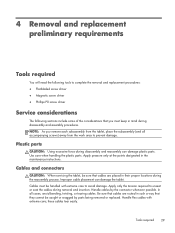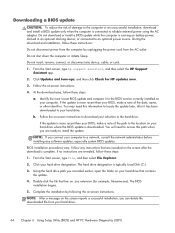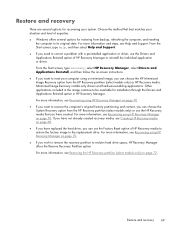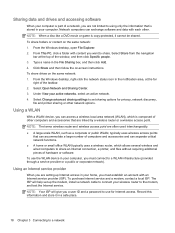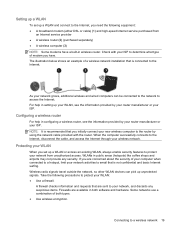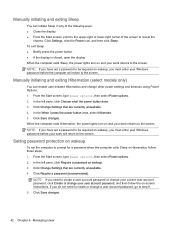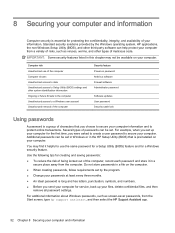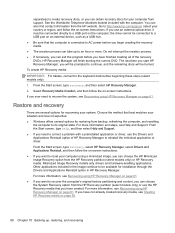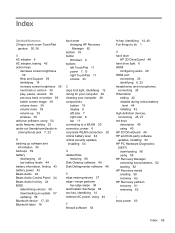HP Pavilion 13-a019wm Support Question
Find answers below for this question about HP Pavilion 13-a019wm.Need a HP Pavilion 13-a019wm manual? We have 3 online manuals for this item!
Question posted by Anonymous-155437 on October 30th, 2015
Forgot My Administrator Password Need Help
The person who posted this question about this HP product did not include a detailed explanation. Please use the "Request More Information" button to the right if more details would help you to answer this question.
Current Answers
Related HP Pavilion 13-a019wm Manual Pages
Similar Questions
Bios Administrator Password
i have forgot my BIOS Administrator password
i have forgot my BIOS Administrator password
(Posted by hassansas 4 years ago)
Forgot Administrator Password System Disabled
forgot administrator password on my hp pavilion x360 13-a019wm now saying system disabled B1E8C9C5
forgot administrator password on my hp pavilion x360 13-a019wm now saying system disabled B1E8C9C5
(Posted by Anonymous-155437 8 years ago)
Forgot Administrator Password For My Hp Pavilion X360 13-a019wm..
can't go in to bios stuck on administrator password page after 3trys system disabled with a #
can't go in to bios stuck on administrator password page after 3trys system disabled with a #
(Posted by Anonymous-155437 8 years ago)
Forgot My Password Can't Login.
Forgot my password can't login.
Forgot my password can't login.
(Posted by rolandomarciano 9 years ago)
How To Remove A Password From A Laptop Pavilion G6 With Windows 8
(Posted by cbvAdrena 10 years ago)