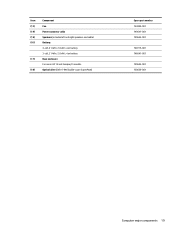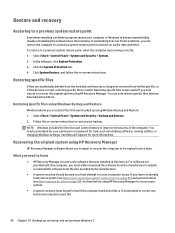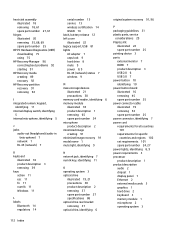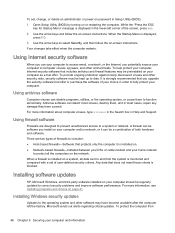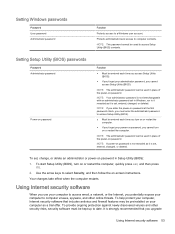HP 15-r013ca Support Question
Find answers below for this question about HP 15-r013ca.Need a HP 15-r013ca manual? We have 7 online manuals for this item!
Question posted by Anonymous-155437 on October 30th, 2015
Forgot Administrator Password For My Hp Pavilion X360 13-a019wm..
can't go in to bios stuck on administrator password page after 3trys system disabled with a #
Current Answers
Related HP 15-r013ca Manual Pages
Similar Questions
Reset Pavilion X360 13-a010nr To Factory Default
Hello,I need help in determining how best to reset an HP Pavilion x360 13-a010nr to factory default ...
Hello,I need help in determining how best to reset an HP Pavilion x360 13-a010nr to factory default ...
(Posted by slayed8691 8 years ago)
Forgot Administrator Password System Disabled
forgot administrator password on my hp pavilion x360 13-a019wm now saying system disabled B1E8C9C5
forgot administrator password on my hp pavilion x360 13-a019wm now saying system disabled B1E8C9C5
(Posted by Anonymous-155437 8 years ago)
Hp Pavilion Dv9700 Entertainment Pc Laptop Wont Start
(Posted by gbacdeepbl 10 years ago)
Hp Pavilion Dv1000 Special Edition Laptop Is What Year?
(Posted by npremas 10 years ago)
How Do I Get The Setup Password For My Hp Pavilion Dv2500 Special Edition Laptop
(Posted by susanchatman32 10 years ago)