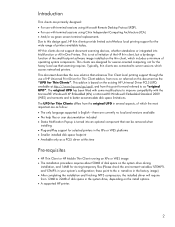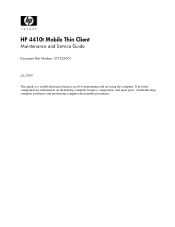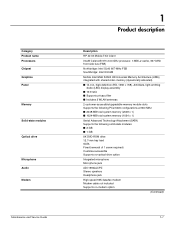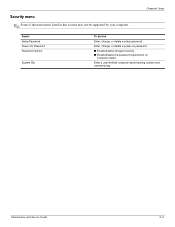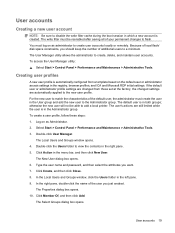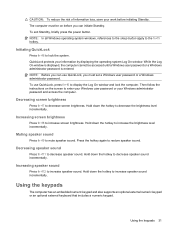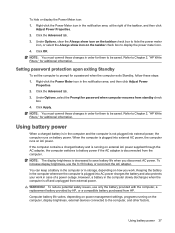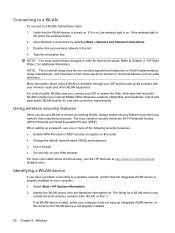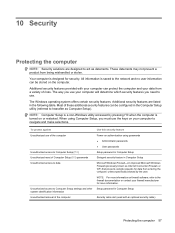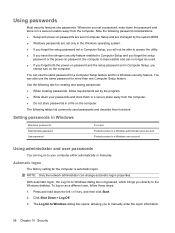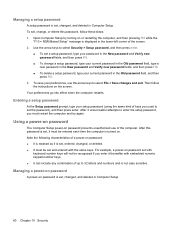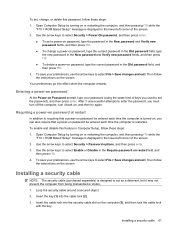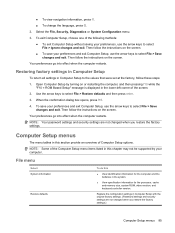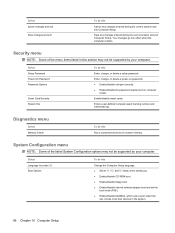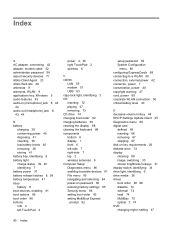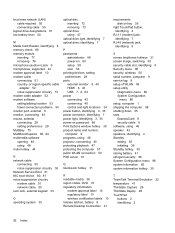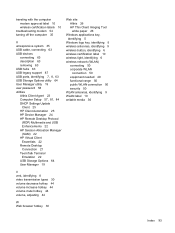HP 4410t Support Question
Find answers below for this question about HP 4410t - Mobile Thin Client.Need a HP 4410t manual? We have 6 online manuals for this item!
Question posted by rolandomarciano on April 6th, 2015
Forgot My Password Can't Login.
Forgot my password can't login.
Current Answers
Related HP 4410t Manual Pages
Similar Questions
How To Open My Hp Laptop I Forgot The Password
(Posted by Evansdaveru7 2 years ago)
Disable Mouse Pad In Hp 4410t
how to disable mouse pad in hp 4410t. I don't see any Evice tab settings option in mouse properties
how to disable mouse pad in hp 4410t. I don't see any Evice tab settings option in mouse properties
(Posted by Anonymous-161491 7 years ago)
How Do I Turn On The Scroll On My Hp Mobile Workstation Laptop
(Posted by j3sligma 10 years ago)
How To Enable Touchpad On Hp Mobile Workstation Laptop
(Posted by sajowat 10 years ago)
Hard Drive For Hp Compaq Thin Mobile Client 6720t
Can this hard drive fix in my HP Compaq Thin Mobile Client 6720t model WD Scorpio Blue 500gb intern...
Can this hard drive fix in my HP Compaq Thin Mobile Client 6720t model WD Scorpio Blue 500gb intern...
(Posted by djniceman 13 years ago)