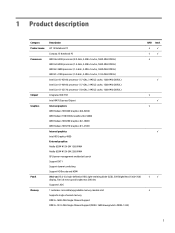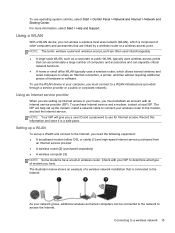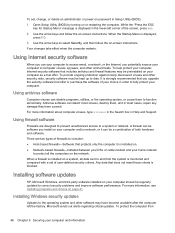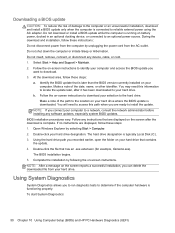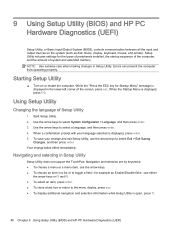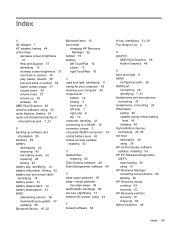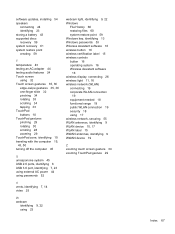HP 15-g011nr Support Question
Find answers below for this question about HP 15-g011nr.Need a HP 15-g011nr manual? We have 6 online manuals for this item!
Question posted by manalomarj on November 13th, 2015
Forgot My Password Is There Anything I Can Do To Open My Pc?
The person who posted this question about this HP product did not include a detailed explanation. Please use the "Request More Information" button to the right if more details would help you to answer this question.
Current Answers
Answer #1: Posted by TechSupport101 on November 13th, 2015 10:00 AM
Hi. Refer to the article here https://support.hp.com/us-en/document/c03465856 for the best advise on your options.
Related HP 15-g011nr Manual Pages
Similar Questions
Hp Pavilion Zv6000. Forgot Password. Reset Password?
Haven't used this laptop in years. I forgot the password to get into the computer.Can you please hel...
Haven't used this laptop in years. I forgot the password to get into the computer.Can you please hel...
(Posted by eileenl1949 6 years ago)
Forgot Password On My Hp Probook S Series Wont Boot Rom C Laptop
(Posted by manilawof 9 years ago)
Forgot Password Hp Pavillion Desktop Windows 7 How To Reset Password
(Posted by jimspManis 9 years ago)
Forgot Password And Can't Reset
Hit "reset password?" and got a message about a removable disk E (where's that?) Inserted a flash dr...
Hit "reset password?" and got a message about a removable disk E (where's that?) Inserted a flash dr...
(Posted by camorese 9 years ago)
I Forgot Password For Login Help! No Recovery Disc Or Usb
I need help with my ho g60-247cl. Forgot login passord no recovery disc
I need help with my ho g60-247cl. Forgot login passord no recovery disc
(Posted by amejia7071 10 years ago)