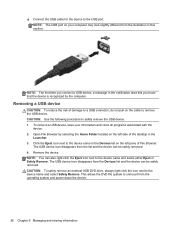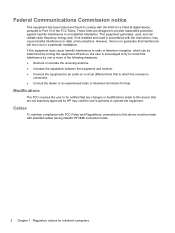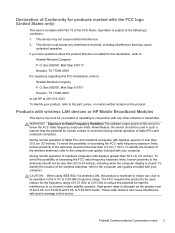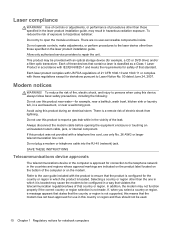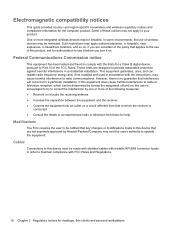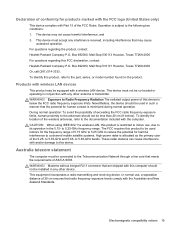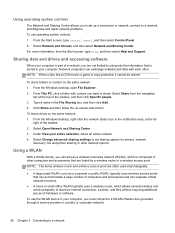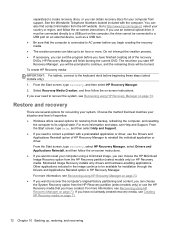HP 15-d017cl Support Question
Find answers below for this question about HP 15-d017cl.Need a HP 15-d017cl manual? We have 6 online manuals for this item!
Question posted by smartbran on June 5th, 2014
Dvd Drive Not Showing Up In Device Manager And Explorer
dvd drive is not recognized whatsoever. when it is recognized it dissapears from explrer after a bit.
Current Answers
Answer #1: Posted by seemeagain on June 5th, 2014 9:37 PM
See if the following link work for you -
https://h30434.www3.hp.com/t5/contentarchivals/contentarchivedpage/message-uid/774645
Related HP 15-d017cl Manual Pages
Similar Questions
My Notebook Is Requesting Admin Password On Startup, Cant Even Get Into Setup Pl
My notebook is requesting admin password on startup, i cant even get into bios setupPliz helpMighty ...
My notebook is requesting admin password on startup, i cant even get into bios setupPliz helpMighty ...
(Posted by eltonmudoka 9 years ago)
Is Hp Model 15-d017cl Bios Manufactured By Uefi, Please I Tried Flash My Bios Af
(Posted by awalyunus11 9 years ago)
Where Is The Device Manager In The Elitebook 8460p
(Posted by fyrsuAcee 9 years ago)
Hp Probook 6460b Hp Hd Webcam Does Not Show Up In Device Manager
(Posted by ereckmlg1 10 years ago)
How To Enable My Wireless Lan Adapter Through Device Manager
(Posted by zodiac2king 13 years ago)