HP 1510 Support Question
Find answers below for this question about HP 1510 - Psc All-in-One Color Inkjet.Need a HP 1510 manual? We have 2 online manuals for this item!
Question posted by kbbuild on April 15th, 2014
Iron On Transfer Paper
Hi can I use iron on t shirt transfer paper? If so what type?
Current Answers
There are currently no answers that have been posted for this question.
Be the first to post an answer! Remember that you can earn up to 1,100 points for every answer you submit. The better the quality of your answer, the better chance it has to be accepted.
Be the first to post an answer! Remember that you can earn up to 1,100 points for every answer you submit. The better the quality of your answer, the better chance it has to be accepted.
Related HP 1510 Manual Pages
User Guide - Page 3
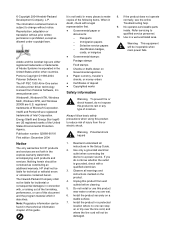
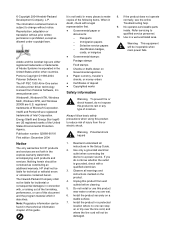
...well-ventilated area. Use in the Setup Guide.
2. Reproduction, adaptation or translation without notice. The HP PSC 1500 All-in ... Incorporated in many places to rain or any type of deposit ● Copyrighted works
Safety information
... Paper currency, traveler's checks, or money orders ● Certificates of moisture.
Use only a grounded electrical outlet when connecting the device to...
User Guide - Page 4


... 6
2 Find more information 9 3 Connection information 11
Supported connection types 11 Connect using a USB cable 11 Use printer sharing (Windows 11 Use printer sharing (Mac OS X 12 4 Load originals and load paper 13 Load an original...13 Choose papers for printing and copying 14 Load paper...15 Avoid paper jams 19 5 Use a PictBridge camera 21 Connect a digital camera 21 Print...
User Guide - Page 5


...Support 51 View the Readme file 52 Setup troubleshooting 52 Operational troubleshooting 62 Device update...64 13 Get HP support 67 Get support and other information from...All-in-One for shipment 72 14 Technical information 75 System requirements 75 Paper specifications 75 Print specifications 77 Copy specifications 77 Scan specifications 78 PictBridge ...
HP PSC 1500 All-in-One series
User Guide - Page 7
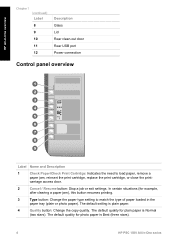
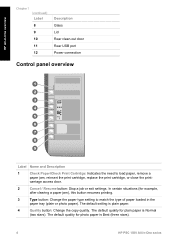
... button resumes printing.
3
Type button: Change the paper type setting to load paper, remove a
paper jam, reinsert the print cartridge, replace the print cartridge, or close the print- carriage access door.
2
Cancel / Resume button: Stop a job or exit settings. The default setting is Best (three stars).
4
HP PSC 1500 All-in the
paper tray (plain or photo...
User Guide - Page 16
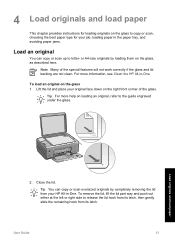
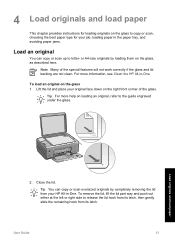
...All-in-One. Tip For more information, see Clean the HP All-in the paper tray, and avoiding paper jams.
Load an original
You can copy or scan oversized originals by loading them... originals and load paper
2. 4 Load originals and load paper
This chapter provides instructions for loading originals on the glass to copy or scan, choosing the best paper type for your job, loading paper in -One. For...
User Guide - Page 17


..., use with
HP inkjet devices) ● Highly textured stock, such as duplicate and triplicate forms (they can wrinkle or get the best printing and copying quality. If you are printing photos, for example, load glossy or matte photo paper in the paper tray. Review the following papers: ● Paper with cutouts or perforations (unless specifically designed for use a type...
User Guide - Page 18
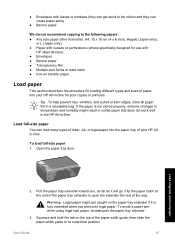
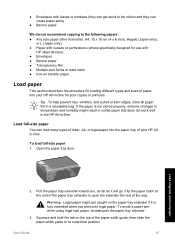
....
Load originals and load paper
2.
To load full-size paper 1. ● Envelopes with
HP inkjet devices) ● Envelopes ● Banner paper ● Transparency film ● Multiple-part forms or label stock ● Iron-on transfer paper
Load paper
This section describes the procedure for loading different types and sizes of paper into the paper tray of your copies...
User Guide - Page 20


...changes in temperature and humidity might result in curled paper that the tabs are closest to you are using has perforated tabs, load the photo paper so that does not work well in the HP...3. Slide the stack of the paper tray with the
short edge forward and the glossy side down . If the photo paper you . 3.
For the best results, set the paper type and paper size before printing or copying....
User Guide - Page 21


... application are not available for copying or printing photos from the paper tray. 2. Chapter 4
Load envelopes
You can only be used if you change paper sizes or paper types.
Slide the stack of your word processing software.
They are indicated as such, below.
18
HP PSC 1500 All-in -One. Insert one or more help files...
User Guide - Page 22


....
2.
For best results, set the paper type in -One, causing paper jams.
1. Fan the stack of labels to make sure that paper loaded in the paper tray lays flat and the edges are ready to transparency film before printing onto transparency film.
● HP Iron-On Transfers: Flatten the transfer sheet completely before using it stops. (For printing from...
User Guide - Page 23


Load originals and load paper
20
HP PSC 1500 All-in-One series For more
information, see Paper troubleshooting. For more information about clearing paper jams, see Choose papers for your HP All-in-One. Chapter 4
● Do not force paper too far forward in the paper tray. ● Use paper types that are recommended for printing and copying.
User Guide - Page 26
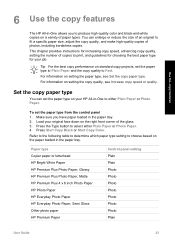
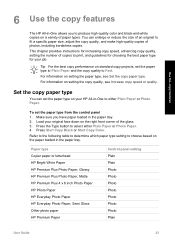
... the copy paper type. Press the Type button to Fast.
Refer to the following table to determine which paper type setting to produce high-quality color and black-and-white copies on a variety of the glass. 3. Use the copy features
6 Use the copy features
The HP All-in-One allows you have paper loaded in the paper tray. 2. Paper type Copier paper or...
User Guide - Page 27
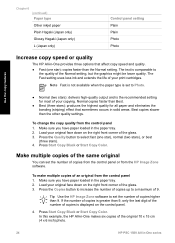
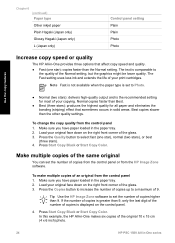
...Use the HP Image Zone software to a maximum of the glass. 3.
Press Start Copy Black or Start Copy Color.
Press Start Copy Black or Start Copy Color.
Note Fast is not available when the paper type is the recommended setting for all paper... than 9. Load your print cartridges. Chapter 6 (continued) Paper type Other inkjet paper Plain Hagaki (Japan only) Glossy Hagaki (Japan only) L...
User Guide - Page 42
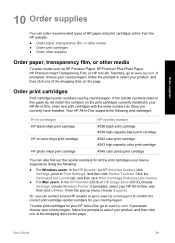
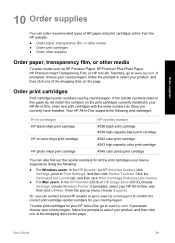
...Premium Paper, HP Premium Plus Photo Paper, HP Premium Inkjet Transparency Film, or HP Iron-On Transfers, ...HP black inkjet print cartridge HP tri-color inkjet print cartridge HP photo inkjet print cartridge
HP...device supports by country/region.
Order supplies
10 Order supplies
You can order recommended types of HP paper and print cartridges online from the HP website.
● Order paper...
User Guide - Page 45


... of the device. If the Select Printer dialog box appears, select your HP All-in-One
42
HP PSC 1500 All-in -One, do not use alcohol or ...the Cancel / Resume button and then press the Start Copy
Color button. 3. Chapter 11
Clean the exterior
Use a soft cloth or slightly moistened sponge to Print
Settings, and... white paper into the paper tray. 2. The HP All-in -One does not require cleaning.
User Guide - Page 57


...colored paper loaded in the paper tray when you might mean the control panel overlay is not attached, or it is firmly attached.
Contact HP Support. If prompted, choose your
54
HP PSC 1500 All-in the paper tray. Load unused plain white letter or A4 paper into the device... The incorrect type of the control panel overlay. Lift the lid and insert the overlay tabs into the paper tray, and...
User Guide - Page 65


...click HP all-in-one of recommended papers, see Avoid paper jams.
Troubleshooting information
62
HP PSC 1500 All-in -One CD-ROM into the paper tray. Troubleshooting is also available through ... Help from a Mac computer 1. Launch Reinstall. 7. If you can get help avoid paper jams, only use paper types that came with bent or torn edges, into your computer. To uninstall from the Help...
User Guide - Page 81
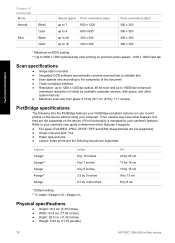
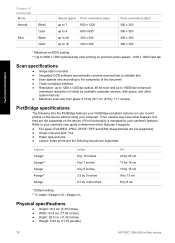
...9679; Twain-compliant interface ● Resolution: up to 1200 x 1200 dpi optical, 48 bit color and up to 18
300 x 300
Scan resolution (dpi)* 300 x 300 300 x 300 ... Paper type and size: ● Layout: Index prints and the following lists the PictBridge features your PictBridge-compliant camera can use to print photos on the device without using ....19 pounds)
78
HP PSC 1500 All-in-One series
User Guide - Page 92
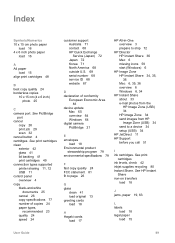
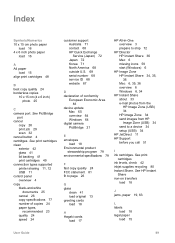
...inkjet supplies recycling 80 Instant Share. See HP Instant
Share iron-on transfers
load 18
J jams, paper 19, 63
L labels
load 18 legal paper
load 15
User Guide
89 Index
Symbols/Numerics 10 x 15 cm photo paper
load 16 4 x 6 inch photo paper
load 16
A A4 paper...77 number of copies 24 paper types,
recommended 23 quality 24... conformity
European Economic Area 83
device update Mac 65 overview 64 Windows...
User Guide - Page 93
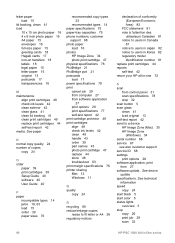
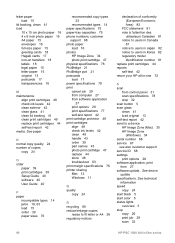
... 15
lid backing, clean 41 load
10 x 15 cm photo paper 16 4 x 6 inch photo paper 16 A4 paper 15 envelopes 18 full-size paper 15 greeting cards 18 Hagaki cards 17 iron-on transfers 18 labels 18 legal paper 15 letter paper 15 original 13 postcards 17 transparencies 18
M maintenance
align print cartridges 48 check ink levels 42...
Similar Questions
How To Face Double Sided Document With Hp Officejet 4500 Inkjet Multifunction
(Posted by PhyToni 10 years ago)
Hp L7590 - Officejet Pro All-in-one Color Inkjet.
how do i chance the header on my printer?
how do i chance the header on my printer?
(Posted by annette98254 11 years ago)
Windows 7 And Hp Psc 1513
I bought a new laptop with Windows 7. Now my HP PSC 15313 printer doesn't want to install. Pleas...
I bought a new laptop with Windows 7. Now my HP PSC 15313 printer doesn't want to install. Pleas...
(Posted by marichen 13 years ago)

