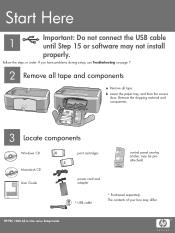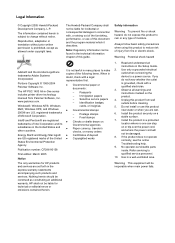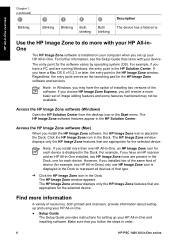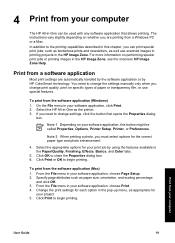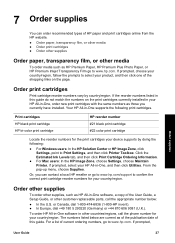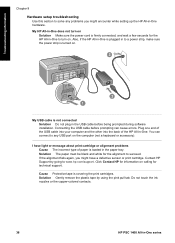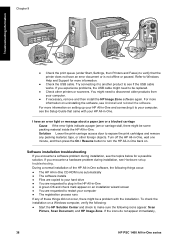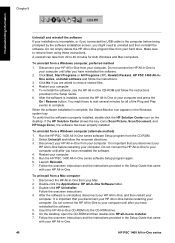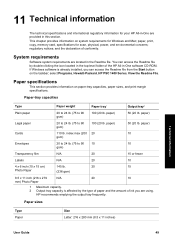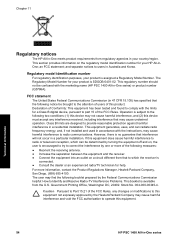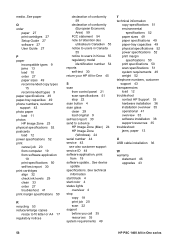HP 1410v Support Question
Find answers below for this question about HP 1410v - Psc All-in-One Color Inkjet.Need a HP 1410v manual? We have 2 online manuals for this item!
Question posted by BCunningham83196 on August 22nd, 2011
I Don't Have A Cd To Install My Printer. Could You Help Me?
The person who posted this question about this HP product did not include a detailed explanation. Please use the "Request More Information" button to the right if more details would help you to answer this question.
Current Answers
Answer #1: Posted by kcmjr on August 23rd, 2011 3:06 PM
Everything on the CD can be downloaded here: https://support.hp.com/us-en/drivers/hp-psc-1400-all-in-one-printer-series/model/458990
Licenses & Certifications: Microsoft, Cisco, VMware, Novell, FCC RF & Amateur Radio licensed.
Related HP 1410v Manual Pages
Similar Questions
Re-installing Printer With Cd Problem
As I suddenly had a problem with my printer and computer not recognising each other, I unintalled th...
As I suddenly had a problem with my printer and computer not recognising each other, I unintalled th...
(Posted by gravillboss 9 years ago)
How May I Install Hp Deskjet F4480 Without The Cd Installer?
I want to install HP deskjet F4480 to my other PC but i could not find the CD installer. My OS is Wi...
I want to install HP deskjet F4480 to my other PC but i could not find the CD installer. My OS is Wi...
(Posted by ZEUSemana46 11 years ago)
How Do I Install Printer Software On Windows 7 Operating System?
How do i install printer software on windows 7 operating system?
How do i install printer software on windows 7 operating system?
(Posted by lawrenceacquaye 12 years ago)
How Do I Install And Register My Printer In Windows Without Cd Installer ?
(Posted by irameg 12 years ago)