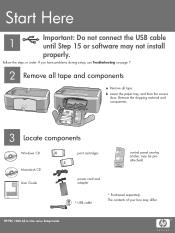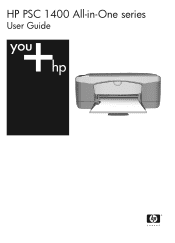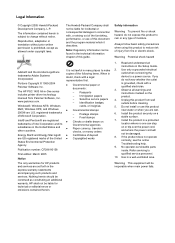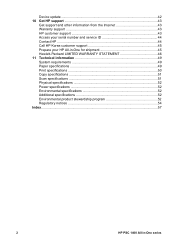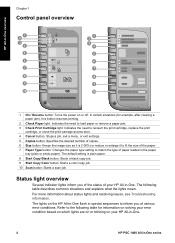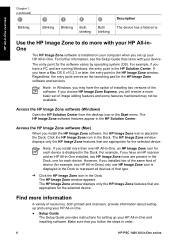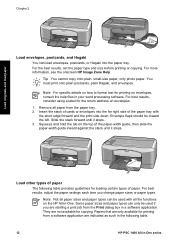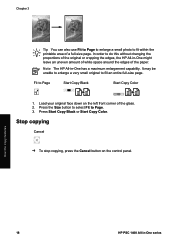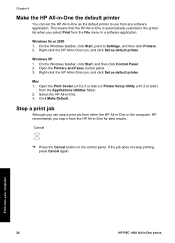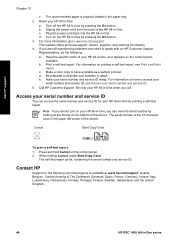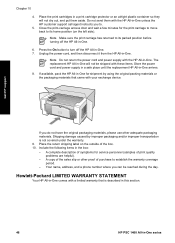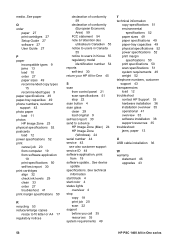HP 1410 Support Question
Find answers below for this question about HP 1410 - Psc All-in-One Color Inkjet.Need a HP 1410 manual? We have 2 online manuals for this item!
Question posted by cfbetul on March 29th, 2010
Where To Get Service Manual For Hp Psc 1410 Free Download?
I NEED SERVICE MANUAL FOR HP PSC 1410 ALL-IN-OME PRINTER FREE DOWNLOAD?
Current Answers
Related HP 1410 Manual Pages
Similar Questions
Want To Connect Hp Laserjet M1005 Mfp Printer Wirelessly Through A Printer Serve
Hi, We are a start-up and a 5 man team. We have a HP Laserjet M1005 MFP Printer which we triednt to ...
Hi, We are a start-up and a 5 man team. We have a HP Laserjet M1005 MFP Printer which we triednt to ...
(Posted by parthohc 9 years ago)
How To Solve Paper Jam In Hp Psc 1410
(Posted by piDee 10 years ago)
Hp Psc 1410 What Kind Of Transparency Film To Use
I need to buy some overhead transparency film to use with my HP psc 1410, but I don't know what kind...
I need to buy some overhead transparency film to use with my HP psc 1410, but I don't know what kind...
(Posted by bwilliamson 10 years ago)
How To Clean Hp Psc 1410 Print Heads
(Posted by addiews 10 years ago)
Hp Laser Jet 3050 Printer
Hewlett Packard 32 MB memory upgrade hp laser jet 3050 printer free download
Hewlett Packard 32 MB memory upgrade hp laser jet 3050 printer free download
(Posted by bnbhrm 12 years ago)