HP 1350 Support Question
Find answers below for this question about HP 1350 - Psc Color Inkjet.Need a HP 1350 manual? We have 2 online manuals for this item!
Question posted by Pegwcrte on June 23rd, 2014
Hp Psc 1350 Won't Feed Paper
The person who posted this question about this HP product did not include a detailed explanation. Please use the "Request More Information" button to the right if more details would help you to answer this question.
Current Answers
There are currently no answers that have been posted for this question.
Be the first to post an answer! Remember that you can earn up to 1,100 points for every answer you submit. The better the quality of your answer, the better chance it has to be accepted.
Be the first to post an answer! Remember that you can earn up to 1,100 points for every answer you submit. The better the quality of your answer, the better chance it has to be accepted.
Related HP 1350 Manual Pages
HP PSC 1300 series All-in-One - (English) Reference Guide - Page 2
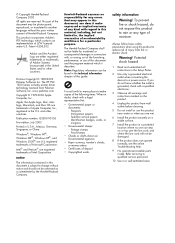
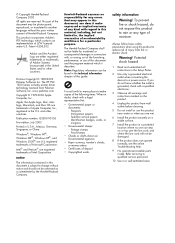
...The HP PSC ... all instructions in the Setup Poster.
2 Use only a grounded electrical outlet when connecting the device to change without the prior written consent of Hewlett-Packard Company. Patent 4,558,302. www....assumes no one can be construed as a commitment by the Hewlett-Packard Company.
Immigration papers - and other countries. To prevent fire or shock hazard, do not know whether ...
HP PSC 1300 series All-in-One - (English) Reference Guide - Page 3


... front panel status lights 3 use your hp psc with a computer 6
2 load originals and load paper 11 load originals 11 load an original photo on the glass 12 load letter or A4 paper 12 load envelopes 14 load postcards, Hagaki ... use the scan features 29 scan an original 29 stop scanning 30
6 maintain your hp psc 31 clean the glass 31 clean the lid backing 31 clean the exterior 32 work with...
HP PSC 1300 series All-in-One - (English) Reference Guide - Page 4


contents
8 warranty information 47 duration of limited warranty 47 warranty service 47 warranty upgrades 47 returning your hp psc for service 48 hewlett-packard limited global warranty statement 48
9 technical information 51 paper specifications 51 photo memory card specifications 52 physical specifications 52 power specifications 52 environmental specifications 52 environmental ...
HP PSC 1300 series All-in-One - (English) Reference Guide - Page 8
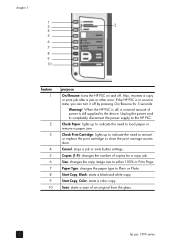
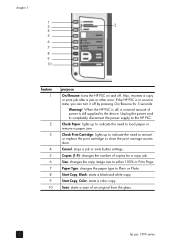
... the glass.
2
hp psc 1300 series
Size: changes the copy image size to either 100% or Fit to Plain or Photo.
Start Copy, Color: starts a color copy. Also, resumes a copy or print job after a jam or other error. Unplug the power cord to completely disconnect the power supply to load paper or remove a paper jam. Check...
HP PSC 1300 series All-in-One - (English) Reference Guide - Page 9
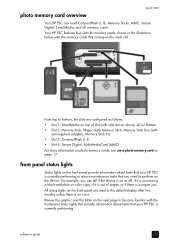
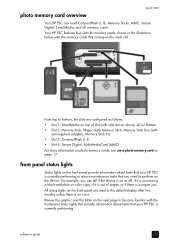
quick start
photo memory card overview
Your HP PSC can tell if the device is on or off, if it is processing a black-and-white or color copy, if it is out of slot (with side ...paper, or if there is currently performing. From top to bottom, the slots are reset to each slot.
All status lights on the front panel are configured as follows:
• Slot 1: SmartMedia on the device.
Your HP PSC...
HP PSC 1300 series All-in-One - (English) Reference Guide - Page 10
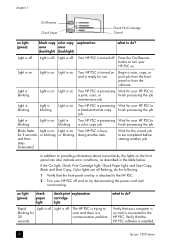
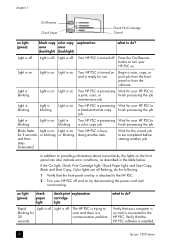
... on and is on.
Light is connected to the HP PSC.
Light is attached to the HP PSC.
2 Turn your HP PSC to a black-and-white copy finish processing the job.
If the On light, Check Print Cartridge light, Check Paper light, and Start Copy, Black and Start Copy, Color lights are all flashing, do the following:
1 Verify...
HP PSC 1300 series All-in-One - (English) Reference Guide - Page 11
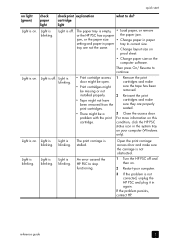
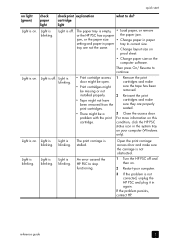
... start
on . Light is blinking. For more information on this condition, click the HP PSC status icon in paper tray to do?
Light is on your computer.
3 If the problem is blinking...3 Close the access door. The paper tray is blinking. Light is Light is The print carriage is empty, • Load paper, or remove or the HP PSC has a paper the paper jam. Light is blinking. tray are...
HP PSC 1300 series All-in-One - (English) Reference Guide - Page 12


chapter 1
on light (green)
check paper light
Light is off . Light is off .
In the Windows taskbar, click Start, point to Programs or All Programs (XP), point to Hewlett-Packard, point to HP PSC 1300 Series, then select HP Photo & Imaging Director.
2 In the Select Device box, click to see a list of the following topics:
•...
HP PSC 1300 series All-in-One - (English) Reference Guide - Page 17


... and lid backing are not clean. lid
Top edge of your HP PSC. It is important that you choose the right paper and make copies on the left front corner of the glass with... it is loaded correctly and not damaged. load originals and load paper
2
You can also print and copy onto a variety of paper types and paper sizes.
This section contains the following topics: • load originals...
HP PSC 1300 series All-in-One - (English) Reference Guide - Page 18


... of paper in the paper-tray extender before loading the paper to catch paper as it exits the device. Tip: For best results when loading legal-size paper, fold in the paper tray on the glass so the long edge of paper, postcards, and envelopes. Note: There are specific considerations for loading letter or A4 paper into the HP PSC. chapter...
HP PSC 1300 series All-in-One - (English) Reference Guide - Page 19


... at the edge of the paper, and then check the paper for the following: - Do not use too much paper. Check that the paper stack lies flat in too far, or push too hard.
Make sure it stops. Note: Forcing the paper too far into the HP PSC might cause multiple sheets of paper to align the edges...
HP PSC 1300 series All-in-One - (English) Reference Guide - Page 20


... the envelope in your word processing software for loading postcards, Hagaki cards, or 4 by 6 inch (10 by 15 cm) photo paper.
1 Remove all paper from the paper tray, and then slide a stack of the card into the HP PSC first. Insert the short edge of cards into the tray, with perforated tabs, load the photo...
HP PSC 1300 series All-in-One - (English) Reference Guide - Page 21
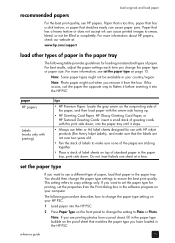
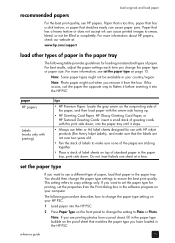
... want to Plain or Photo. Do not insert labels one sheet at :
www.hp.com/support
load other types of standard paper in the HP PSC. If you change the paper type settings to change the paper type setting on your HP PSC.
1 Load paper into the paper tray until it stops.
• Always use letter or A4 label sheets...
HP PSC 1300 series All-in-One - (English) Reference Guide - Page 22


... 12.
16
hp psc 1300 series chapter 2
avoid jams
To avoid jams, remove papers from completed print or copy jobs frequently from completed print or copy jobs in the paper tray might back up into the HP PSC and cause a paper jam.Also, for best results, use recommended papers, and load paper correctly. Excessive amounts of paper from the paper tray.
HP PSC 1300 series All-in-One - (English) Reference Guide - Page 26


...printed a proof sheet, you want to cancel proof sheet printing after the first sheet of the HP PSC. The proof sheet prints starting with the last 20 photos stored on the memory card since ...proof sheet, make sure to remove all documents from the HP PSC. Wait for selecting and printing photos.
Make sure the paper tray contains letter or A4 paper; If the memory card is empty, no proof sheet ...
HP PSC 1300 series All-in-One - (English) Reference Guide - Page 27
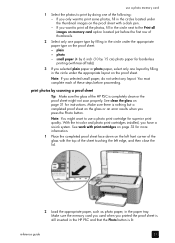
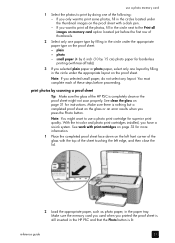
... appropriate paper type on the proof sheet with print cartridges on page 32 for superior print quality.
If you printed the proof sheet is lit. You must complete each of the HP PSC is... before proceeding. See work with a dark pen. - With the tri-color and photo print cartridges installed, you selected small paper, do not select any layout. reference guide
21 Note: You might not...
HP PSC 1300 series All-in-One - (English) Reference Guide - Page 28
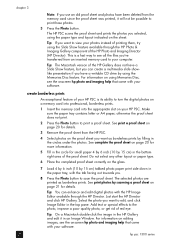
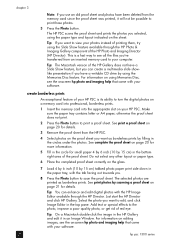
... imaging help that came with your software.
22
hp psc 1300 series Tip: You can create a multimedia slide showlike presentation if you have a writable CD drive by 15 cm) tabbed photo paper print side down in the paper tray, with the HP Image Editor available through the HP Photo & Imaging Gallery component of the proof sheet...
HP PSC 1300 series All-in-One - (English) Reference Guide - Page 31


..., see load originals on page 11. 2 Press Start Copy, Black or Start Copy, Color. Tip: You can also use the Paper Type and Scan buttons to fit a specific paper size. use the copy features
4
The HP PSC enables you to fit the paper loaded on page 27
25 However, the software offers additional copy features that...
HP PSC 1300 series All-in-One - (English) Reference Guide - Page 33
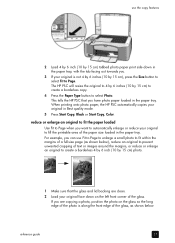
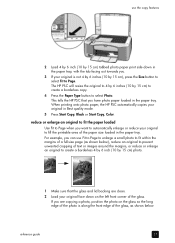
... Best quality mode.
5 Press Start Copy, Black or Start Copy, Color. When printing onto photo paper, the HP PSC automatically copies your original to fill the printable area of the paper size loaded in the paper tray. For example, you have photo paper loaded in the paper tray. use Fit to Page to enlarge a small photo to fit...
HP PSC 1300 series All-in-One - (English) Reference Guide - Page 40
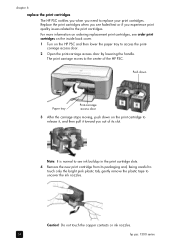
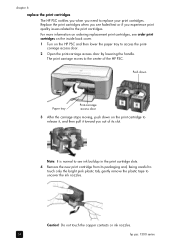
... print cartridge from its slot. The print carriage moves to uncover the ink nozzles. Push down
Paper tray
Print-carriage access door
3 After the carriage stops moving, push down on the HP PSC and then lower the paper tray to access the printcarriage access door. 2 Open the print-carriage access door by lowering the...
Similar Questions
Sacn Hp Psc 1350 All In One
Hello there,I am interested to lear how I could scan with hp psc 1350 all-in-oneThank you kindlyMart...
Hello there,I am interested to lear how I could scan with hp psc 1350 all-in-oneThank you kindlyMart...
(Posted by lorenaarguello 4 years ago)
Hp Deskjet 1050 Won't Feed Paper No Paper Jam
(Posted by ancrudo 10 years ago)
Hp C6180 Printer Will Not Feed Paper
printer will not feed paper throgh machine to be printed
printer will not feed paper throgh machine to be printed
(Posted by dloco 11 years ago)
How To Install Color Cartridge For Hp Psc 1350?
(Posted by naomiparramore5 12 years ago)

