HP 1350 Support Question
Find answers below for this question about HP 1350 - Psc Color Inkjet.Need a HP 1350 manual? We have 2 online manuals for this item!
Question posted by paualvar on July 24th, 2014
Hp Psc 1350 Won't Scan
The person who posted this question about this HP product did not include a detailed explanation. Please use the "Request More Information" button to the right if more details would help you to answer this question.
Current Answers
There are currently no answers that have been posted for this question.
Be the first to post an answer! Remember that you can earn up to 1,100 points for every answer you submit. The better the quality of your answer, the better chance it has to be accepted.
Be the first to post an answer! Remember that you can earn up to 1,100 points for every answer you submit. The better the quality of your answer, the better chance it has to be accepted.
Related HP 1350 Manual Pages
HP PSC 1300 series All-in-One - (English) Reference Guide - Page 3


... gallery 23
4 use the copy features 25 make copies 25 perform special copy jobs 26 stop copying 28
5 use the scan features 29 scan an original 29 stop scanning 30
6 maintain your hp psc 31 clean the glass 31 clean the lid backing 31 clean the exterior 32 work with print cartridges 32 self-maintenance...
HP PSC 1300 series All-in-One - (English) Reference Guide - Page 7
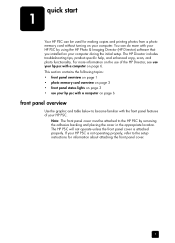
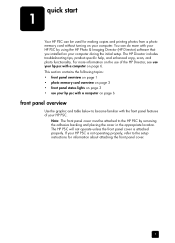
...HP PSC by using the HP Photo & Imaging Director (HP Director) software that you installed on your computer during the initial setup. If your HP PSC is attached properly. quick start
1
Your HP PSC can do more information on the use your hp psc with your HP PSC...the front panel features of the HP Director, see use of your... your hp psc with a computer on your HP PSC. Note: The front panel cover...
HP PSC 1300 series All-in-One - (English) Reference Guide - Page 8
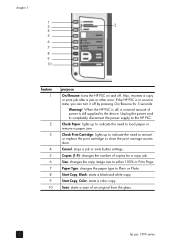
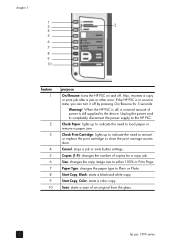
...-and-white copy. Size: changes the copy image size to either 100% or Fit to Plain or Photo. Scan: starts a scan of power is in an error state, you can turn it off . Unplug the power cord to completely disconnect the power supply to the device.
If the HP PSC is still supplied to the...
HP PSC 1300 series All-in-One - (English) Reference Guide - Page 9
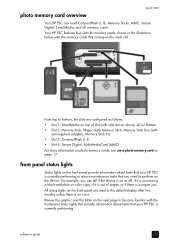
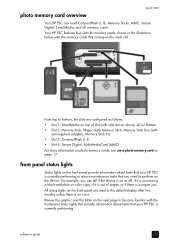
...cards that your HP PSC is currently performing.
quick start
photo memory card overview
Your HP PSC can tell if the device is on the front panel provide information about tasks that your HP PSC is currently ...
front panel status lights
Status lights on or off, if it is processing a black-and-white or color copy, if it is out of slot (with side shown down), xD on bottom • Slot ...
HP PSC 1300 series All-in-One - (English) Reference Guide - Page 10
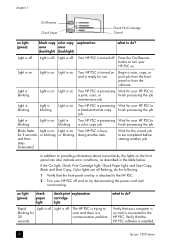
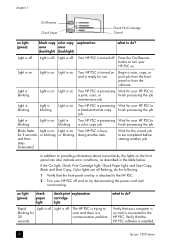
... connected to the HP PSC. chapter 1
On/Resume Check Paper
Check Print Cartridge Cancel
on light (green)
black copy color copy explanation
area
area
(backlight) (backlight)
what to do ? Light is on the front panel can also indicate error conditions, as described in the table below. Light is off . Begin a scan, copy, or print...
HP PSC 1300 series All-in-One - (English) Reference Guide - Page 13
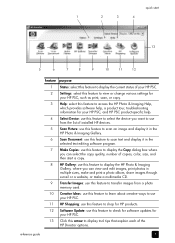
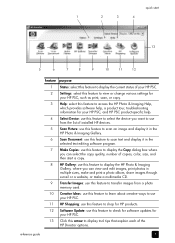
... tour, troubleshooting information for your HP PSC, and HP PSC product-specific help.
4 Select Device: use this feature to select the device you want to use from the list of installed HP devices.
5 Scan Picture: use this feature to scan an image and display it in the HP Photo & Imaging Gallery.
6 Scan Document: use this feature to scan text and display it in...
HP PSC 1300 series All-in-One - (English) Reference Guide - Page 14


... methods to be created in the Dock for your device.
Tip: If you can change this feature to scan an image and display it in -One) icon.
The HP Director menu appears as shown below. For example, if you have an HP scanner and an HP PSC installed, two HP Director icons are using Macintosh OS X, the...
HP PSC 1300 series All-in-One - (English) Reference Guide - Page 15


...Scan document: use this feature to scan text and display it in the
selected destination text editing software program.
4
Make Copies: use this feature to make a copy in black and white
or color.
5
HP Gallery: use this feature to display the HP... buttons that came with your
HP PSC.
9
Settings: use this feature to change device settings. Double-click the HP Photo and Imaging Director alias ...
HP PSC 1300 series All-in-One - (English) Reference Guide - Page 16


... the
selected destination text editing software program.
5
Make Copies: use this feature to make a copy in black and
white or color.
6
HP Gallery: use this feature to display the HP Photo and
Imaging Gallery to view and edit images.
7
Settings: use this pull-down list to provide access to device
settings.
10
hp psc 1300 series
HP PSC 1300 series All-in-One - (English) Reference Guide - Page 17


...the sides of the original touching the left and bottom edges. For more information on scanning a document, see scan an original on page 29.
11 It is important that you choose the right paper...lid and place the original face down on the glass of your HP PSC. lid
Top edge of original
2 Close the lid.
You can copy and scan originals loaded on page 25. load originals and load paper
2...
HP PSC 1300 series All-in-One - (English) Reference Guide - Page 25
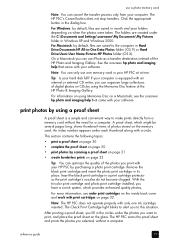
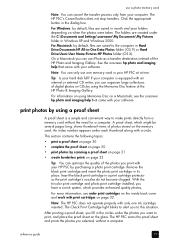
... sheet on page 20
• print photos by scanning a proof sheet on page 21
• create borderless prints on the glass. With the tri-color print cartridge and photo print cartridge installed, you have...print cartridges on the inside back cover and work with print cartridges on page 32.
The HP PSC scans the proof sheet and prints the photos you selected, without the need for a computer. ...
HP PSC 1300 series All-in-One - (English) Reference Guide - Page 26


... printed proof sheet to select photos, number of copies,
and layout • Scanning the completed proof sheet to print the selected photos
print a proof sheet
Note: Before printing a proof sheet, make sure to remove all documents from the HP PSC. Make sure the paper tray contains letter or A4 paper; If the memory...
HP PSC 1300 series All-in-One - (English) Reference Guide - Page 27
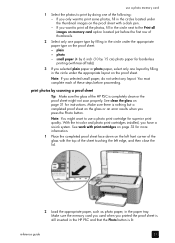
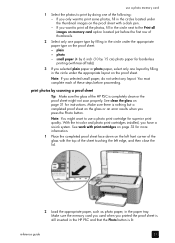
...color and photo print cartridges installed, you selected small paper, do not select any layout. reference guide
21 use a photo print cartridge for superior print quality. If you printed the proof sheet is lit. print photos by filling in the HP PSC...before the first row of thumbnails.
2 Select only one paper type by scanning a proof sheet
Tip: Make sure the glass of the following: - See...
HP PSC 1300 series All-in-One - (English) Reference Guide - Page 28
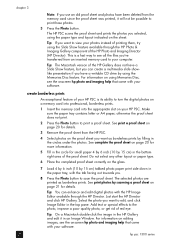
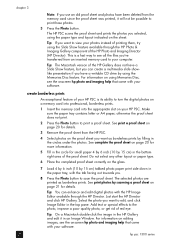
... contains letter or A4 paper; Select the photo you want to your HP PSC. Add text or special effects to scan the proof sheet. otherwise the proof sheet does not print.
2 Press...professional, borderless prints.
1 Insert the memory card into the appropriate slot on your computer. The HP PSC scans the proof sheet and prints the photos you selected, using the Memories Disc feature. See print...
HP PSC 1300 series All-in-One - (English) Reference Guide - Page 31


...) software on your original face down on page 11. 2 Press Start Copy, Black or Start Copy, Color. You can also use the Paper Type and Scan buttons to make a copy 1 Load your computer. The HP PSC makes an exact copy of an original to fit the paper loaded on page 26 - reduce or enlarge...
HP PSC 1300 series All-in-One - (English) Reference Guide - Page 32


...Scan button, and then press Start Copy, Black or Start Copy, Color.
You might be of copies, up to use the photo print cartridge for superior print quality. chapter 4
adjust copy speed or quality The HP PSC...inch (10 by 15 cm) borderless copy of the glass.
26
hp psc 1300 series With the tri-color and photo print cartridges installed, you can copy photos and automatically enlarge ...
HP PSC 1300 series All-in-One - (English) Reference Guide - Page 33
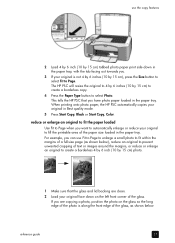
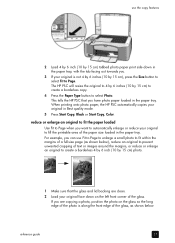
... Press the Paper Type button to select Photo. reference guide
27 When printing onto photo paper, the HP PSC automatically copies your original in the paper tray. If you are clean.
2 Load your original face ...size loaded in Best quality mode.
5 Press Start Copy, Black or Start Copy, Color.
This tells the HP PSC that the glass and lid backing are copying a photo, position the photo on the ...
HP PSC 1300 series All-in-One - (English) Reference Guide - Page 34
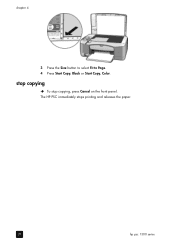
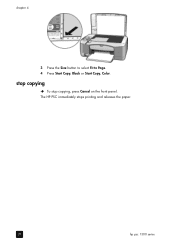
chapter 4
3 Press the Size button to select Fit to Page. 4 Press Start Copy, Black or Start Copy, Color. The HP PSC immediately stops printing and releases the paper.
28
hp psc 1300 series To stop copying
! stop copying, press Cancel on the front panel.
HP PSC 1300 series All-in-One - (English) Reference Guide - Page 36
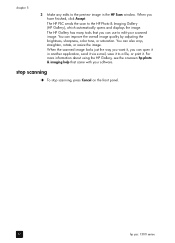
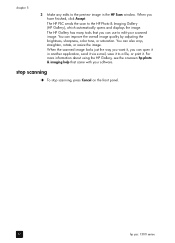
... the overall image quality by adjusting the brightness, sharpness, color tone, or saturation. When the scanned image looks just the way you want it . When you can use to the HP Photo & Imaging Gallery (HP Gallery), which automatically opens and displays the image. The HP PSC sends the scan to edit your software. chapter 5
3 Make any edits...
HP PSC 1300 series All-in-One - (English) Reference Guide - Page 79
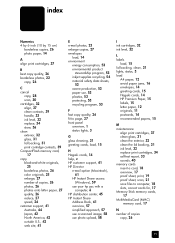
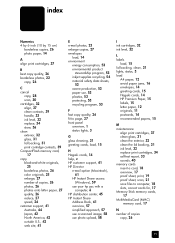
...25
borderless photos, 26 color originals, 25 enlarge, ...53 environmental product
stewardship program, 53 inkjet supplies recycling, 54 material safety ...HP customer support, 41 HP Director
e-mail option (Macintosh), 61
HP Instant Share access (Windows), 59
use your hp psc with a computer, 6
HP distribution center, 45 HP Instant Share
Address Book, 61 overview, 57 simplified approach, 57 use a scanned...
Similar Questions
Sacn Hp Psc 1350 All In One
Hello there,I am interested to lear how I could scan with hp psc 1350 all-in-oneThank you kindlyMart...
Hello there,I am interested to lear how I could scan with hp psc 1350 all-in-oneThank you kindlyMart...
(Posted by lorenaarguello 4 years ago)
Can A Hp Psc 1350 Printer Use A 61 Hp Ink Cartridge?
(Posted by mattrre 9 years ago)
How To Install Color Cartridge For Hp Psc 1350?
(Posted by naomiparramore5 12 years ago)

