HP 1350 Support Question
Find answers below for this question about HP 1350 - Psc Color Inkjet.Need a HP 1350 manual? We have 2 online manuals for this item!
Question posted by naomiparramore5 on July 9th, 2011
How To Install Color Cartridge For Hp Psc 1350?
The person who posted this question about this HP product did not include a detailed explanation. Please use the "Request More Information" button to the right if more details would help you to answer this question.
Current Answers
There are currently no answers that have been posted for this question.
Be the first to post an answer! Remember that you can earn up to 1,100 points for every answer you submit. The better the quality of your answer, the better chance it has to be accepted.
Be the first to post an answer! Remember that you can earn up to 1,100 points for every answer you submit. The better the quality of your answer, the better chance it has to be accepted.
Related HP 1350 Manual Pages
HP PSC 1300 series All-in-One - (English) Reference Guide - Page 8
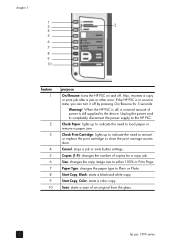
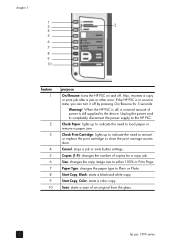
...replace the print cartridge or close the print carriage access door.
Scan: starts a scan of copies for 3 seconds. If the HP PSC is still supplied to the HP PSC.
Cancel: stops ...Unplug the power cord to completely disconnect the power supply to the device. Copies (1-9): changes the number of an original from the glass.
2
hp psc 1300 series Size: changes the copy image size to either 100...
HP PSC 1300 series All-in-One - (English) Reference Guide - Page 9
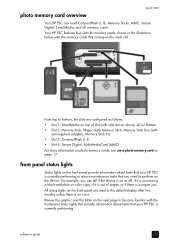
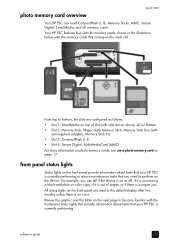
... color copy, if it is out of paper, or if there is an error. Your HP PSC features... four slots for memory cards, shown in the illustration below with the front-panel status lights that provide information about tasks that your HP PSC is currently performing or about tasks that your HP PSC is on page 17. quick start
photo memory card overview
Your HP PSC can tell if the device...
HP PSC 1300 series All-in-One - (English) Reference Guide - Page 10
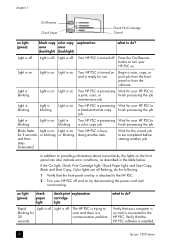
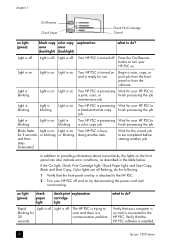
... HP PSC software is processing Wait for your HP PSC off . Light is blinking. Light is on. The HP PSC is trying to scan and there is turned off . Your HP PSC is a communication problem. Light is processing Wait for your HP PSC on. Your HP PSC is on.
chapter 1
On/Resume Check Paper
Check Print Cartridge Cancel
on light (green)
black copy color...
HP PSC 1300 series All-in-One - (English) Reference Guide - Page 11
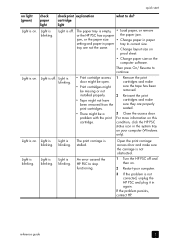
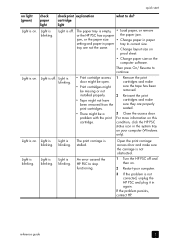
... press On/ Resume to stop functioning. Light is blinking.
• Print cartridge access 1 door might be open.
• Print cartridges might
be missing or not
installed properly.
2
• Tape might be a problem with the print cartridge.
3 Close the access door. An error caused the HP PSC to continue. reference guide
5 Light is empty, • Load paper...
HP PSC 1300 series All-in-One - (English) Reference Guide - Page 12


... will not display in Windows to the Setup Poster, you installed the HP PSC software on your computer. Some HP devices might have occurred during the software installation. There is a problem with a computer
If you can access all the features of installed HP devices supported by this , use your hp psc with 1
the layout size indicated
on the proof sheet.
•...
HP PSC 1300 series All-in-One - (English) Reference Guide - Page 13
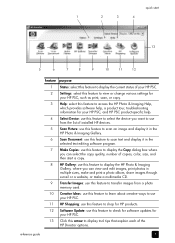
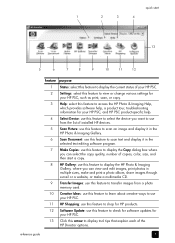
...HP Photo & Imaging Help, which provides software help, a product tour, troubleshooting information for your HP PSC, and HP PSC product-specific help.
4 Select Device: use this feature to select the device you want to use from the list of installed HP devices...quality, number of copies, color, size, and then start a copy.
8 HP Gallery: use this feature to display the HP Photo & Imaging Gallery, where...
HP PSC 1300 series All-in-One - (English) Reference Guide - Page 15


...launch the HP Director.
! Some HP devices might appear differently on the HP device that feature will not display in the Applications:HewlettPackard:HP Photo and Imaging Software:HP Photo and... HP Director is launched automatically during the HP Photo and Imaging software installation, and the HP Director appears as fax capability), then the icon for that is customized based on your
HP PSC...
HP PSC 1300 series All-in-One - (English) Reference Guide - Page 16


... the
selected destination text editing software program.
5
Make Copies: use this feature to make a copy in black and
white or color.
6
HP Gallery: use this feature to display the HP Photo and
Imaging Gallery to view and edit images.
7
Settings: use this pull-down list to provide access to device
settings.
10
hp psc 1300 series
HP PSC 1300 series All-in-One - (English) Reference Guide - Page 25
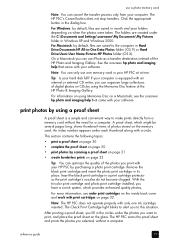
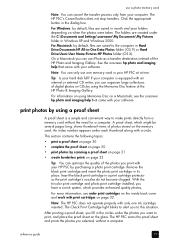
...8226; create borderless prints on when the photos were taken. With the tri-color print cartridge and photo print cartridge installed, you have a six-ink system, which might be several pages long, ... process only from a memory card without a computer.
Insert the black print cartridge in your hard disk full? The HP PSC scans the proof sheet and prints the photos you to print, and place ...
HP PSC 1300 series All-in-One - (English) Reference Guide - Page 27
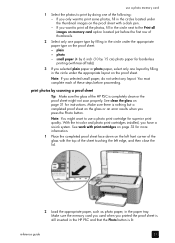
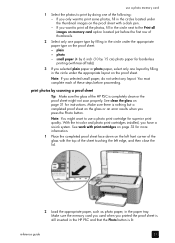
...face down on the proof sheet: -
Note: You might not scan properly. With the tri-color and photo print cartridges installed, you selected small paper, do not select any layout. You must complete each of these ...then close the lid.
2 Load the appropriate paper, such as photo paper, in the HP PSC and that the Photo button is completely clean or the proof sheet might want to print all...
HP PSC 1300 series All-in-One - (English) Reference Guide - Page 31


... your original face down on plain paper. Copy features are reset two minutes after the HP PSC completes the copy. All copy settings that are copying a photo, position the photo on... color and black-and-white copies on the left front corner of an original to fit a specific paper size, including 4 by 6 inch (10 by using Best quality mode. You can use the copy features
4
The HP PSC ...
HP PSC 1300 series All-in-One - (English) Reference Guide - Page 32


... Copies to increase the number of copies, up to standard copying, your HP PSC can manually override this setting to select Photo. You might be of 9, and then press Start Copy, Black or Start Copy, Color.
With the tri-color and photo print cartridges installed, you must select Plain as the Paper Type. perform special copy...
HP PSC 1300 series All-in-One - (English) Reference Guide - Page 39


... to clean or replace your hp psc
print a self-test report If you are experiencing problems with printing, print a Self-Test Report before you should know the part names and how to handle the print cartridge. Color blocks
3 Check the color blocks for information on cleaning print cartridges, see replace the print cartridges on page 39.
maintain...
HP PSC 1300 series All-in-One - (English) Reference Guide - Page 41
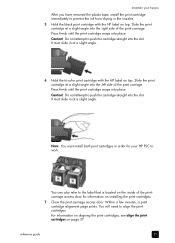
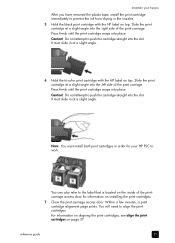
... the left side of the print carriage. reference guide
35 You will need to align the print cartridges.
maintain your HP PSC to work. Caution! It must install both print cartridges in at a slight angle.
6 Hold the tri-color print cartridge with the HP label on the inside of the print carriage. For information on aligning the print...
HP PSC 1300 series All-in-One - (English) Reference Guide - Page 42
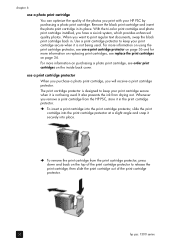
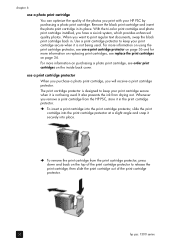
...To insert a print cartridge into the print cartridge protector, slide the print cartridge into place.
! With the tri-color print cartridge and photo print cartridge installed, you will receive a print cartridge protector. When you want to keep your HP PSC by purchasing a photo print cartridge. For more information on replacing print cartridges, see order print cartridges on page 34.
The...
HP PSC 1300 series All-in-One - (English) Reference Guide - Page 47


... and hold the Cancel button, and then press the Start Copy, Color button. - get hp psc 1300 series support
7
Hewlett-Packard provides Internet and phone support for your HP PSC, as it appears on the device, available. - If you are installed correctly. b. The specified print cartridges are still experiencing problems and need to speak with your serial number...
HP PSC 1300 series All-in-One - (English) Reference Guide - Page 69
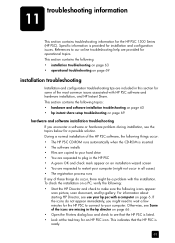
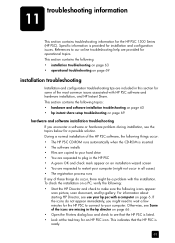
... • operational troubleshooting on page 66. • Open the Printers dialog box and check to your hp psc with the installation. If the icons do occur, there might not occur in the hp director on page 69
installation troubleshooting
Installation and configuration troubleshooting tips are requested to restart your computer (might be a problem with a computer on...
HP PSC 1300 series All-in-One - (English) Reference Guide - Page 72
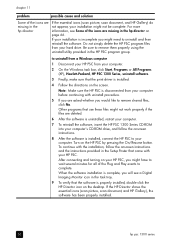
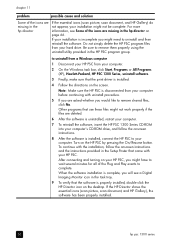
... to uninstall and then reinstall the software. If the HP Director shows the essential icons (scan picture, scan document, and HP Gallery), the software has been properly installed.
66
hp psc 1300 series Note: Make sure the HP PSC is disconnected from your computer before continuing with your HP PSC. Other programs that came with uninstall procedure.
5 If you...
HP PSC 1300 series All-in-One - (English) Reference Guide - Page 79
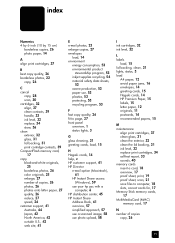
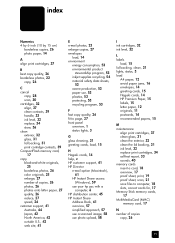
... 53 environmental product
stewardship program, 53 inkjet supplies recycling, 54 material safety data ...HP customer support, 41 HP Director
e-mail option (Macintosh), 61
HP Instant Share access (Windows), 59
use your hp psc with a computer, 6
HP distribution center, 45 HP Instant Share
Address Book, 61 overview, 57 simplified approach, 57 use a scanned image, 58 use photo upload, 58
I ink cartridges...
HP PSC 1300 series All-in-One - (English) Reference Guide - Page 81


... and then select Buy or Shopping.
www.hp.com Choose your HP PSC. print cartridges
hp reorder number
HP black inkjet print cartridge #56, 19 ml black print cartridge
HP tri-color inkjet print cartridge #57, 17 ml color print cartridge
HP photo inkjet print cartridge #58, 17 ml color print cartridge
Get more information about print cartridges from the HP website. order media
To order media...
Similar Questions
Sacn Hp Psc 1350 All In One
Hello there,I am interested to lear how I could scan with hp psc 1350 all-in-oneThank you kindlyMart...
Hello there,I am interested to lear how I could scan with hp psc 1350 all-in-oneThank you kindlyMart...
(Posted by lorenaarguello 4 years ago)
Can A Hp Psc 1350 Printer Use A 61 Hp Ink Cartridge?
(Posted by mattrre 9 years ago)
Install Ink Cartridge Hp Officejet Pro 8600 Won't Print
(Posted by mail4xmr 10 years ago)
How To Install Ink Cartridge Hp Officejet Pro 4500 Wireless
(Posted by yronsac 10 years ago)

