HP 1350 Support Question
Find answers below for this question about HP 1350 - Psc Color Inkjet.Need a HP 1350 manual? We have 2 online manuals for this item!
Question posted by isthikirfo on August 3rd, 2014
Hp Psc 1300 For Windows 7 Won't Scan
The person who posted this question about this HP product did not include a detailed explanation. Please use the "Request More Information" button to the right if more details would help you to answer this question.
Current Answers
There are currently no answers that have been posted for this question.
Be the first to post an answer! Remember that you can earn up to 1,100 points for every answer you submit. The better the quality of your answer, the better chance it has to be accepted.
Be the first to post an answer! Remember that you can earn up to 1,100 points for every answer you submit. The better the quality of your answer, the better chance it has to be accepted.
Related HP 1350 Manual Pages
HP PSC 1300 series All-in-One - (English) Reference Guide - Page 2
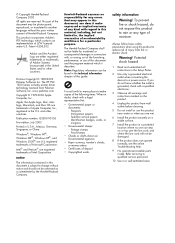
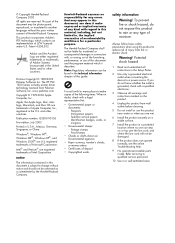
....
2 Use only a grounded electrical outlet when connecting the device to qualified service personnel.
10 Use in a protected location ... Germany, Singapore, or China
Windows®, Windows NT®, Windows ME®, Windows XP®, and Windows 2000® are reserved. ...; Copyrighted works
safety information
Warning!
The HP PSC 1300 Series includes printer driver technology licensed from ...
HP PSC 1300 series All-in-One - (English) Reference Guide - Page 3


... copy jobs 26 stop copying 28
5 use the scan features 29 scan an original 29 stop scanning 30
6 maintain your hp psc 31 clean the glass 31 clean the lid backing 31 clean the exterior 32 work with print cartridges 32 self-maintenance sounds 40
7 get hp psc 1300 series support 41 get support and other information from...
HP PSC 1300 series All-in-One - (English) Reference Guide - Page 4


...warranty upgrades 47 returning your hp psc for service 48 hewlett-...hp instant share setup and use 57 use hp instant share in five easy steps (Windows 57 send a photo or image using your hp psc (Macintosh 60 why should I register with hp instant share (Windows 61
11 troubleshooting information 63 installation troubleshooting 63 operational troubleshooting 69
index 73
iv
hp psc 1300...
HP PSC 1300 series All-in-One - (English) Reference Guide - Page 5


... and imaging help
To access troubleshooting information:
For Windows users: In the HP Director, click Help. Troubleshooting help .
A Readme file contains late-breaking information that is also available from either the HP PSC 1300 Series CD-ROM or the HP PSC 1300 Series program folder. HP Photo & Imaging Help
The HP Photo & Imaging Help provides detailed information on some error...
HP PSC 1300 series All-in-One - (English) Reference Guide - Page 6


help
Dialog-box help (Windows only)
description
For Windows: Use one of the following ways to find information on a specific feature: • Right-click on the feature
vi
hp psc 1300 series in the upper-right corner then click on the feature • Select the feature and press F1 • Select the ?
HP PSC 1300 series All-in-One - (English) Reference Guide - Page 8
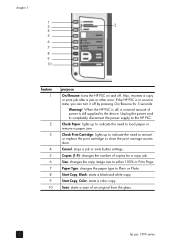
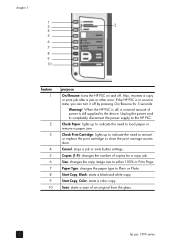
....
chapter 1
1
3
2
4
5
6 7
8 9 10
feature 1
2 3
4 5 6 7 8 9 10
purpose
On/Resume: turns the HP PSC on and off , a minimal amount of power is still supplied to the device. Check Paper: lights up to indicate the need to the HP PSC. Copies (1-9): changes the number of an original from the glass.
2
hp psc 1300 series Size: changes the copy image size to either...
HP PSC 1300 series All-in-One - (English) Reference Guide - Page 10
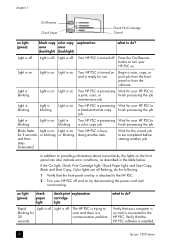
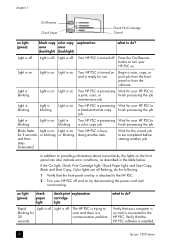
... Start Copy, Black and Start Copy, Color lights are all flashing, do the following:
1 Verify that the HP PSC software is trying to the HP PSC.
2 Turn your HP PSC to do ? Your HP PSC is blinking.
or blinking.
The HP PSC is installed.
4
hp psc 1300 series Verify that the front-panel overlay is attached to scan and there is on . Light is off...
HP PSC 1300 series All-in-One - (English) Reference Guide - Page 12


... the HP Director.
6
hp psc 1300 series
Tip: If the HP Director on your computer. In the Windows taskbar, click Start, point to Programs or All Programs (XP), point to Hewlett-Packard, point to HP PSC 1300 Series, then select HP Photo & Imaging Director.
2 In the Select Device box, click to see a list of installed HP devices supported by this , use your hp psc with...
HP PSC 1300 series All-in-One - (English) Reference Guide - Page 14


... to be created in
the HP Photo and Imaging Gallery.
8
hp psc 1300 series In the Dock, click the HP Director (All-in the HP Director Settings menu. Access the device capabilities via the HP Director menu that kind.
1 2 3 4
5 6
7 8 9
feature purpose
1
Unload AiO Images: use this feature to unload images from a
photo memory card.
2
Scan Picture: use this setting...
HP PSC 1300 series All-in-One - (English) Reference Guide - Page 16


... in the
selected destination text editing software program.
5
Make Copies: use this feature to make a copy in black and
white or color.
6
HP Gallery: use this feature to display the HP Photo and
Imaging Gallery to view and edit images.
7
Settings: use this pull-down list to provide access to device
settings.
10
hp psc 1300 series
HP PSC 1300 series All-in-One - (English) Reference Guide - Page 20


... tray, with perforated tabs, load the photo paper so that have clasps or windows. You can load the paper tray with your HP PSC.
Note: If you are using photo paper with the envelope flap up and ... stops. The stack should be no higher than the top of the paper-width guide.
14
hp psc 1300 series
Do not force the envelope in your word processing software for details on how to format ...
HP PSC 1300 series All-in-One - (English) Reference Guide - Page 24


...hp psc 1300 series chapter 3
From top to bottom, the slots are configured as Card is not fully inserted. insert a memory card and save the files to the card slots blinks amber and your HP PSC. Either format your card in a Windows XP PC. Digital cameras and other devices... (MMC)
Note: By default, Windows XP will format a memory card of 8 MB or less and 64 MB or more with...
HP PSC 1300 series All-in-One - (English) Reference Guide - Page 28
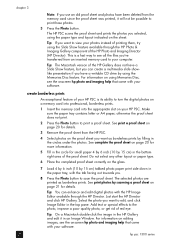
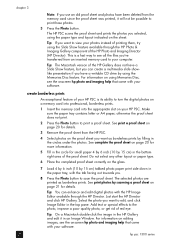
... Memories Disc, see the onscreen hp photo and imaging help that came with your software.
22
hp psc 1300 series
Tip: The Macintosh version...HP PSC scans the proof sheet and prints the photos you selected, using the Memories Disc feature. chapter 3
Note: If you use an old proof sheet and photos have been deleted from the memory card since the proof sheet was printed, it in an Image Window...
HP PSC 1300 series All-in-One - (English) Reference Guide - Page 35
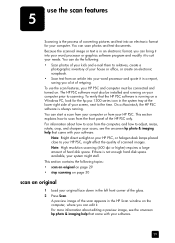
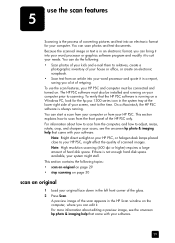
... pictures and text into an electronic format for the hp psc 1300 series icon in the left front corner of scanned images. If there is the process of retyping. To verify that the HP PSC software is always running on .
For more information about how to scan from your HP PSC. You can bring it into your word processor...
HP PSC 1300 series All-in-One - (English) Reference Guide - Page 36
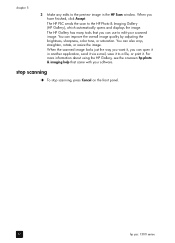
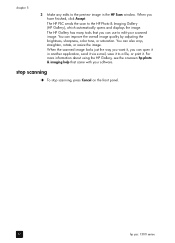
..., color tone, or saturation.
stop scanning, press Cancel on the front panel.
30
hp psc 1300 series chapter 5
3 Make any edits to the preview image in another application, send it via e-mail, save it to a file, or print it in the HP Scan window. The HP Gallery has many tools that came with your scanned image. The HP PSC sends the scan to...
HP PSC 1300 series All-in-One - (English) Reference Guide - Page 63
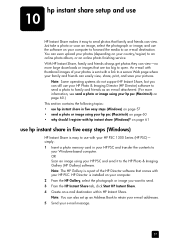
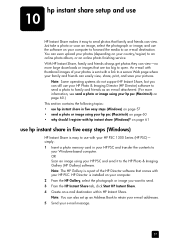
... software that family and friends can easily view, share, print, and save your HP PSC 1300 Series (HP PSC)- Just take a photo or scan an image, select the photograph or image, and use hp instant share in five easy steps (Windows) on page 57 • send a photo or image using your computer to forward the media to a secure...
HP PSC 1300 series All-in-One - (English) Reference Guide - Page 64
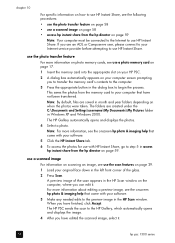
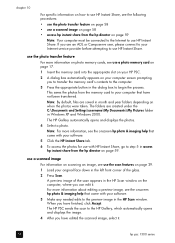
Note: By default, files are saved in the HP Scan window on the computer, where you can edit it .
58
hp psc 1300 series
A preview image of the glass.
2 Press Scan. For more information about editing a preview image, see the onscreen hp photo & imaging help that came with your computer that came with HP Instant Share, go to step 5 in...
HP PSC 1300 series All-in-One - (English) Reference Guide - Page 66
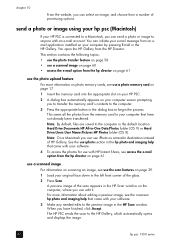
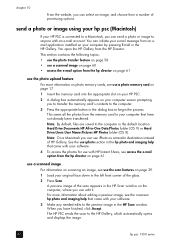
... edits to begin the process.
Note: By default, files are saved to the HP Gallery, which automatically opens and displays the image.
60
hp psc 1300 series You open the HP Gallery from an email application installed on your original face down in the HP Scan window on page 29.
1 Load your computer by pressing E-mail in the...
HP PSC 1300 series All-in-One - (English) Reference Guide - Page 67
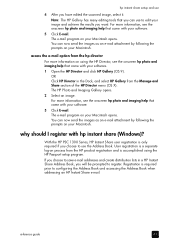
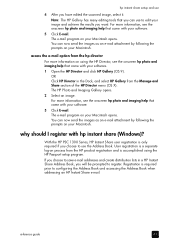
... image and achieve the results you have edited the scanned image, select it. reference guide
61 access the e-mail option from the HP product registration and is required prior to use
4 ...image. For more information, see the onscreen hp photo and imaging help that you can use to edit your Macintosh.
With the HP PSC 1300 Series, HP Instant Share user registration is only required if ...
HP PSC 1300 series All-in-One - (English) Reference Guide - Page 72
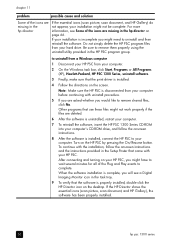
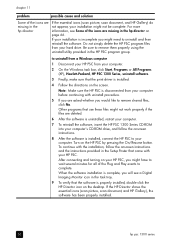
... desktop. If your hard drive. to uninstall from a Windows computer
1 Disconnect your HP PSC from your installation is complete, you are missing in the Setup Poster that use these files might not be complete. If the HP Director shows the essential icons (scan picture, scan document, and HP Gallery), the software has been properly installed.
66
hp psc 1300 series
Similar Questions
Sacn Hp Psc 1350 All In One
Hello there,I am interested to lear how I could scan with hp psc 1350 all-in-oneThank you kindlyMart...
Hello there,I am interested to lear how I could scan with hp psc 1350 all-in-oneThank you kindlyMart...
(Posted by lorenaarguello 4 years ago)
Hp Officejet 4500 G510m-g How To Scan Images And Send To Device?
(Posted by wyjensu 10 years ago)
Hp Photosmart 5510 Windows 7 Won't Scan To Computer
(Posted by newhahank 10 years ago)

